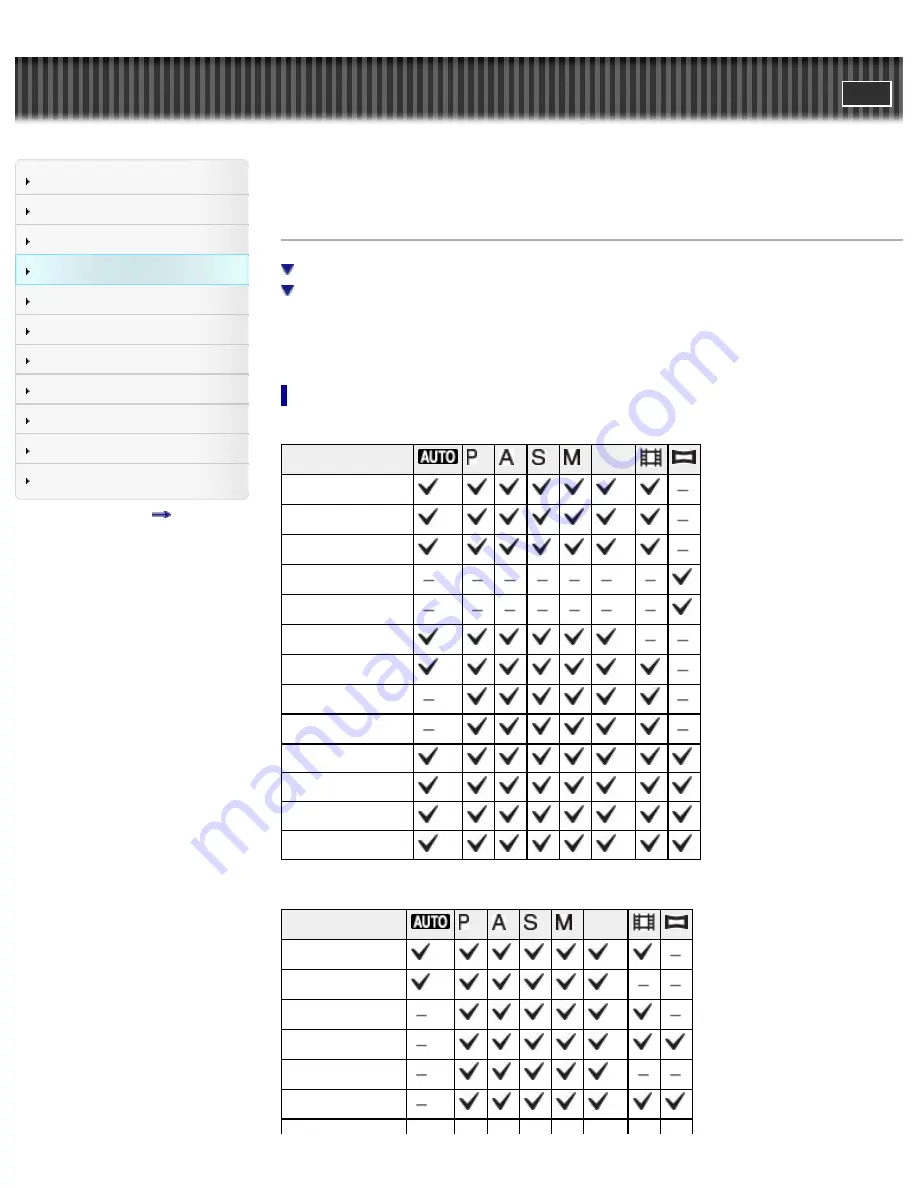
Cyber-shot User Guide
Search
Before Use
Shooting
Viewing
Using MENU items (Shooting)
Using MENU items (Viewing)
Changing settings
Viewing images on a TV
Using with your computer
Printing
Troubleshooting
Precautions/About this camera
Contents list
Top page > Using MENU items (Shooting) > Still shooting menu > Still shooting menu items not
available in some REC modes
Still shooting menu items not available in some REC modes
Still shooting menu items not available in some REC modes
Still shooting menu items not available in [Scene Selection]
In the table below, a check mark indicates settings that can be changed, while — indicates settings that
cannot be changed. A setting may be fixed or restricted depending on the shooting mode. For details,
see each topic.
Still shooting menu items not available in some REC modes
Menu items
1/2/3
Image Size
Aspect Ratio
Quality
Panorama: Size
Panorama: Direction
Clear Image Zoom
Digital Zoom
Long Exposure NR
High ISO NR
AF Illuminator
Color Space
AEL w/ shutter
Memory
Fn items
1/2/3
Drive Mode
Flash Mode
ISO
Metering Mode
Autofocus Area
White Balance
128
Summary of Contents for Cyber-shot DSC-RX1
Page 39: ...File Format Back to top Copyright 2012 Sony Corporation 39 ...
Page 42: ...Movie Sweep Panorama Scene Selection Back to top Copyright 2012 Sony Corporation 42 ...
Page 62: ...62 ...
Page 100: ...100 ...
Page 206: ...instructions supplied with the Eye Fi card Back to top Copyright 2012 Sony Corporation 206 ...
Page 219: ...Back to top Copyright 2012 Sony Corporation 219 ...
















































