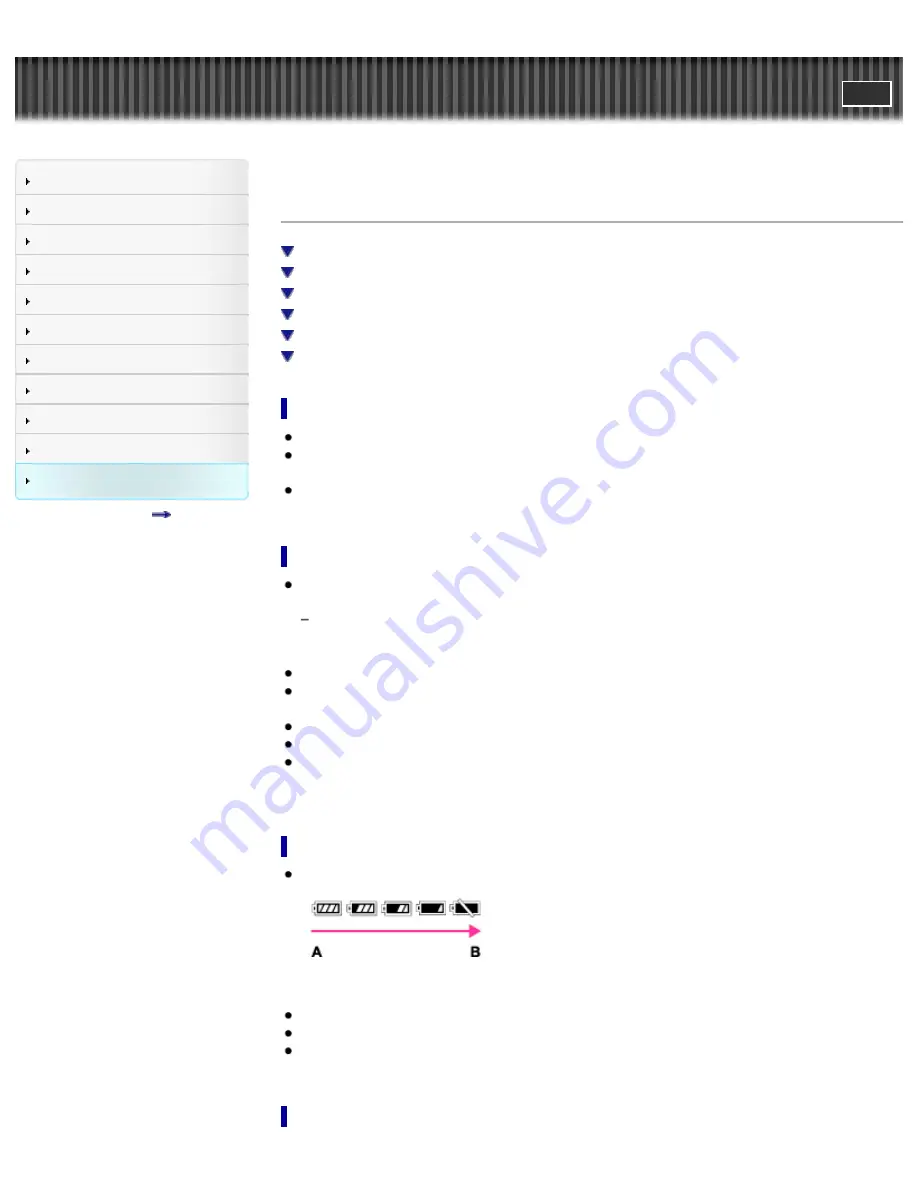
Cyber-shot User Guide
Search
Before Use
Shooting
Viewing
Using MENU items (Shooting)
Using MENU items (Viewing)
Changing settings
Viewing images on a TV
Using with your computer
Printing
Troubleshooting
Precautions/About this camera
Contents list
Top page > Precautions/About this camera > Precautions > Battery pack
Battery pack
On charging the battery pack
Effective use of the battery pack
Remaining battery charge
How to store the battery pack
On battery life
Compatible battery pack
On charging the battery pack
Charge the battery pack (supplied) before using the camera for the first time.
You can charge the battery pack even if it is not completely discharged. In addition, even if the
battery pack is not fully charged, you can use the partially charged capacity of the battery pack as is.
We recommend charging the battery pack in an ambient temperature of between 10°C to 30°C (50°F
to 86°F). The battery pack may not be effectively charged in temperatures outside this range.
Effective use of the battery pack
Battery performance decreases in low temperature surroundings. So in cold places, the operational
time of the battery pack is shorter. We recommend the following to ensure longer battery pack use:
Put the battery pack in a pocket close to your body to warm it up, and insert it in the camera
immediately before you start shooting.
(If there are any metal objects such as keys in your pocket, be aware of short-circuits.)
The battery pack will run out quickly if you use the flash frequently.
We recommend having spare battery packs handy for two times or three times the expected shooting
time, and making trial shots before taking the actual shots.
Do not expose the battery pack to water. The battery pack is not water-resistant.
Do not leave the battery pack in extremely hot places, such as in a car or under direct sunlight.
You may not be able to turn on the camera or the battery pack may not be effectively charged if the
terminal section of the battery is dirty. In this case, wipe any dust off lightly using a soft cloth or a
cotton swab to clean the battery.
Remaining battery charge
A remaining charge indicator appears on the screen.
A
: High
B
: Low
It takes about 1 minute until the correct remaining charge indicator appears.
The remaining charge indicator may not be correct under certain circumstances.
If you do not operate the camera for a certain period of time while the power is on, the camera turns
off automatically. (Auto power-off function)
How to store the battery pack
254
Summary of Contents for Cyber-shot DSC-RX1
Page 39: ...File Format Back to top Copyright 2012 Sony Corporation 39 ...
Page 42: ...Movie Sweep Panorama Scene Selection Back to top Copyright 2012 Sony Corporation 42 ...
Page 62: ...62 ...
Page 100: ...100 ...
Page 206: ...instructions supplied with the Eye Fi card Back to top Copyright 2012 Sony Corporation 206 ...
Page 219: ...Back to top Copyright 2012 Sony Corporation 219 ...















































