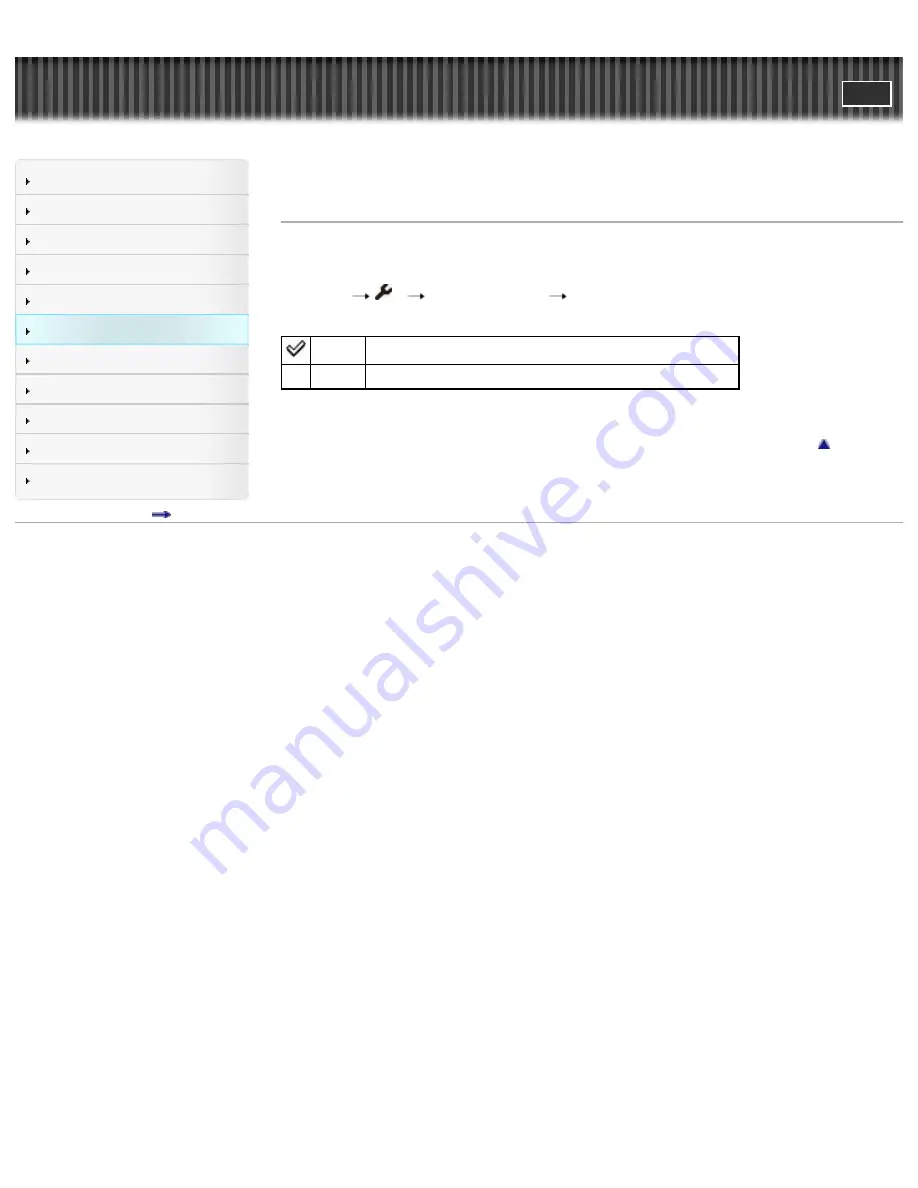
Cyber-shot User Guide
Search
Before Use
Shooting
Viewing
Using MENU items (Shooting)
Using MENU items (Viewing)
Changing settings
Viewing images on a TV
Using with your computer
Printing
Troubleshooting
Precautions/About this camera
Contents list
Top page > Changing settings > Setup menu > Viewfinder Bright.
Viewfinder Bright.
When using a viewfinder accessory (sold separately), the camera adjusts the brightness of the
viewfinder automatically using the light sensor. You can also adjust the brightness manually.
1.
MENU
1
[Viewfinder Bright.]
desired mode
Auto
Adjusts the brightness automatically.
Manual Allows you to adjust the brightness within a range of -1 to +1.
Back to top
Copyright 2012 Sony Corporation
200
Summary of Contents for Cyber-shot DSC-RX1
Page 39: ...File Format Back to top Copyright 2012 Sony Corporation 39 ...
Page 42: ...Movie Sweep Panorama Scene Selection Back to top Copyright 2012 Sony Corporation 42 ...
Page 62: ...62 ...
Page 100: ...100 ...
Page 206: ...instructions supplied with the Eye Fi card Back to top Copyright 2012 Sony Corporation 206 ...
Page 219: ...Back to top Copyright 2012 Sony Corporation 219 ...
















































