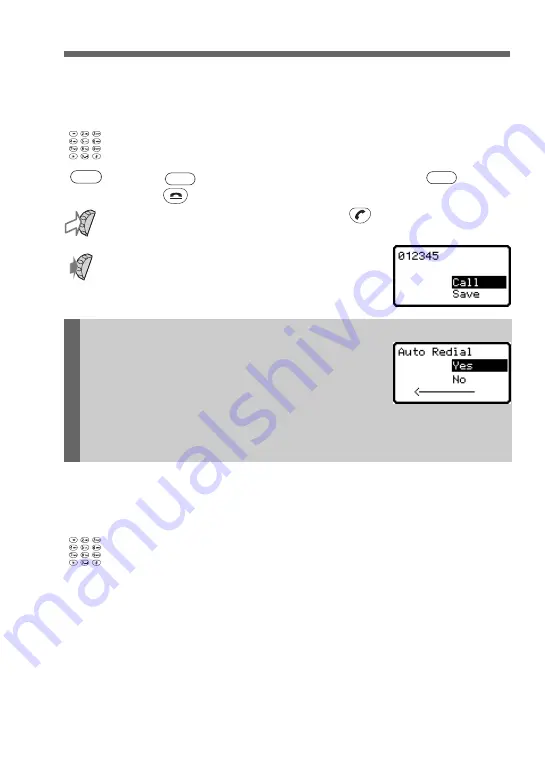
12
GB
Making Calls
The Operator’s name must appear in the display and the keypad must be
unlocked in order to make a call (except emergency calls).
1
Dial the complete number of the party you want to call
(including the area code even when dialling locally).
2
Press to correct any errors. Press and hold (or
press ) to clear the entire number.
3
Press and hold the Jog Dial (or press )
to call the number displayed.
or
4
Press the Jog Dial to save the number to
the Phonebook.
Tip
• If the Auto Redial option is on (see page 49)
and the number you have called is engaged,
your phone automatically displays the Auto
Redial option to call the number repeatedly at
progressive intervals until the number is no
longer busy. However, if there is an incoming
call, the Auto Redial option will be cancelled.
International Calls
Each country has an individual international access code for dialling
abroad.
1
Press and hold the 0 key until “+ “ appears.
2
Enter the country code, followed by the area code and the
number.
Basic Operation
1
c
1
c
c
Summary of Contents for CMD-CD5
Page 1: ...3 867 714 21 1 Operating Instructions Mobile Telephone GB CMD CD5 1999 by Sony Corporation ...
Page 63: ...63GB Appendix Notes ...
Page 64: ...64GB Notes ...
Page 65: ...65GB Appendix Notes ...
Page 66: ...66GB Notes ...
Page 71: ...55GB Made from chlorine free recyclable paper Sony Corporation Printed in France ...












































