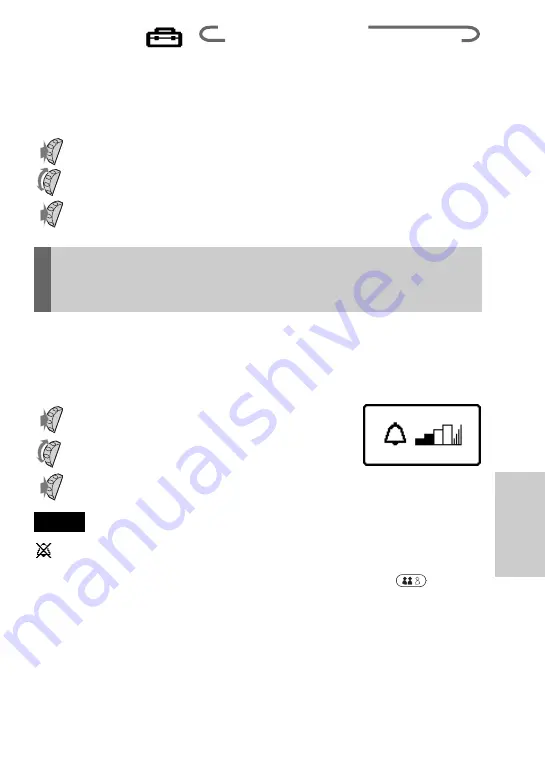
47
GB
Menu
Operations
Language
The Language setting allows you to select the language in which all
options appear. This feature may not appear in some networks.
1
Select Language from the Preferences menu.
2
Select the language you prefer from the list.
3
Press the Jog Dial to confirm your selection.
Tip
• As a short cut, you can also select the language by pressing * # 00
(country code)#. Select your default language by pressing *#0000#.
Ringer Volume
The Ringer Volume setting allows you to adjust the ringer volume level to
off (level 0), low, medium, high, maximum and an incremental setting.
1
Select Ringer Volume from the
Preferences menu.
2
Select the ringer volume by rotating the
Jog Dial.
3
Press the Jog Dial to confirm your
selection.
Note
appears in standby mode to remind you when you have turned the ringer off
(level 0).
You can also quickly turn the ringer on/off or to single beep using or
adjust the volume during an incoming call (while ringing) by rotating the Jog Dial.
+
–
+
–
CALLER ID
/
SELECT LINE
...
?
RINGER VOLUME
?
LANGUAGE
?
Summary of Contents for CMD-CD5
Page 1: ...3 867 714 21 1 Operating Instructions Mobile Telephone GB CMD CD5 1999 by Sony Corporation ...
Page 63: ...63GB Appendix Notes ...
Page 64: ...64GB Notes ...
Page 65: ...65GB Appendix Notes ...
Page 66: ...66GB Notes ...
Page 71: ...55GB Made from chlorine free recyclable paper Sony Corporation Printed in France ...






























