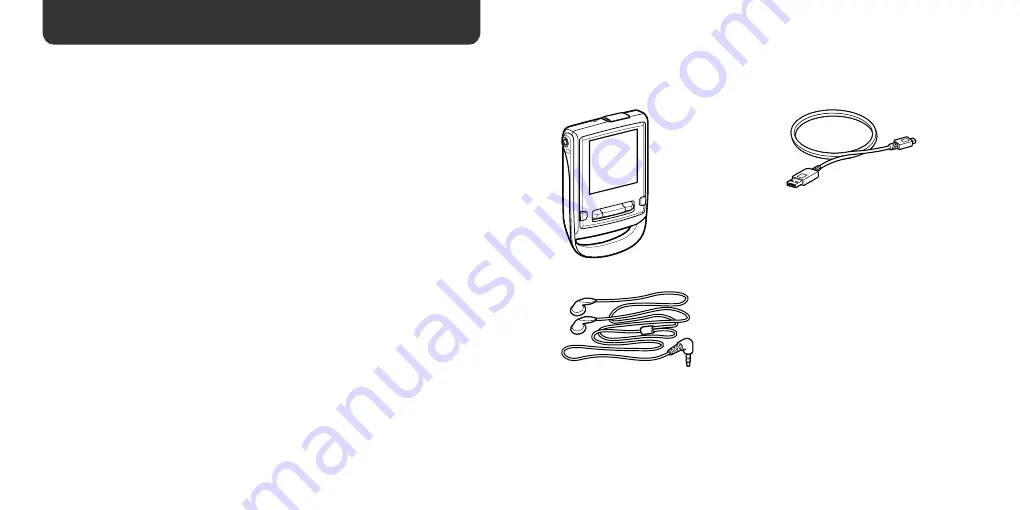
4
5
Table of Contents (continued)
File menu ......................................................................................... 29
Storing non-audio fi le ................................................................ 29
Selecting a folder and fi le ......................................................... 30
Using the options ...................................................................... 31
Clock menu ...................................................................................... 32
Displaying the clock ................................................................. 32
Setting the time and date ......................................................... 33
Cal menu .......................................................................................... 34
Displaying the calendar ............................................................ 34
Setup menu ...................................................................................... 35
Selecting the Setup menu ........................................................ 35
Changing the settings .............................................................. 37
Using other functions ..............................................38
Changing the display mode ............................................................ 38
Setting the display mode (animation) ....................................... 39
Other Information .....................................................40
Precautions ...................................................................................... 40
Troubleshooting ............................................................................... 42
Specifi cations .................................................................................. 49
Index ................................................................................................ 53
Supplied Accessories
Please check the accessories in the package.
Player (1)
OPTION
HOME
b
b
B
B
m
M
Nx
MIC
Headphones (1)
USB cable (1)
Operating Instructions
(this manual) (1)
Warranty card (1)
About the serial number
The serial number provided for this player
is required for the customer registration.
The number is on a label on the rear of the
player. Do not remove the label.




































