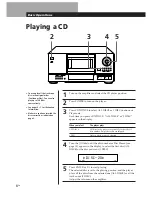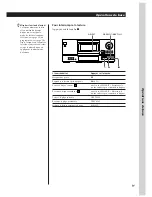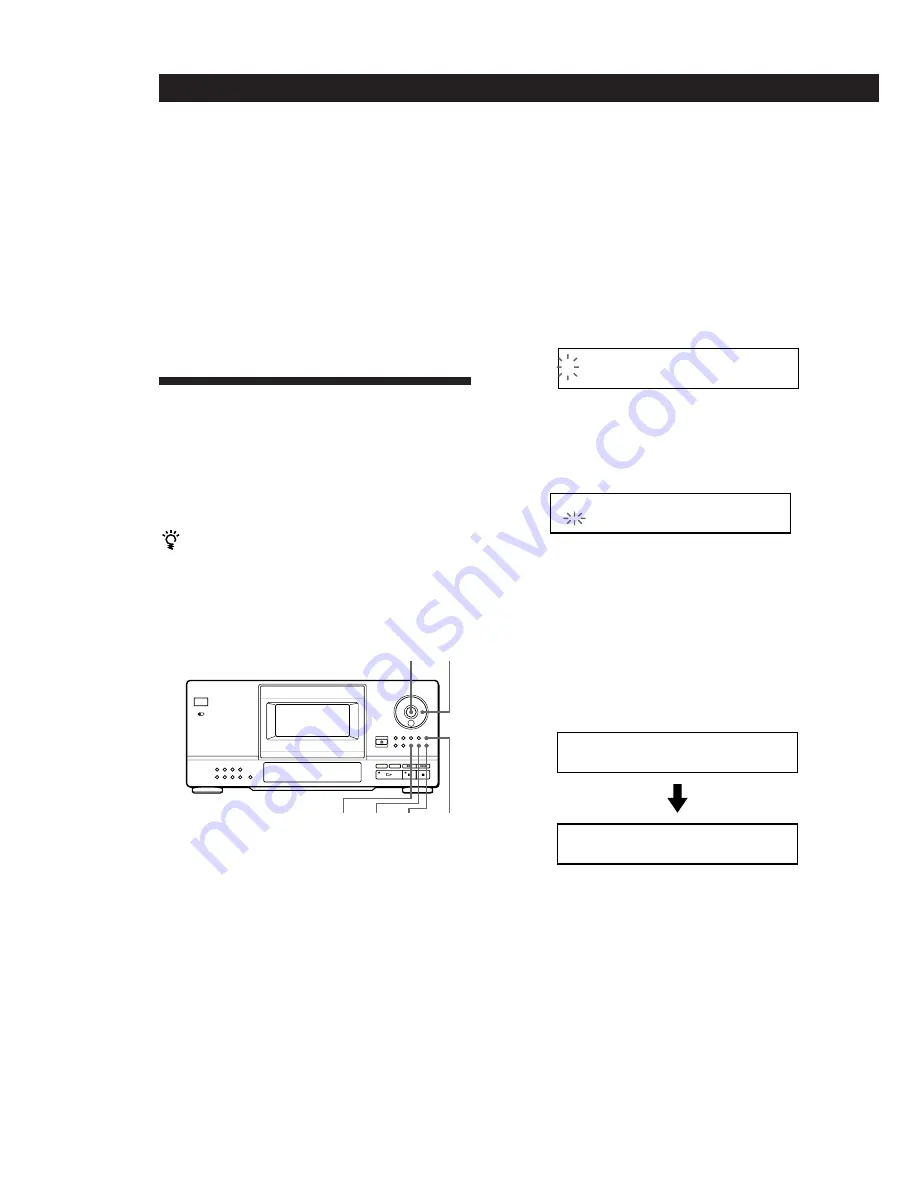
Storing Information About CDs (Custom Files)
18
EN
Storing Information About CDs (Custom Files)
Erasing Custom Files
You can erase any unwanted Custom Files as follows:
• To erase all Custom Files of one disc:
Erase all the Custom Files (Disc Memo, Delete Bank
and Group File) of the disc you want to clear. For
details, see pages 19 and 21.
• To erase all Custom Files of all discs:
Turn off the player. While holding down ERASE and
FILE, press POWER to turn on the player. “ALL
ERASE” appears in the display, and all Custom Files
will be erased.
Labeling Discs (Disc Memo)
You can label discs using up to 13 characters and have
the player display the Disc Memo every time you select
the disc. The Disc Memo can be anything you like, such
as a title, musician’s name, category or date of
purchase.
You can label discs while the front cover is open
To label discs while the front cover is open, complete
Steps 1 through 6 below, and close the front cover. Then
use the JOG dial to select each disc you have labeled, and
make sure “MEMO FILE” is displayed for each of those
discs before you turn off the player.
3
Turn the JOG dial until the character you want
appears in the display.
When you turn the JOG dial clockwise, the
characters appear in the following order. Turn the
JOG dial counterclockwise to go back to the
previous character.
(space) A B C D E F G H I J K L M N O P Q R S T U
V W X Y Z & a b c d e f g h i j k l m n o p q r s t u v
w x y z ä ö ü ; : ( ) [ ] % $ # 0 1 2 3 4 5 6 7 8 9
n
N
∗
/ ! ? ’ ” , . -
4
Press ENTER.
The selected character lights up, and the flashing
cursor moves to the next position.
To insert a space, press CLEAR.
ALL DISCS
CD
S
1
ALL DISCS
CD
S _
1
If you have made a mistake
Press
≠
or
±
until the letter you want to change
flashes, then enter the right letter.
5
Repeat Steps 3 and 4 to input more characters.
When you want to change the letter type, go back
to Step 2.
6
Press FILE to store the Disc Memo.
The Disc Memo appears in the display.
ALL DISCS
CD
1
M
E
E M O F I L
ALL DISCS
CD
S y
1
1
m
o
p h o n y N
Repeat Steps 1 to 6 to assign a Disc Memo to other
discs.
ERASE
ENTER
JOG
1
Turn the JOG dial until the disc number to which
you want to assign a Disc Memo appears in the
display.
When you label the disc with the front cover
closed, the disc number of the disc at the playing
position appears. When you label the disc with the
front cover open, the disc number at the loading
position appears.
2
Press INPUT until you find the letter type you
want.
Each time you press the button, the display shows
capital letters (ABC), small letters (abc) and
numbers (123) in this order.
INPUT FILE
CLEAR