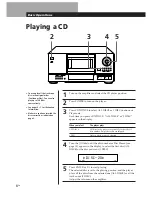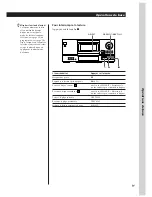Storing Information About CDs (Custom Files)
20
EN
If you want to change the group names, do the
following:
1
Press one of GROUP 1 – 8 to select the group.
The preset group number appears in the display.
2
While the group name is lit in the display, press
INPUT until you find the letter type you want.
The first letter of the group name flashes. Each
time you press the button, the display shows
capital letters (ABC), small letters (abc) and
numbers (123) cyclically.
3
Turn the JOG dial to select a character, then press
ENTER.
The selected character lights up, and the flashing
cursor moves to the next position.
4
Repeat Step 3 to enter more characters.
5
Press FILE.
The group name is stored. You can enter up to 13
characters for a group name. See also “Labeling
Discs (Disc Memo)” on page 18 for details.
Putting discs into groups
1
Before you start playing, select the play mode by
pressing CONTINUE or SHUFFLE.
2
Turn the JOG dial to select the disc which you
want to put into a group.
3
Press one of GROUP 1 – 8 to select a group.
The group number appears in the display.
4
Press GROUP FILE.
“GROUP FILE” appears in the display.
Playing discs in a group (Group Play)
You can enjoy Continuous or Shuffle Play within a
group.
1
Before you start playing, select the play mode by
pressing CONTINUE or SHUFFLE.
When you select
ALL DISCS
Continuous Play
1 DISC Continuous
Play
ALL DISCS Shuffle
Play
1␣ DISC Shuffle Play
2
Press one of GROUP 1 – 8 to select the group and
press
·
.
Group Play starts from the disc which is located
closest upward to the playing position. If the disc
in the playing position is put into the selected
group, the play starts from that disc.
3
When you want to start Group Play from the disc
you want, turn the JOG dial to select the disc, then
press ENTER. (You can skip this step if you do not
have any particular disc to start with.)
The GROUP indicator is lit and Group Play starts
from the selected disc.
You can start Group Play with the remote
Before you start playing, press GROUP, the number
button of the group you want to play, then ENTER.
Note
If “NO ENTRY” appears in the display, no disc has been put
into the selected group.
The player plays
All tracks on all discs in the
group consecutively
All tracks on the specified disc
in the group consecutively
All tracks on all discs in the
group in a random order
All tracks on the specified disc
in the group in a random order