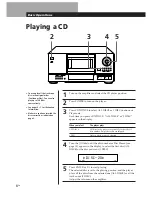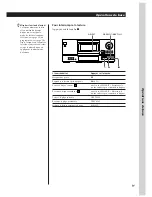Additional Information
22
EN
On transportation
• When transporting the player, press EJECT then remove all
the discs from the player and turn the power off.
If you have any questions or problems concerning your
player, please consult your nearest Sony dealer.
Notes on CDs
On handling CDs
• To keep the disc clean, handle the disc by its edge. Do not
touch the surface.
• Do not stick paper or tape on the disc.
Troubleshooting
If you experience any of the following difficulties while
using the player, use this troubleshooting guide to help
you remedy the problem. Should any problem persist,
consult your nearest Sony dealer.
There is no sound.
/
Check that the player is connected securely.
/
Make sure you operate the amplifier correctly.
The CD does not play.
/
There is no CD in a slit (“–NO DISC–” appears).
Insert a CD.
/
Insert the CD with the label side facing right.
/
Clean the CD (see page 22).
/
Moisture has condensed inside the player. Press
EJECT and leave the player turned on for about
an hour (see page 21).
The remote does not function.
/
Remove obstacles in the path of the remote and
the player.
/
Point the remote at the remote sensor
g
on the
player.
/
Replace all the batteries in the remote with new
ones if they are weak.
/
Set the remote to CD1 or CD2 according to the
position of the COMMAND MODE selector
displayed in the front panel display (see page
5). Note that you cannot control the player
using the supplied remote, if the COMMAND
MODE selector is set to the CD3 position.
The player functions incorrectly.
/
The microcomputer chips may be operating
incorrectly. Turn the power off, then turn it
back on to reset the player.
Not this way
• Do not expose the disc to direct sunlight or heat sources
such as hot air ducts, nor leave it in a car parked in direct
sunlight as there can be considerable rise in temperature
inside the car.
• After removing a disc from the disc slit, store the disc in its
case.
On cleaning
• Before playing, clean the disc with a cleaning cloth. Wipe
the disc from the centre out.
• Do not use solvents such as benzine, thinner, commercially
available cleaners or anti-static spray intended for vinyl
LPs.