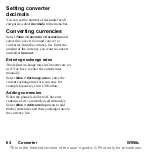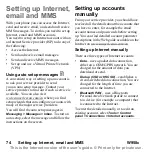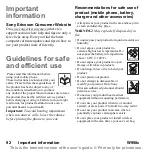78 Control panel
W958c
This is the Internet version of the user's guide. © Print only for private use.
Restrict calls
This feature allows you to enable or disable
certain types of calls, for example
international calls. You need a special PIN
code from your operator to make the settings
in
Tools > Control panel > Call settings >
Restrict calls
.
Show or hide number
You can choose whether you want the called
party to see your phone number. Select
Tools > Control panel > Call settings >
Show or hide number
to make the settings.
Marked
Network default
leaves the decision
to the network.
TTY Settings
You can enable the use of a teletype writer; an
aid for deaf and speech-impaired people.
Connect the TTY device to the accessories
connector at the base of the phone.
Voice control
You can dial and receive calls by using voice
commands. Select
Tools > Control panel >
Call settings > Voice control
to make the
settings.
Recording voice commands
Before you can make any settings in this
dialog, you must previously have recorded the
voice command words for
answer
,
busy
, and
the
magic word
.
The magic word is a word you must say before
the command words, so that the phone “starts
listening” for the command. Choose a long
unusual word, which can easily be
distinguished from ordinary background
speech.
Select
More >
Edit > Record
to record a
highlighted voice command. Select
More >
Edit > Play
to listen to a highlighted command.
The icon
next to a word indicates that a
voice command has been recorded and stored.
Voice control settings
Portable handsfree
– voice control, with a
handsfree kit connected.
Portable car
– voice control, with a car kit
connected.
Voice answer
– answer by voice control
(recorded words for “answer” and
“busy”).
Play caller name
– the phone plays the
recorded name of the calling party, if it is
stored in Contacts.