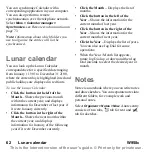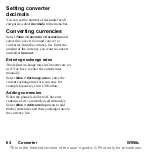W958c
PlayNow™ 51
This is the Internet version of the user's guide. © Print only for private use.
PlayNow™
With PlayNow™ you can download top music
hits, videos, games and pictures to your phone.
You can then set downloaded files as alarm
clock sounds, ringtones, wallpapers, and
screen savers, or add them to your contacts.
All content of the PlayNow service is available
on a Web page that is updated regularly by
Sony BMG Music Entertainment. Before
deciding to purchase, you can preview most of
the content.
Note:
Copyright-protection may prevent
content from being copied, modified or
transferred. If a file is copyright-protected, or
if an access key has expired or is unavailable,
an icon is displayed by the file name.
Before using PlayNow
Before you can use PlayNow, ensure that you
have the following:
• A phone subscription that supports GPRS
data transmission.
• An Internet account and the correct
settings in your phone, see
• Free memory in your phone.
To preview content
1. To open PlayNow, select
Multimedia >
PlayNow™
.
2. Select the Web link you wish to preview.
The content is downloaded to your phone
and images and ringtones can be
previewed.
Tip
You can return to the PlayNow start page
from wherever you are in the PlayNow website
by pressing
.
To purchase content
1. If you wish to purchase the content, select
Yes.
Your phone bill or prepay phone card
will be charged by your network operator,
and you will receive a text message
confirming that the item is paid for and
made available. The content is
automatically saved to the folder for that
media type.
2. Depending on the type of file, you will be
asked whether you wish to install, play or
use it now. Select
Yes
and then choose
how to use it.