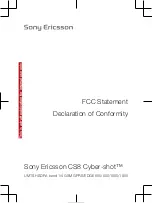22
UNSERE GARANTIE
Nach Maßgabe der Bedingungen dieser eingeschränkten Garantie garantiert Sony Ericsson,
dass dieses Produkt zum Zeitpunkt des Ersterwerbs frei von Konstruktions-, Material- und
Fertigungsfehlern ist. Diese Garantie gilt für zwei (2) Jahre ab Datum des Ersterwerbs dieses
Produkts für das Mobiltelefon und für ein (1) Jahr ab Datum des Ersterwerbs dieses Produkts
für alle Original-Zubehörkomponenten (z. B. Akku, Ladegerät oder Headset), die ggf. mit dem
Mobiltelefon geliefert wurden.
UNSERE LEISTUNGEN
Wenn dieses Produkt während des Garantiezeitraums bei sachgemäßem Gebrauch und
Service Konstruktions-, Material- oder Fertigungsfehler aufweist, wird ein Vertragshändler
oder ein Servicepartner von Sony Ericsson in dem Land/der Region*, in dem bzw. der Sie
das Produkt erworben haben, das Produkt unter Berücksichtigung der nachstehenden
Bedingungen nach eigenem Ermessen entweder reparieren oder ersetzen.
Sony Ericsson und die Servicepartner behalten sich das Recht vor, eine
Bearbeitungsgebühr in Rechnung zu stellen, wenn das Produkt nach Maßgabe
der unten genannten Bedingungen keine Garantieansprüche begründet.
Bei Reparatur und Austausch dieses Sony Ericsson-Produkts können Ihre
persönlichen Daten sowie heruntergeladene Dateien und andere Daten verloren gehen.
Derzeit kann Sony Ericsson aufgrund anzuwendender Gesetze und Richtlinien sowie
technischer Beschränkungen möglicherweise nicht alle heruntergeladenen Dateien
sichern. Sony Ericsson übernimmt keinerlei Verantwortung für Datenverluste jedweder
Art und leistet keinerlei Schadensersatz für solche Datenverluste. Sie sollten immer
Sicherungskopien aller in einem Sony Ericsson-Produkt gespeicherten Daten
(heruntergeladene Dateien, Kalendereinträge und Kontakte) erstellen, bevor Sie das
Sony Ericsson-Produkt für eine Reparatur oder einen Austausch aushändigen.
BEDINGUNGEN
1 Diese eingeschränkte Garantie gilt nur, wenn der Kaufbeleg mit Seriennummer** und
Kaufdatum, der vom Sony Ericsson-Vertragshändler für den Erstkäufer ausgestellt
wurde, zusammen mit dem zu reparierenden bzw. zu ersetzenden Produkt vorgelegt
wird. Sony Ericsson behält sich das Recht vor, Garantieansprüche abzulehnen, wenn
diese Informationen nach dem Kauf des Produkts entfernt oder geändert wurden.
2 Wenn Sony Ericsson das Produkt repariert oder ersetzt, dann gilt der Garantieanspruch
für den betreffenden Defekt bzw. das ersetzte Produkt für die verbleibende Dauer des
ursprünglichen Garantiezeitraums bzw. für neunzig (90) Tage ab dem Reparaturdatum, je
nachdem, welcher Zeitraum länger ist. Die Reparatur- bzw. Ersatzansprüche können mit
funktional gleichwertigen, instand gesetzten Geräten erfüllt werden. Ersetzte Bauteile
oder Komponenten werden Eigentum von Sony Ericsson.
3 Diese Garantie gilt nicht für Fehler am Gerät, die entstanden sind durch normalen
Verschleiß, falsche Benutzung oder Missbrauch, einschließlich, jedoch nicht beschränkt
auf zweckfremde Verwendung des Geräts sowie Nichtbeachtung der Anleitungen von
Sony Ericsson zu Gebrauch und Wartung. Diese Garantie gilt auch nicht für Fehler am
Gerät aufgrund von Unfällen bzw. Veränderungen und Anpassungen der Hardware
und Software, höherer Gewalt und Schäden durch Kontakt mit Flüssigkeiten.
Ein Akku kann mehr als einhundert Mal ge- und entladen werden. Trotzdem findet ein
gewisser Verschleiß statt, bei dem es sich nicht um einen Defekt handelt. Wenn die
Gesprächs- oder Standby-Zeit deutlich kürzer wird, sollten Sie den Akku austauschen.
Sony Ericsson empfiehlt die ausschließliche Verwendung von Akkus und Ladegeräten,
die von Sony Ericsson freigegeben wurden.
23
Helligkeit und Farben des Bildschirms verschiedener Telefone können geringfügig
voneinander abweichen. Auf dem Bildschirm können sich kleine helle oder dunkle Punkte
befinden. Diese Punkte werden als schadhafte Pixel bezeichnet. Es handelt sich um
einzelne Punkte mit Fehlfunktion. Eine Korrektur ist nicht möglich. Zwei schadhafte Pixel
gelten als akzeptabel.
Die Bildwiedergabe von Fotos kann auf verschiedenen Telefonen unterschiedlich
ausfallen. Dies ist ganz normal und gilt nicht als Defekt des Kameramoduls.
4 Da das Mobilfunknetz, in dem dieses Produkt betrieben wird, von einem von
Sony Ericsson unabhängigen Anbieter bereitgestellt wird, ist Sony Ericsson
nicht für Betrieb, Verfügbarkeit, Flächendeckung, Dienstgüte und Reichweite
des betreffenden Systems verantwortlich.
5 Diese Garantie erstreckt sich nicht auf Produktfehler, die durch Installationen,
Modifikationen, Reparaturen oder Öffnung des Produkts durch nicht von
Sony Ericsson autorisierte Personen verursacht werden.
6 Die Garantie erstreckt sich nicht auf Produktfehler, die durch den Einsatz von
Zubehörkomponenten oder Peripheriegeräten verursacht wurden, bei denen es
sich nicht um Originalzubehör von Sony Ericsson handelt, das für dieses Produkt
entwickelt wurde.
Sony Ericsson schließt alle ausdrücklichen und konkludenten Garantien in Bezug auf
Fehler des Produkts oder der Peripheriegeräte aufgrund von Viren, “trojanischen
Pferden”, Spyware oder anderer Schadsoftware aus. Sony Ericsson empfiehlt
dringend, dass Sie bei Verfügbarkeit geeignete Software zum Schutz vor Viren im
Produkt und ggf. in angeschlossenen Peripheriegeräten installieren und regelmäßig
aktualisieren, um das Gerät zu schützen. Solche Software kann Ihr Produkt und die
Peripheriegeräte aber nie vollständig schützen. Deshalb schließt Sony Ericsson alle
ausdrücklichen und konkludenten Garantien für den Fall aus, dass eine solche
Antivirussoftware ihren Zweck nicht erfüllt.
7 Die Beschädigung der auf dem Gerät angebrachten Siegel führt zum Erlöschen der
Garantieansprüche.
8 ES GELTEN KEINE AUSDRÜCKLICHEN GARANTIEN, GLEICH OB SCHRIFTLICH
ODER MÜNDLICH ABGEGEBEN, AUSSER DIESER GEDRUCKTEN ERKLÄRUNG
ZUR EINGESCHRÄNKTEN GARANTIE. SÄMTLICHE KONKLUDENTEN GARANTIEN,
EINSCHLIESSLICH, JEDOCH OHNE BESCHRÄNKUNG AUF GARANTIEN DER
HANDELSÜBLICHKEIT UND DER EIGNUNG FÜR EINEN BESTIMMTEN ZWECK,
GELTEN NUR FÜR DIE DAUER DIESER EINGESCHRÄNKTEN GARANTIE.
SONY ERICSSON UND DIE LIZENZGEBER SIND, SOWEIT EIN
HAFTUNGSAUSSCHLUSS GESETZLICH ZULÄSSIG IST, IN KEINEM FALL
HAFTBAR FÜR MITTELBARE ODER FOLGESCHÄDEN GLEICH WELCHER ART,
EINSCHLIESSLICH, JEDOCH OHNE BESCHRÄNKUNG AUF ENTGANGENE
GEWINNE UND WIRTSCHAFTLICHE NACHTEILE.
In einigen Ländern/Staaten ist der Ausschluss bzw. die Beschränkung von mittelbaren oder
Folgeschäden bzw. die Beschränkung der Dauer konkludenter Garantien nicht zulässig. In
diesem Fall gelten die vorstehenden Beschränkungen und Ausschlüsse nicht für Sie.
Die Erklärung zur Garantie beschränkt weder die gesetzlichen Verbraucherrechte noch
die Rechte des Verbrauchers gegen den Händler, die sich aus dem Kaufvertrag ergeben.
24
* GEOGRAFISCHER GELTUNGSBEREICH DER GARANTIE
Wenn Sie das Produkt in einem Mitgliedsland des Europäischen Wirtschaftsraums (EWR),
in der Schweiz oder in der Türkei erworben haben und das Produkt für den Verkauf in
einem EWR-Land, in der Schweiz oder in der Türkei vorgesehen war, können Sie die
Garantieleistungen für das Produkt in jedem EWR-Land, in der Schweiz oder in der
Türkei nach Maßgabe der im jeweiligen Land geltenden Garantiebedingungen in Anspruch
nehmen, wenn das identische Produkt im jeweiligen Land von einem Sony Ericsson-
Vertragshändler vertrieben wird. Erfragen Sie beim Sony Ericsson Call Center, ob dieses
Produkt in dem Land vertrieben wird, in dem Sie sich befinden. Beachten Sie, dass
bestimmte Wartungsarbeiten nur im Land des ursprünglichen Erwerbs vorgenommen
werden können, da sich interne oder externe Komponenten bei den verschiedenen
Modellen unterscheiden können, die in unterschiedlichen Ländern vertrieben werden.
Unter Umständen ist es nicht möglich, Produkte mit gesperrter SIM-Karte zu reparieren.
** In einigen Ländern/Regionen müssen gegebenenfalls weitere Daten (z. B. eine gültige
Garantiekarte) beigebracht werden.
Informazioni importanti
Sito Web Sony Ericsson Consumer
All'indirizzo
www.sonyericsson.com/support
è presente una sezione di supporto
tecnico dove è facile trovare assistenza e reperire suggerimenti. Sono disponibili i più
recenti aggiornamenti software per computer e consigli su come utilizzare il prodotto
in modo più efficiente.
Assistenza e supporto
L'utente avrà accesso a una gamma di esclusivi vantaggi per l'assistenza quali:
• Siti Web globali e locali che forniscono assistenza
• Una rete globale di Call Center
• Un'ampia rete di centri di assistenza partner Sony Ericsson
• Un periodo di garanzia. Per ulteriori informazioni sulle condizioni di garanzia consultare
questo manuale dell'utente.
Nel sito
www.sonyericsson.com
saranno disponibili gli strumenti e le informazioni di
supporto più recenti. Per servizi e funzioni specifici del gestore, contattare il gestore di
rete. È anche possibile contattare i nostri Call Center. Se il paese/regione di residenza
non sono inclusi nell'elenco sottostante, contattare il rivenditore locale (l'addebito sarà
effettuato in base alle tariffe nazionali, comprese le imposte locali, a meno che non si tratti
di un numero verde). Nell'eventualità che sia necessaria assistenza al prodotto, contattare
il rivenditore presso il quale è stato acquistato oppure uno dei centri di assistenza partner.
In caso di richiesta di garanzia, si consiglia di conservare la prova di acquisto.
Avvertenze per la sicurezza e il corretto uso
Si consiglia pertanto di seguirne le linee guida. In caso contrario potrebbe verificarsi un
rischio per la salute o un cattivo funzionamento del prodotto. In caso di dubbi riguardo
il corretto funzionamento, far controllare il prodotto da un centro di assistenza certificato
prima di caricarlo o utilizzarlo.
Raccomandazioni per la manutenzione e l'utilizzo sicuro dei prodotti
• Maneggiare il prodotto con cura e conservarlo in un ambiente pulito e privo di polvere.
• Attenzione! La batteria potrebbe esplodere se gettata nel fuoco.
• Non esporre il prodotto a eccessiva umidità né immergerlo in liquidi.
25
• Non esporre il prodotto a temperature eccessivamente calde o fredde. Non esporre
la batteria a temperature superiori a +60°C (+140°F).
• Non esporre a fiamme vive oppure a sigari o sigarette accese.
• Non lasciare cadere, lanciare o cercare di piegare il prodotto.
• Non dipingere il prodotto né tentare di smontarlo o modificarlo. Le riparazioni vanno
effettuate esclusivamente presso i centri autorizzati Sony Ericsson.
• Consultarsi con il proprio medico e attenersi alle istruzioni del produttore del dispositivo
medicale prima di utilizzare il prodotto in prossimità di pacemaker o altri dispositivi
o apparecchiature medicali.
• Interrompere l'utilizzo dei dispositivi elettronici o disattivare la funzionalità
di trasmissione radio del dispositivo quando viene richiesto di farlo.
• Non utilizzare il prodotto in zone a rischio di esplosioni.
• Non posizionare il prodotto o apparecchiature wireless sopra l'airbag dell'automobile.
• Attenzione: un display incrinato o rotto può comportare la presenza di bordi
o schegge taglienti che potrebbero provocare lesioni al contatto.
• Non utilizzare l'auricolare Bluetooth in posizioni scomode o dove potrebbe subire pressioni.
Bambini
Attenzione! Tenere fuori dalla portata dei bambini. Non consentire ai bambini di giocare
con telefoni cellulari o accessori. Potrebbero ferire loro stessi o altre persone. I prodotti
possono contenere componenti di dimensioni ridotte che potrebbero staccarsi,
comportando il rischio di soffocamento.
Alimentazione elettrica (caricabatterie)
Collegare il caricabatterie ai tipi di sorgente indicati sul prodotto. Non utilizzare all'aperto o in aree
umide. Non modificare o danneggiare il cavo né sottoporlo a tensione. Staccare l'unità dalla
presa di corrente prima di pulirla. Non modificare la spina. Se questa non è adatta alla presa,
rivolgersi a un elettricista specializzato per installare la presa adeguata. Quando si connette
l'unità all'alimentazione elettrica, si può verificare una piccola perdita di energia. Per evitare ciò,
scollegare l'alimentazione elettrica quando il prodotto è completamente carico. L'utilizzo di
dispositivi di ricarica non Sony Ericsson potrebbe causare maggiori rischi per la salute.
Batteria
Batterie nuove o inattive possono avere capacità ridotte a breve termine. Ricaricare
completamente la batteria prima dell'utilizzo iniziale. Utilizzare la batteria solo per lo
scopo previsto. Caricare la batteria a temperature comprese tra +5°C (+41°F) e +45°C
(+113°F). Non mettere la batteria in bocca. Evitare che i contatti metallici tocchino altri
oggetti in metallo. Prima di estrarre la batteria, spegnere il prodotto. Le prestazioni
dipendono dalle temperature, dalla potenza del segnale, dai modelli di utilizzo, dalle
funzionalità selezionate e dalle trasmissioni vocali o dati. Le batterie incorporate devono
essere rimosse o sostituite solo dai centri di assistenza partner Sony Ericsson. L'utilizzo
di batterie non Sony Ericsson potrebbe causare maggiori rischi per la salute.
Dispositivi medicali personali
I telefoni cellulari possono influire sul funzionamento di apparecchiature medicali ad
impianto. Per ridurre il rischio di interferenza, mantenere una distanza di 15 cm (6 pollici)
tra il telefono cellulare e il dispositivo. Utilizzare il telefono all'orecchio destro. Non
riporre il telefono nel taschino interno della giacca. Spegnere il telefono in caso di
possibili interferenze. Per tutti i dispositivi medicali, contattare un medico e il produttore
del dispositivo.
26
Alla guida
Alcune case automobilistiche non consentono l'utilizzo di telefoni cellulari nella vettura
senza un kit viva voce con un'antenna esterna. Verificare presso il distributore della
marca del proprio veicolo che l'uso del telefono cellulare o del vivavoce Bluetooth
non pregiudichi il corretto funzionamento della strumentazione elettronica di bordo.
Prestare sempre molta attenzione alla guida e osservare le normative e le disposizioni
locali relative all'utilizzo dei dispositivi wireless durante la guida.
Funzioni GPS/basate sulla posizione
Alcuni prodotti forniscono funzioni GPS/basate sulla posizione. La funzionalità di
rilevamento della posizione viene fornita "così come è" e "con tutti i difetti". Sony Ericsson
non offre alcuna garanzia in merito all'accuratezza di tali informazioni sulla posizione.
L'utilizzo di informazioni basate sulla posizione da parte del dispositivo potrebbe non
essere ininterrotto o privo di errori e potrebbe inoltre dipendere dalla disponibilità del
servizio di rete. Tale funzionalità potrebbe essere ridotta o impedita quando ci si trova
in determinati ambienti, come all'interno di edifici o accanto a edifici.
Attenzione: non utilizzare la funzionalità GPS in una modalità che può causare
distrazione alla guida.
Chiamate di emergenza
Non è possibile garantire le chiamate in tutte le situazioni. Non è mai consigliabile
pertanto fare affidamento esclusivamente sui telefoni cellulari per comunicazioni
importanti. Le chiamate potrebbero non essere consentite in alcune zone o reti
oppure se sono attivi particolari servizi di rete e/o funzioni del telefono.
Antenna
L'utilizzo di dispositivi con antenna non commercializzati da Sony Ericsson potrebbe
danneggiare il telefono, ridurne le prestazioni e produrre livelli SAR superiori ai limiti
stabiliti. Non coprire l'antenna con la mano per evitare di ridurre la qualità della
conversazione, i livelli di potenza e i tempi di conversazione e standby.
Esposizione a radiofrequenze (RF) e SAR (Specific Absorption Rate)
Quando è acceso, il telefono o l'auricolare Bluetooth trasmette bassi livelli di energia a
radiofrequenza. Linee guida di sicurezza internazionali sono state sviluppate attraverso
valutazioni periodiche approfondite di studi scientifici. Tali linee guida definiscono i livelli
consentiti di esposizione alle onde radio. Inoltre, includono un consistente margine di sicurezza
per garantire la sicurezza di tutti e per tenere conto di qualsiasi variazione delle misurazioni.
Il SAR (Specific Absorption Rate) consente di misurare l'energia a radiofrequenza assorbita
dal corpo quando si utilizza un telefono cellulare. Il valore SAR è il livello di potenza massima
certificato in laboratorio, ma poiché il telefono è progettato per utilizzare la potenza minima
necessaria a collegarsi alla rete prescelta, il livello effettivo SAR può essere al di sotto di questo
valore. Non è dimostrato che a diversi valori SAR corrispondono diversi livelli di sicurezza.
I prodotti con trasmettitori radio venduti negli Stati Uniti devono ottenere il certificato
Federal Communications Commission (FCC). Quando richiesto, i test vengono eseguiti
con il telefono posizionato vicino all'orecchio oppure indossato. Per l'utilizzo a contatto
con il corpo, il telefono è stato sottoposto a test quando posizionato a una distanza
minima di 15 mm dal corpo, se non sono presenti parti metalliche nelle vicinanze del
telefono o se utilizzato correttamente con un appropriato accessorio Sony Ericsson
e indossato.
Per ulteriori informazioni sul SAR e sull'esposizione a radiofrequenze, visitare il sito:
www.sonyericsson.com/health.
27
Malware
Con il termine malware (abbreviazione di "malicious software") si intende un software che
può danneggiare il telefono cellulare o altri computer. Le applicazioni malware o dannose
possono includere virus, worm, spyware e altri programmi non desiderati. Nonostante le
misure di sicurezza adottate dal dispositivo, Sony Ericsson non garantisce che il
dispositivo sarà in grado di opporsi all'introduzione di malware. È possibile tuttavia ridurre
il rischio di attacchi malware, prestando molta attenzione quando si scarica del contenuto
o si accettano applicazioni, evitando di aprire o rispondere a messaggi di mittenti
sconosciuti, utilizzando solo servizi attendibili per accedere a Internet e scaricando
sul telefono cellulare solo contenuto proveniente da fonti conosciute e affidabili.
Accessori
Utilizzare solo accessori originali Sony Ericsson e rivolgersi solo a centri di assistenza
certificati. Gli accessori di terze parti non vengono sottoposti a verifica da parte di
Sony Ericsson. Gli accessori possono influire sull'esposizione a radiofrequenza, le
prestazioni della radio, il volume elevato, la sicurezza elettrica e altre aree. Gli accessori
e i componenti di terze parti potrebbero esporre l'utente a seri rischi per la propria
salute e sicurezza nonché ridurre le prestazioni del prodotto.
Soluzioni accessibili/esigenze speciali
Negli Stati Uniti, i telefoni Sony Ericsson compatibili garantiscono compatibilità con
i terminali TTY (con gli accessori necessari). Per ulteriori informazioni, rivolgersi al centro
Sony Ericsson Special Needs Center al numero 877 878 1996 (TTY) o 877 207 2056
(chiamate vocali) oppure visitare il sito www.sonyericsson-snc.com.
Smaltimento di apparecchiature elettriche ed elettroniche obsolete
Le apparecchiature elettroniche e le batterie non devono essere smaltite come un
rifiuto domestico ma consegnate all'apposito centro di raccolta per il riciclo. Ciò al
fine di evitare potenziali conseguenze nocive sull'ambiente e sulla salute. Attenersi alle
disposizioni locali per lo smaltimento, contattando nella propria zona l'ufficio comunale
competente, il servizio di smaltimento dei rifiuti domestici, il negozio presso cui è stato
acquistato il prodotto oppure rivolgendosi a un Sony Ericsson Call Center.
Smaltimento della batteria
Attenersi alle disposizioni locali o rivolgersi a un Sony Ericsson Call Center per
ulteriori informazioni. Non gettare il prodotto tra i normali rifiuti urbani.
Memory card
Se il prodotto ha in dotazione una memory card rimovibile, generalmente è compatibile con
l'apparecchio acquistato ma potrebbe non essere compatibile con altri dispositivi o con le
funzioni delle corrispondenti memory card. Prima dell'acquisto o dell'uso, assicurarsi che
sia compatibile con gli altri dispositivi. Se il prodotto è dotato di un lettore di memory card,
prima dell'acquisto o dell'uso assicurarsi che la memory card sia compatibile.
La memory card viene formattata prima della consegna. Per riformattarla, occorre
utilizzare un dispositivo compatibile. Non eseguire la procedura standard di formattazione
del sistema operativo in uso per formattare la memory card su un PC. Per informazioni
dettagliate, consultare le istruzioni del dispositivo o contattare il servizio clienti.
28
ATTENZIONE:
• Se il dispositivo richiede un adattatore per inserire la memory card nell'apparecchio
o in un altro dispositivo, non tentare di inserire la memory card senza l'adattatore
richiesto.
Precauzioni per l'utilizzo della memory card
• Non esporre la memory card a umidità.
• Non toccare i connettori dei terminali a mani nude o con oggetti metallici.
• Non forzare, piegare o lasciar cadere la memory card.
• Non tentare di smontare o modificare la memory card.
• Non utilizzare o conservare la memory card in ambienti umidi o corrosivi o in condizioni
di calore eccessivo, ad esempio all'interno di una macchina chiusa in estate, sotto la
luce diretta del sole, vicino a una fonte di calore e così via.
• Non premere o piegare l'estremità dell'adattatore della memory card con forza eccessiva.
• Non lasciare sporcizia, polvere o corpi estranei nella porta di inserimento dell'adattatore
della memory card.
• Verificare di avere inserito correttamente la memory card.
• La memory card deve essere inserita completamente nell'adattatore, altrimenti
potrebbe non funzionare correttamente.
• Si consiglia di effettuare una copia di backup dei dati importanti. Sony Ericsson non
si assume alcuna responsabilità per eventuali perdite o danneggiamenti al contenuto
memorizzato sulla memory card.
• I dati registrati potrebbero venire danneggiati o persi durante la rimozione della
memory card o del relativo adattatore, quando si spegne l'apparecchio per eseguire
la formattazione, durante la lettura o la scrittura dei dati o quando si utilizza la memory
card in luoghi soggetti a elettricità statica o a elevate emissioni di campo elettrico.
Protezione delle informazioni personali
Cancellare i dati personali prima di disfarsi del prodotto. Per eliminare i dati, eseguire
un ripristino totale. L'eliminazione dei dati dalla memoria del telefono non garantisce
che tali dati non possano essere recuperati. Sony Ericsson non garantisce il recupero
delle informazioni e non si assume alcuna responsabilità per un'eventuale divulgazione
di tali informazioni, anche dopo un ripristino totale.
Avvertenza sul volume elevato
Evitare livelli di volume troppo elevati che potrebbero danneggiare l'udito.
Contratto di licenza con l'utente finale
Questo dispositivo wireless, che include senza alcuna limitazione qualsiasi supporto
fornito con il dispositivo, ("Dispositivo") contiene software di proprietà di Sony Ericsson
Mobile Communications AB, delle relative affiliate ("Sony Ericsson") e dei suoi fornitori
e licenziatari terzi ("Software"). All'utente del Dispositivo, Sony Ericsson garantisce una
licenza non esclusiva, non trasferibile e non assegnabile per l'utilizzo del Software
unicamente insieme al Dispositivo in cui è installato e/o con il quale è stato fornito.
Quanto è esposto nel presente documento non deve essere inteso come vendita
del Software a un utente del Dispositivo. Il cliente non dovrà riprodurre, modificare,
distribuire, decodificare, decompilare o altrimenti alterare oppure utilizzare qualsiasi
altro mezzo per tentare di scoprire il codice sorgente del Software o di qualsiasi
componente del Software. A scanso di dubbi, l'utente è in qualsiasi momento
29
autorizzato a trasferire tutti i diritti e gli obblighi relativi al Software a una terza parte,
unicamente insieme al Dispositivo con cui è stato fornito il Software, purché l'altra parte
accetti di mettere per iscritto il proprio vincolo a tali disposizioni. Questa licenza viene
concessa per la durata di vita utile del Dispositivo. L'utente può comunque terminare
questa licenza trasferendo in forma scritta a una terza parte tutti i diritti sul Dispositivo
con cui è stato ricevuto il Software. La non osservanza dei termini e delle condizioni
esposte in questa licenza causerà il termine della stessa con effetto immediato.
Sony Ericsson e i suoi fornitori e licenziatari terzi sono gli unici ed esclusivi proprietari
e detentori di tutti i diritti, i titoli e gli interessi relativi al Software. Sony Ericsson ed
un'eventuale terza parte, qualora il Software contenga materiale o codice di tale
terza parte, verranno nominati beneficiari terzi di queste condizioni. La validità,
l'interpretazione e l'adempimento di questa licenza saranno governate dalle leggi di
Svezia. Quanto sopra verrà applicato nella misura massima consentita dai diritti del
consumatore previsti dalla legge, quando applicabile.
Garanzia limitata
Sony Ericsson Mobile Communications AB, SE-221 88 Lund, Sweden, (Sony Ericsson)
o le relative affiliate forniscono la presente garanzia limitata per il telefono portatile e i relativi
accessori originali forniti insieme al telefono portatile (di seguito denominati "Prodotto").
In caso di riparazioni in garanzia, il Prodotto va fatto pervenire al rivenditore presso il quale
si è effettuato l'acquisto. In alternativa, è possibile rivolgersi al Sony Ericsson Call Center
di competenza (potrebbero venire applicate le tariffe nazionali) o visitare il sito Web
www.sonyericsson.com
per ulteriori informazioni.
LA GARANZIA
In base alle condizioni della presente garanzia limitata, Sony Ericsson garantisce
che il Prodotto al momento dell'acquisto è privo di difetti di costruzione o relativi al design e
ai materiali impiegati. La presente garanzia limitata avrà una validità di due (2) anni a decorrere
dalla data iniziale di acquisto del Prodotto per il telefono portatile e di un (1) anno a decorrere
dalla data iniziale di acquisto del Prodotto per tutti gli accessori originali (come la batteria, il
caricabatterie o il kit viva voce) che possono essere consegnati unitamente al telefono portatile.
RESPONSABILITÀ
Se durante il periodo di garanzia il Prodotto, in condizioni normali di utilizzo, dovesse
presentare malfunzionamenti dovuti a difetti di design, costruzione o relativi ai materiali
impiegati, i distributori autorizzati Sony Ericsson o i centri di assistenza partner del paese/
regione* di acquisto del Prodotto procederanno, a propria discrezione, alla riparazione o alla
sostituzione del Prodotto alle condizioni di seguito previste.
Sony Ericsson e i centri di assistenza partner si riservano il diritto di addebitare le spese di
riparazione se il Prodotto restituito non rientra nella garanzia, in base alle condizioni di seguito
previste.
Tenere presente che parte delle impostazioni personali, dei contenuti scaricati sul telefono e di
altre informazioni potrebbero andare perduti quando il Prodotto Sony Ericsson viene riparato
o sostituito. Al momento, la legge applicabile, altre norme o restrizioni tecniche impediscono
a Sony Ericsson di effettuare copie di backup di determinati contenuti scaricati.
Sony Ericsson non si assume alcuna responsabilità per informazioni perse di qualunque tipo
né rimborserà l'utente in caso di eventuali perdite. Si consiglia di effettuare sempre copie di
30
backup di tutte le informazioni salvate nei prodotti Sony Ericsson quali contenuti scaricati,
dati dell'agenda e dei contatti prima di portare il Prodotto a un centro Sony Ericsson per la
riparazione o la sostituzione.
CONDIZIONI
1 La presente garanzia limitata è valida solo se il Prodotto da riparare o sostituire
è accompagnato dall'originale della prova di acquisto rilasciata dal rivenditore
autorizzato Sony Ericsson, per questo Prodotto, con l'indicazione della data e del
numero di serie**. Sony Ericsson si riserva il diritto di non effettuare la riparazione in
garanzia se queste informazioni risultassero cancellate o modificate dopo il primo
acquisto del Prodotto dal rivenditore.
2 Qualora Sony Ericsson proceda alla riparazione o alla sostituzione del Prodotto, la
riparazione del difetto in questione o il Prodotto sostituito godrà di un periodo di garanzia
pari alla parte residua della garanzia originale oppure di novanta (90) giorni dalla data di
riparazione (si considera il periodo più lungo). La riparazione o la sostituzione potranno
essere effettuate anche tramite componenti rigenerati con funzionalità equivalenti. Le parti
o i componenti sostituiti diventeranno di proprietà di Sony Ericsson.
3 La presente garanzia non copre eventuali guasti dovuti alla normale usura o a un utilizzo
non appropriato e non conforme al normale funzionamento secondo quanto indicato nelle
istruzioni per l'uso e la manutenzione del Prodotto fornite da Sony Ericsson. Inoltre, la
garanzia non copre difetti del Prodotto derivanti da eventi fortuiti, modifiche all'hardware
o al software o adattamenti, cause di forza maggiore o danni derivanti dal contatto con
liquidi.
Una batteria ricaricabile può essere caricata e scaricata oltre centinaia di volte. Tuttavia,
a lungo termine, la batteria si esaurisce. Non si tratta di un difetto, ma corrisponde alla
normale usura. Se il tempo di conversazione o la durata in modalità standby sono
eccessivamente brevi, la batteria deve essere sostituita. Sony Ericsson raccomanda di
utilizzare esclusivamente batterie e caricabatterie approvati da Sony Ericsson.
Tra i telefoni possono esserci variazioni minime nella luminosità e nei colori dei display.
Potrebbero, ad esempio, apparire sul display piccoli punti luminosi o scuri definiti pixel
difettosi che si verificano in caso di cattivo funzionamento di singoli punti e non possono
essere corretti. Due pixel difettosi sono ritenuti accettabili.
Tra i telefoni possono esserci variazioni minime nell'aspetto dell'immagine della fotocamera.
Questa situazione non è affatto insolita e non è considerata un difetto della fotocamera.
4 Poiché il sistema cellulare sul quale funziona il Prodotto non viene fornito da
Sony Ericsson, Sony Ericsson non si ritiene responsabile per il funzionamento,
la disponibilità, la copertura, i servizi o l'estensione del suddetto sistema.
5 Questa garanzia non copre guasti del Prodotto dovuti a installazioni, modifiche o riparazioni
o all'apertura del Prodotto eseguite da personale non autorizzato da Sony Ericsson.
6 La garanzia non copre guasti del Prodotto dovuti all'utilizzo di accessori o altri
dispositivi non originali Sony Ericsson progettati per essere utilizzati con il Prodotto.
Sony Ericsson non riconosce alcuna garanzia, esplicita o implicita, per guasti causati
al Prodotto o ai dispositivi da virus, trojan horse, spyware o altri software dannosi.
Sony Ericsson consiglia di installare un software di protezione da virus appropriato
nel Prodotto e in tutti i dispositivi ad esso collegati, se disponibili, e di aggiornarlo
regolarmente, per proteggere meglio il telefono. Resta inteso, tuttavia, che tale
31
software non proteggerà mai completamente il Prodotto o i suoi dispositivi e
Sony Ericsson non riconosce alcuna garanzia, esplicita o implicita, qualora tale
software antivirus non riesca a fornire la protezione prevista.
7 La rottura dei sigilli del Prodotto invaliderà la garanzia.
8 LA PRESENTE GARANZIA ANNULLA E SOSTITUISCE OGNI GARANZIA SCRITTA
O ORALE PREVISTA DALLA LEGGE CHE SIA DEROGABILE PER VOLONTÀ DELLE
PARTI; IN PARTICOLARE NON SI PRESTA ALCUNA GARANZIA SPECIFICA DI
COMMERCIABILITÀ O DI IDONEITÀ A SCOPI PARTICOLARI DEL PRODOTTO. IN
NESSUN CASO SONY ERICSSON O I PROPRI LICENZIATARI POTRANNO ESSERE
RITENUTI RESPONSABILI PER DANNI ACCIDENTALI O CONSEQUENZIALI, QUALI,
A TITOLO ESEMPLIFICATIVO E NON TASSATIVO, MANCATO PROFITTO O DANNI
COMMERCIALI, NELLA MISURA IN CUI TALI DANNI NON VENGANO RICONOSCIUTI
DALLA LEGGE.
Alcuni paesi non consentono l'esclusione o la limitazione di danni accidentali
o consequenziali, o la limitazione della durata di garanzie implicite, pertanto le limitazioni
o esclusioni precedenti potrebbero non essere applicabili.
La presente garanzia non pregiudica i diritti del consumatore previsti dalla legge né i diritti
del consumatore nei confronti del rivenditore derivanti dal contratto di vendita/acquisto.
* LIMITI GEOGRAFICI DELLA GARANZIA
Se il Prodotto è stato acquistato in un paese membro dello Spazio economico europeo
(SEE) o in Svizzera o nella Repubblica di Turchia e tale Prodotto era destinato alla vendita
nel SEE o in Svizzera o in Turchia, il Prodotto può usufruire dell'assistenza in uno qualsiasi
dei paesi SEE o in Svizzera o in Turchia, in base alle condizioni di garanzia prevalenti nel
paese in cui si richiede l'assistenza del Prodotto, a condizione che in tale paese venga
venduto un Prodotto identico da un distributore Sony Ericsson autorizzato. Per sapere
se il Prodotto di cui si dispone è commercializzato nel paese di residenza, contattare il
Sony Ericsson Call Center locale. Tenere presente che potrebbe non essere possibile
effettuare alcuni interventi in paesi diversi da quelli di acquisto originale, ad esempio
nel caso in cui un componente interno o esterno del Prodotto sia diverso dai modelli
equivalenti venduti in altri paesi. Si noti inoltre che talvolta potrebbe non essere possibile
la riparazione di prodotti con carta SIM bloccata.
** In alcuni paesi/regioni potrebbero essere richieste ulteriori informazioni (come una
scheda di garanzia valida).
32
Belangrijke informatie
Sony Ericsson-website
Op
www.sonyericsson.com/support
vindt u een Support-sectie met Help-teksten en
tips die u met enkele klikken van de muis kunt openen. Hier vindt u de laatste, bijgewerkte
computersoftwareversies en tips om de telefoon efficiënter te gebruiken.
Service en ondersteuning
U hebt toegang tot een grote verscheidenheid aan exclusieve servicevoordelen, zoals:
• wereldwijde en lokale websites die ondersteuning bieden;
• een wereldwijd netwerk van callcenters;
• een uitgebreid netwerk van servicepartners voor Sony Ericsson;
• een garantieperiode. Lees meer over de garantievoorwaarden in deze
gebruikershandleiding.
Op
www.sonyericsson.com
vindt u de nieuwste ondersteuningsprogramma's en
informatie. Neem contact op met uw netwerkexploitant voor informatie over specifieke
services en voorzieningen van de operator. U kunt ook contact opnemen met onze
callcenters. Neem contact op met uw lokale leverancier als uw land/regio niet in
onderstaande lijst staat. (Voor deze gesprekken gelden de nationale telefoontarieven,
inclusief lokale belastingen, tenzij het telefoonnummer een gratis nummer is.) Als uw
product moet worden gerepareerd, kunt u contact opnemen met de leverancier bij
wie u het product hebt aangeschaft of met een van onze servicepartners. Bewaar uw
aankoopbewijs als u aanspraak wilt maken op garantie.
Richtlijnen voor veilig en efficiënt gebruik
Houd u aan deze richtlijnen. Als u dit niet doet, kunnen er defecten optreden of kan zelfs
uw gezondheid gevaar lopen. Als u twijfelt of het product correct werkt, laat u het product
controleren door een gecertificeerde servicepartner voordat u het product oplaadt of gebruikt.
Aanbevelingen voor een veilig gebruik van onze producten
• Ga altijd voorzichtig om met het apparaat en bewaar het op een schone en stofvrije plaats.
• Waarschuwing! De telefoon kan ontploffen wanneer deze in het vuur wordt gegooid.
• Stel de mobiele telefoon niet bloot aan vloeistoffen, vocht of extreme damp.
• Stel het apparaat niet bloot aan extreme temperaturen. Stel de batterij niet bloot aan
temperaturen boven +60 °C (+140 °F).
• Breng het apparaat niet in contact met open vuur of brandende rookwaren.
• Laat de mobiele telefoon niet vallen, gooi er niet mee en probeer deze niet te verbuigen.
• Schilder het product niet en probeer het niet uit elkaar te halen of er wijzigingen in aan
te brengen. Onderhoud dient uitsluitend te worden uitgevoerd door erkend personeel
van Sony Ericsson.
• Neem contact op met uw arts en raadpleeg de instructies van de fabrikant van
medische apparatuur voordat u het product gebruikt in de buurt van een pacemaker
of andere medische apparatuur.
• Stop het gebruik van elektronische apparaten of schakel de radioverzendfunctie van
het apparaat uit wanneer dit is verplicht of wordt gevraagd.
• Gebruik het product niet in explosieve omgevingen.
• Plaats geen mobiele telefoon of andere draadloze apparatuur in de ruimte boven de
airbag van uw auto.
33
• Waarschuwing: Gebarsten of gebroken schermen kunnen scherpe randen hebben
of splinters veroorzaken die verwondingen of schade kunnen veroorzaken.
• Gebruik de Bluetooth headset niet in posities waarin dit niet prettig is of waar er druk
op uitgevoerd wordt.
Kinderen
Waarschuwing! Houd het product buiten het bereik van kinderen. Laat kinderen nooit
met mobiele telefoons of accessoires spelen. Ze kunnen bij zichzelf of anderen letsel
veroorzaken. Producten kunnen kleine onderdelen bevatten die los kunnen raken en
verstikkingsgevaar met zich mee kunnen brengen.
Stroomvoorziening (oplader)
Sluit de oplader op stroomvoorzieningen aan zoals is aangegeven op het product. Gebruik
het product niet buiten of in vochtige ruimten. Verander het snoer niet en zorg ervoor dat er
geen druk op wordt uitgeoefend en dat het niet kan worden beschadigd. Koppel het apparaat
los voordat u het reinigt. Verander de stekker nooit. Laat een passend stopcontact installeren
door een erkend elektricien wanneer de stekker niet in het stopcontact past. Wanneer de
stroomvoorziening wordt aangesloten, is er een kort stroomverlies. U kunt deze geringe
energieverspilling vermijden door de stroomvoorziening los te koppelen wanneer het product
volledig is opgeladen. Het gebruik van opladers van een ander merk dan Sony Ericsson kan
veiligheidsriciso's met zich meebrengen.
Batterij
Nieuwe of niet-gebruikte batterijen kunnen tijdelijk minder capaciteit hebben. Laad
de batterij de eerste keer volledig op. Gebruik de batterij alleen voor het doel waarvoor
deze is bestemd. Laad de batterij alleen op bij een temperatuur tussen de +5 °C
(+41 °F) en +45 °C (+113 °F). Steek de batterij niet in uw mond. Zorg dat de batterij
niet in aanraking komt met een ander metalen voorwerp. Zet het product uit voordat
u de batterij verwijdert. Prestaties zijn afhankelijk van temperatuur, signaalsterkte,
gebruikspatronen, geselecteerde functies en spraak- of gegevenstransmissie. Alleen
servicepartners voor Sony Ericsson mogen ingebouwde batterijen verwijderen of
vervangen. Het gebruik van batterijen van een ander merk dan Sony Ericsson kan
veiligheidsriciso's met zich meebrengen.
Persoonlijke medische apparatuur
Mobiele telefoons kunnen invloed hebben op geïmplanteerde medische apparatuur.
Verminder het risico op storingen door een afstand van minimaal 15 cm (6 inch) tussen de
mobiele telefoon en het apparaat aan te houden. Houd de telefoon altijd tegen uw rechteroor.
Draag de telefoon niet in uw borstzak. Zet de telefoon uit als u vermoedt dat deze storing
veroorzaakt. Raadpleeg een arts en de fabrikant voor alle medische apparatuur.
Autorijden
Sommige autofabrikanten verbieden het gebruik van mobiele telefoons in hun voertuigen,
tenzij daarbij gebruik wordt gemaakt van een handsfree kit met een externe antenne.
Vraag aan de vertegenwoordiger van uw automerk of uw mobiele telefoon of Bluetooth
handsfree geen invloed heeft op de elektronische systemen in uw auto. Houd uw
aandacht altijd bij het verkeer en leef altijd plaatselijke wetten en regelgevingen na die
het gebruik van draadloze apparaten tijdens het rijden beperken.
34
Op GPS/locatie gebaseerde functies
Sommige producten bevatten op GPS/locatie gebaseerde functies. De functionaliteit
voor het bepalen van locaties wordt 'in een vast format' en 'met alle beperkingen'
geleverd. Sony Ericsson doet geen beweringen en geeft geen garantie met betrekking
tot de nauwkeurigheid van dergelijke locatiegegevens.
Het gebruik van locatie-afhankelijke gegevens door het apparaat is mogelijk niet
ononderbroken of foutloos en is mogelijk afhankelijk van de beschikbaarheid van
netwerkdiensten. De functionaliteit kan afnemen of worden verhinderd door bepaalde
omgevingsfactoren, zoals het interieur van gebouwen of gebieden naast gebouwen.
Waarschuwing: gebruik GPS-functionaliteit nooit op een manier die u afleidt tijdens het rijden.
Alarmnummers
U kunt niet onder alle omstandigheden zeker zijn dat u kunt bellen. Vertrouw voor
essentiële communicatie nooit uitsluitend op mobiele telefoons. Het kan zijn dat
oproepen in bepaalde gebieden, bij een aantal cellulaire netwerken of bij gebruik van
bepaalde netwerkservices en/of telefoonfuncties niet mogelijk zijn.
Antenne
Als u voor gebruik met dit model telefoon gebruikmaakt van antenneapparaten van
een ander merk dan Sony Ericsson, kan de telefoon worden beschadigd en kunnen de
prestaties achteruitgaan. Ook kunt u worden blootgesteld aan hogere SAR-waarden dan
de opgegeven limieten (zie hieronder). Bedek de antenne niet met uw handen, aangezien
dit invloed kan hebben op de oproepkwaliteit en energieniveaus, en de spreek- en stand-
bytijd kan verkorten.
Blootstelling aan radiofrequentie (RF) en SAR (Specific Absorption Rate)
Wanneer de telefoon of Bluetooth headset wordt aangezet, wordt een kleine hoeveelheid
radiofrequentie-energie uitgezonden. Op basis van periodieke en grondige evaluatie
van wetenschappelijke onderzoeken zijn internationale veiligheidsrichtlijnen vastgelegd.
Deze richtlijnen leggen aanbevolen niveaus voor blootstelling aan radiogolven vast. De
richtlijnen voorzien in een ruime veiligheidsmarge die de veiligheid van alle personen
garandeert, en die rekening houdt met alle mogelijke variaties voortvloeiend uit afwijkende
meetmethoden.
Specific Absorption Rate (SAR) wordt gebruikt om de hoeveelheid radiofrequentie-
energie te meten die door het lichaam wordt geabsorbeerd tijdens het gebruik van een
mobiele telefoon. De SAR-waarde wordt bepaald door het hoogste gecertificeerde
energieniveau gemeten in laboratoria, maar omdat de telefoon is ontworpen voor het
gebruik van de minimumhoeveelheid energie die nodig is om toegang te krijgen tot het
gekozen netwerk, ligt de werkelijke SAR-waarde ver onder deze waarde. Het is niet
bewezen of het verschil in SAR-waarde ook een verschil in veiligheid betekent.
Producten met radiozenders die in de VS worden verkocht, moeten een FCC-keurmerk
hebben (Federal Communications Commission). Indien nodig worden tests uitgevoerd
terwijl de telefoon tegen het oor wordt gehouden en op het lichaam wordt gedragen.
Als de telefoon op het lichaam wordt gedragen, wordt deze getest met een afstand
van minimaal 15 mm van het lichaam, zonder dat er metalen voorwerpen in de buurt
van de telefoon zijn, of als de telefoon wordt gebruikt met een geschikte accessoire
van Sony Ericsson om deze telefoon op het lichaam te dragen.
Op de volgende website vindt u meer informatie over SAR en blootstelling aan
radiofrequenties: www.sonyericsson.com/health.
35
Malware
Malware (afkorting van malicious software - schadelijke software) is software die schadelijk
kan zijn voor uw mobiele telefoon of andere computers. Malware of schadelijke toepassingen
zijn bijvoorbeeld virussen, wormen, spyware en andere ongewenste programma's. Omdat in
het apparaat geen beveiligingsmaatregelen zijn geïmplementeerd tegen dergelijke pogingen,
doet Sony Ericsson geen beweringen en garandeert Sony Ericsson niet dat het apparaat
ontoegankelijk is voor dergelijke malware. U kunt het risico op aanvallen van malware echter
verminderen door zorgvuldig te zijn wanneer u inhoud downloadt of applicaties accepteert, af
te zien van het openen of beantwoorden van berichten uit onbekende bron, gebruik te maken
van vertrouwde diensten voor toegang tot internet, en alleen content naar uw mobiele
telefoon te downloaden van bekende en betrouwbare bronnen.
Accessoires
Gebruik alleen originele Sony Ericsson-accessoires en maak alleen gebruik van erkende
servicepartners. Sony Ericsson test geen accessoires van derden. Accessoires kunnen invloed
hebben op blootstelling aan radiofrequenties, de werking van de radio, volume van het geluid,
elektrische veiligheid en andere aspecten. Gebruik van accessoires en onderdelen van derden
kan de prestaties doen afnemen of een risico betekenen voor uw gezondheid of veiligheid.
Toegankelijkheidsoplossingen/speciale behoeften
In de VS zijn compatibele Sony Ericsson-telefoons mogelijk compatibel met TTY-
terminals (met gebruik van de noodzakelijke accesssoire). Voor meer informatie belt u
het Sony Ericsson Special Needs Center, telefoon 877 878 1996 (TTY) of 877 207 2056
(voice), of gaat u naar www.sonyericsson-snc.com.
Oude elektrische en elektronische apparatuur verwijderen
Elektronische apparatuur en batterijen mogen niet als huishoudelijk afval worden
verwijderd, maar dienen te worden achtergelaten op het daarvoor bestemde inzamelpunt
voor recycling. Hierdoor helpt u mee eventuele schadelijke gevolgen voor het milieu en de
volksgezondheid te voorkomen. Informatie hierover kunt u opvragen bij de gemeente, de
afvalverwijderingsdienst of de winkel waar u het product hebt gekocht. U kunt ook een
Sony Ericsson Call Center bellen.
De batterij weggooien
Lees de plaatselijke regelgeving erop na of bel een Sony Ericsson Call Center
voor informatie. Gooi het apparaat niet weg met het huisvuil.
Geheugenkaart
Als uw product wordt geleverd met een verwijderbare geheugenkaart, is deze over het
algemeen bruikbaar voor de gekochte handset, maar is mogelijk niet bruikbaar voor
andere apparaten of de mogelijkheden van de geheugenkaarten daarvan. Controleer
de bruikbaarheid van de geheugenkaart voor andere apparaten voordat u deze koopt
of gebruikt. Als uw product is uitgevoerd met een geheugenkaartlezer, controleer de
bruikbaarheid van de geheugenkaart op andere apparaten voordat u die koopt of gebruikt.
De geheugenkaart wordt vóór verzending geformatteerd. Gebruik een compatibel
apparaat als u de geheugenkaart opnieuw wilt formatteren. Formatteer de geheugenkaart
niet op een pc met de standaardformattering van het besturingssysteem. Raadpleeg de
bedieningsinstructies van het apparaat of neem contact op met de klantenservice voor details.
Sony Ericsson Mobile Communications AB
SE-221 88 Lund, Sweden
www.sonyericsson.com
Printed in Country
36
WAARSCHUWING:
• Als het apparaat een adapter nodig heeft voor gebruik in de handset of een ander
apparaat, mag u de kaart nooit rechtstreeks zonder de vereiste adapter plaatsen.
Voorzorgsmaatregelen voor gebruik van geheugenkaart
• Zorg ervoor dat de geheugenkaart niet vochtig wordt.
• Raak de terminalaansluitingen niet aan met uw handen of een metalen object.
• U mag de geheugenkaart niet stoten, buigen of laten vallen.
• Probeer de geheugenkaart niet uit elkaar te halen of er wijzigingen in aan te brengen.
• Gebruik of bewaar de geheugenkaart niet in een vochtige of corroderende omgeving of
bij zeer hoge temperaturen, zoals een gesloten auto in de zomer, in direct zonlicht of bij
de verwarming enzovoort.
• Duw niet hard op het uiteinde van de adapter voor de geheugenkaart en buig dit niet.
• Zorg ervoor dat er geen vuil, stof of andere ongewenste stoffen terechtkomen in de
toegangspoort van de geheugenkaartadapter.
• Controleer of u de geheugenkaart juist hebt geplaatst.
• Plaats de geheugenkaart zo ver mogelijk in de benodigde geheugenkaartadapter.
De geheugenkaart werkt mogelijk niet goed als deze er niet volledig in geschoven is.
• We adviseren u een back-up te maken van belangrijke gegevens. We zijn niet
verantwoordelijk voor verlies of beschadiging van content die u op de geheugenkaart
hebt opgeslagen.
• Opgeslagen gegevens kunnen worden beschadigd of kunnen verloren gaan wanneer
u de geheugenkaart of geheugenkaartadapter verwijdert, de stroom uitzet tijdens het
formatteren, lezen of schrijven van gegevens of als u de geheugenkaart gebruikt op
plaatsen met statische elektriciteit of hoge elektrische veldemissies.
Bescherming van persoonlijke gegevens
Wis persoonlijke gegevens voordat u het product wegdoet. Herstel de fabrieksinstellingen
als u gegevens wilt verwijderen. Het verwijderen van gegevens uit het telefoongeheugen is
geen garantie dat deze niet kunnen worden hersteld. Sony Ericsson kan niet garanderen
dat niemand toegang kan krijgen tot uw gegevens, en is niet verantwoordelijk voor
daaruitvolgende bekendmaking van genoemde gegevens, zelfs niet als een volledige
reset is uitgevoerd.
Geluidswaarschuwing
Vermijd geluidsniveaus die schadelijk kunnen zijn voor het gehoor.
Gebruiksrechtovereenkomst
Dit draadloze apparaat, inclusief maar niet beperkt tot alle media die bij het apparaat
worden geleverd, ('Apparaat') bevat software die het eigendom is van Sony Ericsson
Mobile Communications AB en haar dochterondernemingen (Sony Ericsson') en de
leveranciers en licentieverleners van Sony Ericsson ('Software'). Sony Ericsson verleent
u als gebruiker van dit Apparaat een niet-exclusieve, niet-overdraagbare, niet-toewijsbare
licentie voor het gebruik van de Software, doch uitsluitend in combinatie met het apparaat
waarop deze is geïnstalleerd of waarbij deze is geleverd. Niets in deze overeenkomst mag
worden opgevat als een verkoop van de Software aan een gebruiker van dit Apparaat.
U mag de broncode of onderdelen van de Software niet reproduceren, wijzigen,
distribueren, decompileren of er reverse-engineering op toepassen, of de broncode of
onderdelen van de Software op andere wijze achterhalen. Om twijfel te voorkomen hebt
37
u te allen tijde het recht alle rechten en plichten in verband met de Software over te dragen
aan een derde partij, doch uitsluitend samen met het Apparaat waarop u de Software hebt
ontvangen en altijd op de voorwaarde dat deze derde partij schriftelijk met deze regels
instemt. Deze licentie wordt u verleend voor de volledige levensduur van dit Apparaat. Deze
licentie kan worden beëindigd door al uw rechten in verband met het apparaat waarop u
de Software hebt ontvangen schriftelijk over te dragen aan een derde partij. Indien u de in
deze licentie vermelde bepalingen niet naleeft, wordt de licentie met onmiddellijke ingang
beëindigd. Sony Ericsson en de externe leveranciers en licentiegevers van Sony Ericsson
zijn de enige en exclusieve eigenaars van de Software en behouden zich alle rechten,
eigendomsrechten en belangen op en in de Software voor. Sony Ericsson en, voor zover
de Software materiaal of code van een derde partij bevat, een dergelijke derde partij wordt
de titel verleend van derden-begunstigden van deze voorwaarden. Op de geldigheid,
constructie en prestaties van deze licentie is het recht van Zweden van toepassing. Het
voorgaande is volledig van toepassing voor zover maximaal is toegestaan onder de
wettelijke rechten van de consument.
Beperkte garantie
Sony Ericsson Mobile Communications AB, SE-221 88 Lund, Sweden, (Sony Ericsson)
of lokale vestiging verstrekt deze Beperkte garantie voor uw mobiele telefoon en elk
origineel accessoire dat bij uw mobiele telefoon is geleverd (hierna ‘Product’ te noemen).
Mocht het nodig zijn om gebruik te maken van de garantie op uw product, retourneer
het product dan aan de leverancier bij wie u het product hebt gekocht of neem contact
op met het regionale Sony Ericsson Call Center (hiervoor kunnen nationale tarieven in
rekening worden gebracht) of bezoek
www.sonyericsson.com
voor meer informatie.
Onze garantie
Conform de bepalingen in deze beperkte garantie garandeert Sony Ericsson dat
dit product vrij is van defecten in ontwerp, materiaal en arbeid op het moment van
oorspronkelijke aanschaf door een consument. Deze beperkte garantie is geldig voor
een periode van twee (2) jaar vanaf de oorspronkelijke aanschafdatum van het product
voor uw mobiele telefoon, en voor een periode van één (1) jaar vanaf de oorspronkelijke
aanschafdatum van het product voor alle originele accessoires (zoals de batterij, de
oplader of de handsfree-carkit) die eventueel bij uw mobiele telefoon worden geleverd.
Wat wij doen
Indien dit product gedurende de garantieperiode bij normaal gebruik en onderhoud
niet functioneert vanwege ontwerp-, materiaal- of afwerkingsfouten, zullen bevoegde
distributeurs of servicepartners van Sony Ericsson in het land of de regio* waar u het
product hebt gekocht, het product naar eigen keus repareren of vervangen conform
de voorwaarden en bepalingen die in dit document zijn neergelegd.
Sony Ericsson en haar servicepartners behouden zich het recht voor een bedrag in
rekening te brengen indien een geretourneerd product niet onder de garantie valt volgens
de onderstaande voorwaarden.
Wanneer het product wordt gerepareerd of vervangen, kunnen persoonlijke instellingen,
downloads en andere informatie verloren gaan. Op dit moment is het voor Sony Ericsson
wettelijk, via andere regelgeving of vanwege technische beperkingen onmogelijk om een
kopie van bepaalde downloads te maken. Sony Ericsson is niet verantwoordelijk voor
enige informatie die verloren gaat en biedt geen vergoeding voor een dergelijk verlies.
38
Maak altijd een kopie van alle informatie op uw Sony Ericsson-product, zoals downloads,
de kalender en contacten, voordat u uw Sony Ericsson-product ter reparatie of
vervanging aanbiedt.
Voorwaarden
1 Deze beperkte garantie is alleen geldig indien de originele kwitantie voor dit product
die door een geautoriseerde Sony Ericsson-dealer is afgegeven, met daarop de
aankoopdatum en het serienummer**, wordt overlegd samen met het product dat
moet worden gerepareerd of vervangen. Sony Ericsson behoudt zich het recht voor
om onderhoud uit hoofde van de garantie te weigeren indien deze gegevens zijn
verwijderd of gewijzigd na de oorspronkelijke aanschaf van het product bij de leverancier.
2 Als Sony Ericsson de mobiele telefoon repareert of vervangt, geldt de resterende
garantieperiode of de periode gedurende negentig (90) dagen vanaf de datum van
de reparatie, als dat langer is, voor de reparatie van het relevante defect of voor
het vervangende product. Reparatie of vervanging kan door middel van functioneel
equivalente soortgelijke producten plaatsvinden. Vervangen onderdelen worden
eigendom van Sony Ericsson.
3 Deze garantie is niet van toepassing op tekortkomingen van het product ten
gevolge van normale slijtage, misbruik (inclusief, maar niet beperkt tot, gebruik op een
andere dan de normale en gebruikelijke wijze conform de instructies voor gebruik en
onderhoud van het product), ongevallen, wijziging of aanpassing van software of
hardware, calamiteiten, of schade ten gevolge van vloeistoffen.
Een oplaadbare batterij kan meer dan honderd keer worden opgeladen en ontladen.
Uiteindelijk zal deze echter slijten. Dit is geen defect en is het gevolg van slijtage
door normaal gebruik. Wanneer de spreektijd of de stand-bytijd merkbaar korter is
geworden, is het tijd de batterij te vervangen. Wij raden u aan alleen batterijen en
opladers te gebruiken die door Sony Ericsson zijn goedgekeurd.
Er kunnen zich minieme verschillen voordoen in de helderheid en kleur van de display
van verschillende telefoons. Er kunnen kleine heldere of donkere puntjes worden
weergegeven op de display. Deze worden ‘defecte pixels’ genoemd. Dit verschijnsel
doet zich voor als afzonderlijke punten defect zijn. Deze kunnen niet worden hersteld.
Als er twee defecte pixels zijn, wordt dit acceptabel geacht.
Er kunnen zich minieme verschillen voordoen in cameraweergave tussen verschillende
telefoons. Dit is gebruikelijk en wordt niet gezien als een storing van de cameramodule.
4 Aangezien het cellulaire systeem waarop het product werkt, niet wordt verstrekt door
Sony Ericsson, is Sony Ericsson niet verantwoordelijk voor de werking, beschikbaarheid,
dekking, service of het bereik van dat systeem.
5 Deze garantie vervalt bij productschade die is veroorzaakt door installaties,
aanpassingen of reparatie, of het openen van het product door een niet door
Sony Ericsson bevoegde persoon.
6 De garantie vervalt bij productschade die is veroorzaakt door het gebruik van niet-originele
Sony Ericsson-accessoires of -randapparatuur.
Sony Ericsson is in geen geval aansprakelijk voor garanties, hetzij expliciet hetzij impliciet,
voor storingen die aan het product of aan de randapparatuur worden veroorzaakt als
gevolg van virussen, trojaanse paarden, spyware of andere schadelijke software.
Sony Ericsson raadt u met klem aan geschikte antivirussoftware op uw product en
39
eventueel op aangesloten randapparatuur te installeren, voor zover verkrijgbaar, en
regelmatig een update op deze software uit te voeren om uw apparatuur beter te
beschermen. Het is echter bekend dat dergelijke software uw product of de bijbehorende
randapparatuur nooit volledig zal beschermen. Sony Ericsson is niet aansprakelijk bij
garantieclaims, hetzij expliciet hetzij impliciet, in geval het product vanwege dergelijke
antivirussoftware niet kan worden gebruikt voor het doel waarvoor het is bestemd.
7 Bij beschadiging van verzegelingen van het product vervalt de garantie.
8 ER ZIJN GEEN EXPLICIETE GARANTIES VAN TOEPASSING, HETZIJ SCHRIFTELIJK
HETZIJ MONDELING, DAN DEZE GEDRUKTE BEPERKTE GARANTIE. ALLE
IMPLICIETE GARANTIES, DAARONDER BEGREPEN, MAAR NIET UITSLUITEND
IMPLICIETE GARANTIES VAN VERKOOPBAARHEID OF GESCHIKTHEID VOOR EEN
BEPAALD DOEL, WORDEN BEPERKT DOOR DE DUUR VAN DEZE BEPERKTE
GARANTIE. SONY ERICSSON OF HAAR LICENTIEGEVERS ZULLEN IN GEEN
GEVAL AANSPRAKELIJK ZIJN VOOR INDIRECTE SCHADE OF GEVOLGSCHADE
VAN WELKE AARD DAN OOK, DAARONDER BEGREPEN, MAAR NIET UITSLUITEND
WINSTDERVING EN/OF BEDRIJFSSTAGNATIE.
In sommige landen/staten is de uitsluiting of beperking van incidentele schade,
gevolgschade of de beperking van de duur van impliciete garanties niet toegestaan.
De voorgaande beperkingen en uitsluitingen zijn dus mogelijk niet op u van toepassing.
Deze garantie is niet van invloed op de wettelijke rechten van de consument onder
het toepasselijk recht, noch op de rechten van de consument ten opzichte van de
leveranciers, die voortvloeien uit een verkoop- of inkoopcontact.
* GEOGRAFISCH BEREIK VAN DE GARANTIE
Wanneer u uw product hebt aangeschaft in een land dat lid is van de Europese
Economische Ruimte (EER) of in Zwitserland of Turkije, en een dergelijk product
bedoeld was voor verkoop in de EER of in Zwitserland of Turkije, kunt u uw product
laten repareren in elk willekeurig EER-land of in Zwitserland of Turkije, onder de
garantievoorwaarden die gelden in het land waarin u het product laat repareren, indien
in het desbetreffende land een identiek product wordt verkocht door een erkende
Sony Ericcson-distributeur. Neem contact op met het regionale Sony Ericsson Call
Center als u wilt weten of uw product in het land wordt verkocht waarin u zich bevindt.
Bepaalde services kunnen alleen worden geleverd in het land waarin u het product hebt
gekocht, bijvoorbeeld vanwege het feit dat uw product aan buiten- of binnenzijde afwijkt
van gelijkwaardige modellen die in andere landen worden verkocht. Houd er bovendien
rekening mee dat producten met een SIM-lock niet altijd kunnen worden gerepareerd.
** In sommige landen/regio’s kan om aanvullende informatie (zoals een geldige
garantiekaart) worden gevraagd.
Support/Support/Support/Assistenza/Ondersteuning
Argentina
800-333-7427
[email protected]
Australia
1-300650-600
[email protected]
Belgique/België
02-7451611
[email protected]
40
Brasil
4001-04444
[email protected]
Canada
1-866-766-9374
[email protected]
Central Africa
+27 112589023
[email protected]
Chile
123-0020-0656
[email protected]
Colombia
18009122135
[email protected]
Česká republika
844550 055
[email protected]
Danmark
33 31 28 28
[email protected]
Deutschland
0180 534 2020
[email protected]
ǼȜȜȐįĮ
801-11-810-810
210-89 91 919
[email protected]
España
902 180 576
[email protected]
France
0 825 383 383
[email protected]
Hong Kong/
8203 8863
[email protected]
Hrvatska
062 000 000
[email protected]
India/
39011111
[email protected]
Indonesia
021-2701388
[email protected]
Ireland
1850 545 888
[email protected]
Italia
06 48895206
[email protected]
Lietuva
8 70055030
[email protected]
Magyarország
+36 1 880 4747
[email protected]
Malaysia
1-800-889900
[email protected]
México
01 800 000 4722
[email protected]
Nederland
0900 899 8318
[email protected]
New Zealand
0800-100150
[email protected]
41
Norge
815 00 840
[email protected]
Österreich
0810 200245
[email protected]
Pakistan
111 22 55 73
(92-21) 111 22 55 73
[email protected]
Philippines/Pilipinas
02-6351860
[email protected]
Polska
0 (prefiks) 22 6916200
[email protected]
Portugal
808 204 466
[email protected]
România
(+4021) 401 0401
[email protected]
Ɋɨɫɫɢɹ
8 (495) 787 0986
[email protected]
Schweiz/Suisse/Svizzera
0848 824 040
[email protected]
Singapore
67440733
[email protected]
Slovensko
02-5443 6443
[email protected]
South Africa
0861 6322222
[email protected]
Suomi
09-299 2000
[email protected]
Sverige
013-24 45 00
[email protected]
Türkiye
0212 473 77 71
[email protected]
ɍɤɪɚʀɧɚ
(+0380) 44 590 1515
[email protected]
United Kingdom
08705 23 7237
[email protected]
United States
1-866-7669347
[email protected]
Venezuela
0-800-100-2250
[email protected]
43 919880
[email protected]
4008100000
[email protected]
02-25625511
[email protected]
02-2483030
[email protected]
LZT1089495/1R2A
PPreflighted by
reflighted by
Preflighted by
( )
( )
( )