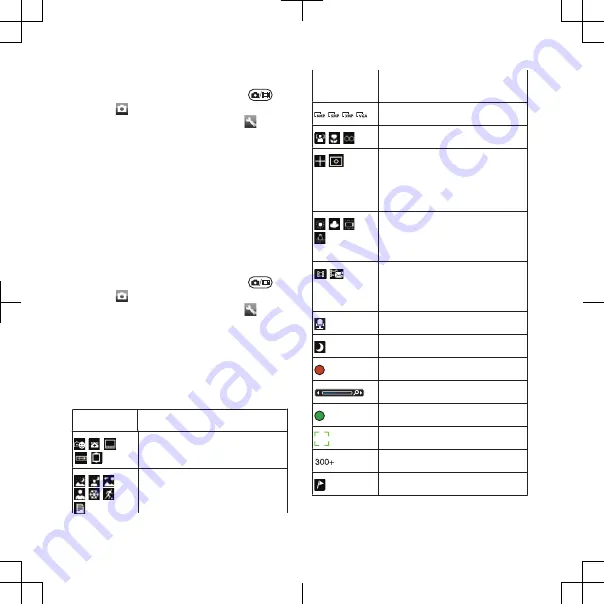
To adjust red-eye reduction
1
Activate the camera and press
to
select .
2
Select
Menu
>
Cyber-shot™
> >
Flash
>
Red-eye reduct.
Smart contrast
Taking images of scenes with bright
parts and dark shadows is a problem in
photography. Smart contrast improves
your photo by automatically balancing
the contrast between the bright and
dark parts of your photo.
To adjust smart contrast
1
Activate the camera and press
to
select .
2
Select
Menu
>
Cyber-shot™
> >
Shoot mode
>
Smart contrast
.
Camera icons and settings
Icons on the screen inform what the
current setting is. More camera
settings are available in
Settings
.
Icon
Description
Shoot mode
Scenes
. Predefined
settings for common photo
situations, including
landscape, portrait and
sport
Picture size
Focus
/
Face detection
Metering mode
. Determines
a well-balanced exposure
by measuring the light in the
viewfinder.
White balance
. To adjust
color tones to the lighting
conditions
Video length
. For picture
messages, the length is
limited
Microphone
Night mode
Video: recording
Zoom
Auto focus
Focus frame
Camera: remaining photos
Geo tagging is turned on
28
Cyber-shot™






























