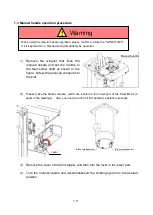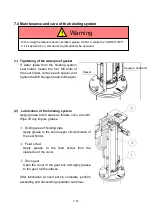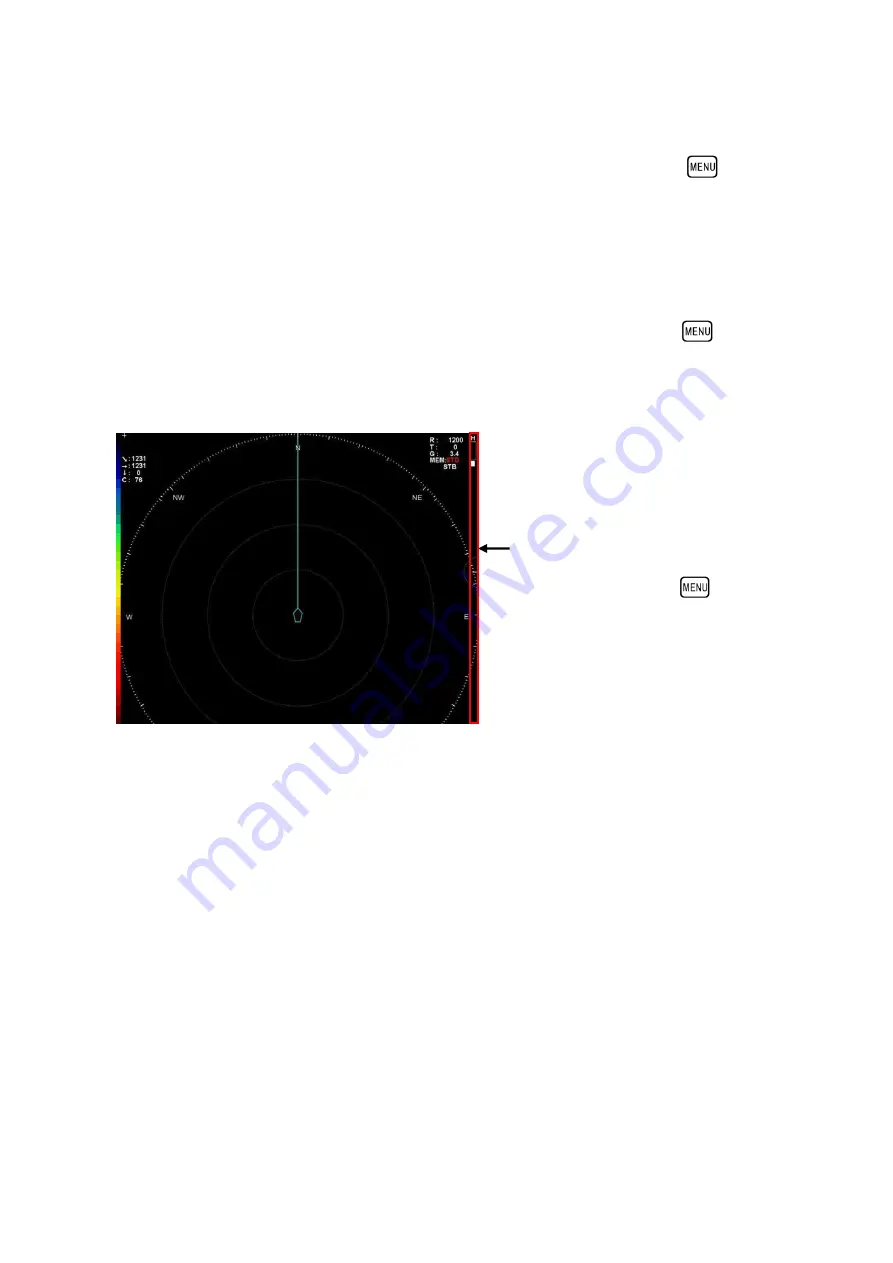
8-7
Procedure for opening the menu in full screen mode
(1) Place the cross-cursor in any position at the right end of the display area.
(2) Click the left button of the mouse/track ball (or press the menu key [
]) to open
the menu.
Procedure for opening the option menu in full screen mode
(1) Place the cross-cursor in any position at the right end at the bottom of the display
area.
(2) Click the left button of the mouse/trackball (or press the menu key [
]) to open
the "OPTION” menu.
Full screen display
Place the cross-cursor at the right
end of the screen, and then click the
left button of the mouse/trackball (or
press the menu key [
]). Then,
the menu operation can be enabled.
Summary of Contents for SCS-60
Page 1: ...Model SCS 60 Scanning Sonar Operation Manual Ver 5 00E Rev 0...
Page 2: ...MEMO...
Page 12: ...x MEMO...
Page 16: ...1 4 MEMO...
Page 32: ...4 6 MEMO...
Page 50: ...5 18 MEMO...
Page 70: ...6 20 MEMO...
Page 86: ...7 16 MEMO...
Page 94: ...8 8 MEMO...