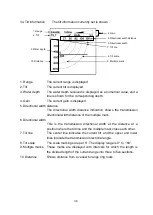5-7
Operating the registered preset key
(1) Operation method using the event keys
On the reservation screen, the registered function and the present settings are
displayed. When you want to change the settings, put the cursor in the frame of the
reservation screen, and then press the event key (
). Each time you press the
event key (
), the setting numbers will go up one-by-one (Set 1, Set 2, etc.).
The setting contents of each function are shown in the following table.
(1)
The setting details of "NET CAST" are described in
5. 3. 1.
NET CAST
.
(2)
The setting details of "NET SET" are described in
5. 3. 2.
NET SET
.
(3)
The setting details of "VRM" are described in
5. 3. 3.VRM
.
Preset menu
Set 1
Set 2
Set 3
Set 4
Set 5
Set 6
Set 10
TM/RM
RM/HU
RM/NU
TM/CU
NET CAST
(1)
NET SET
(2)
VRM
(3)
DISCRIM
DISCRIM1
DISCRIM2
DISCRIM3
DISCRIM4
DISCRIM5
DISCRIM 6
DISCRIM10
PP FILTER
PP
FILTER 1
PP
FILTER 2
PP
FILTER 3
PP
FILTER 4
PP
FILTER 5
PP
FILTER 6
PP
FILTER 10
TX POWER
Any value from 0 to 10 can be set.
TX PULSE
Any value from 1 to 10 can be set.
TX SYNCRO
INTERNAL
EXTERNAL
TX CYCLE
Any value from 40 to 800 can be set.
SONAR AREA
FULL
SCREEN
HORIZONTAL
MULTI
ECHO
SOUNDER
AUDIO
SUB AREA 1
NON
EVENT
DEPTH/
WIND
SHORTCUT1
SUB AREA 2
NON
EVENT
DEPTH/
WIND
SHORTCUT2
SUB AREA 3
NON
NET
INFO
EVENT
SUB AREA 4
NON
TEMP
GRAPH
FISH
GRAPH
CURRENT
GRAPH
EVENT
TILT
TILT MODE
MANUAL
AUTO
ONE SHOT
TRACK
AUTO TILT
2°
5°
10°
AUDIO VOL
Any value from 0 to 10 can be set.
RC BRTNESS
BACK
Any value from 1 to 10 can be set.
RC BRTNESS
KEY
Any value from 1 to 10 can be set.
WAKE RESET
The wake is reset each time the event key is pressed.
TX BEAM WIDTH
MAX
NARROW
NARROW
WIDE
MAX WIDE
Each time you press the event key, the setting number goes up.
Summary of Contents for SCS-60
Page 1: ...Model SCS 60 Scanning Sonar Operation Manual Ver 5 00E Rev 0...
Page 2: ...MEMO...
Page 12: ...x MEMO...
Page 16: ...1 4 MEMO...
Page 32: ...4 6 MEMO...
Page 50: ...5 18 MEMO...
Page 70: ...6 20 MEMO...
Page 86: ...7 16 MEMO...
Page 94: ...8 8 MEMO...