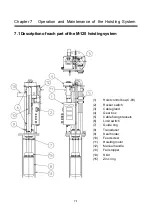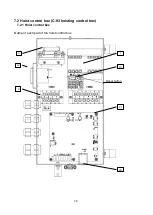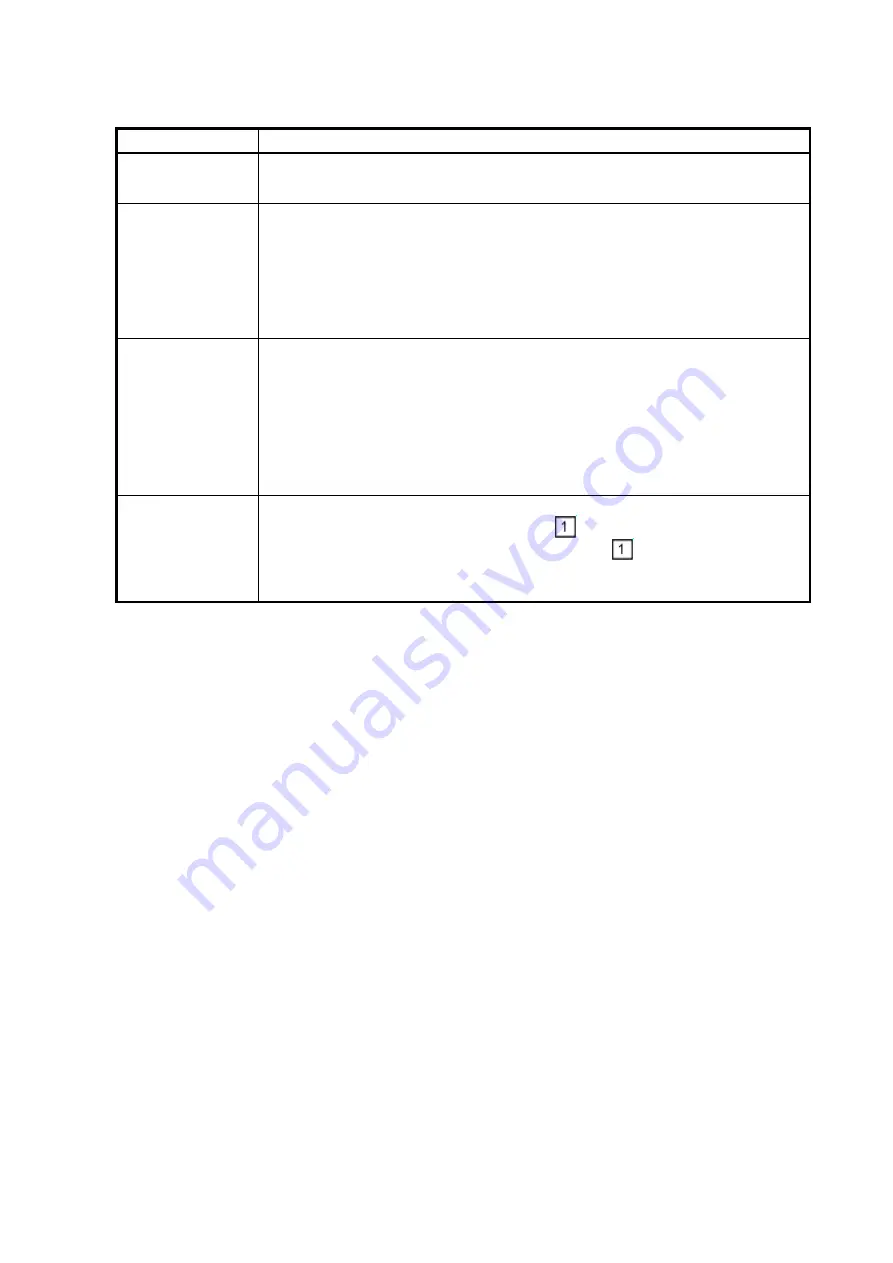
6-13
TILT MODE
Description
Manual
This is for setting the tilt manually.
Auto
This is for changing the tilt automatically each time the
transmission is performed by an angle set using the auto tilt mode.
For example, when the tilt is 0°, and 2° is set for the auto tilt mode,
the tilt is continually changed each time the transmission is
performed, in the order of
−
2° →
−
4° →
−
2° → 0° → +2° → 0°.
Oneshot
Unlike the continual change in the auto tilt mode, the oneshot
mode is for performing only one cycle of the auto tilt mode.
For example, when the tilt is 0°, and 2° is set for the auto tilt mode,
the oneshot mode performs only one cycle of the tilt changes for
each transmission, in the order of
−
2° →
−
4° →
−
2° → 0° → +2° →
0°, and it ends the operation.
Track
This is used with the event mark
for automatically changing
the tilt to track the depth of the event mark
.
The tilt cannot be changed while tracking.
Summary of Contents for SCS-60
Page 1: ...Model SCS 60 Scanning Sonar Operation Manual Ver 5 00E Rev 0...
Page 2: ...MEMO...
Page 12: ...x MEMO...
Page 16: ...1 4 MEMO...
Page 32: ...4 6 MEMO...
Page 50: ...5 18 MEMO...
Page 70: ...6 20 MEMO...
Page 86: ...7 16 MEMO...
Page 94: ...8 8 MEMO...