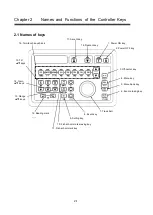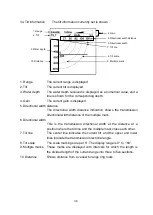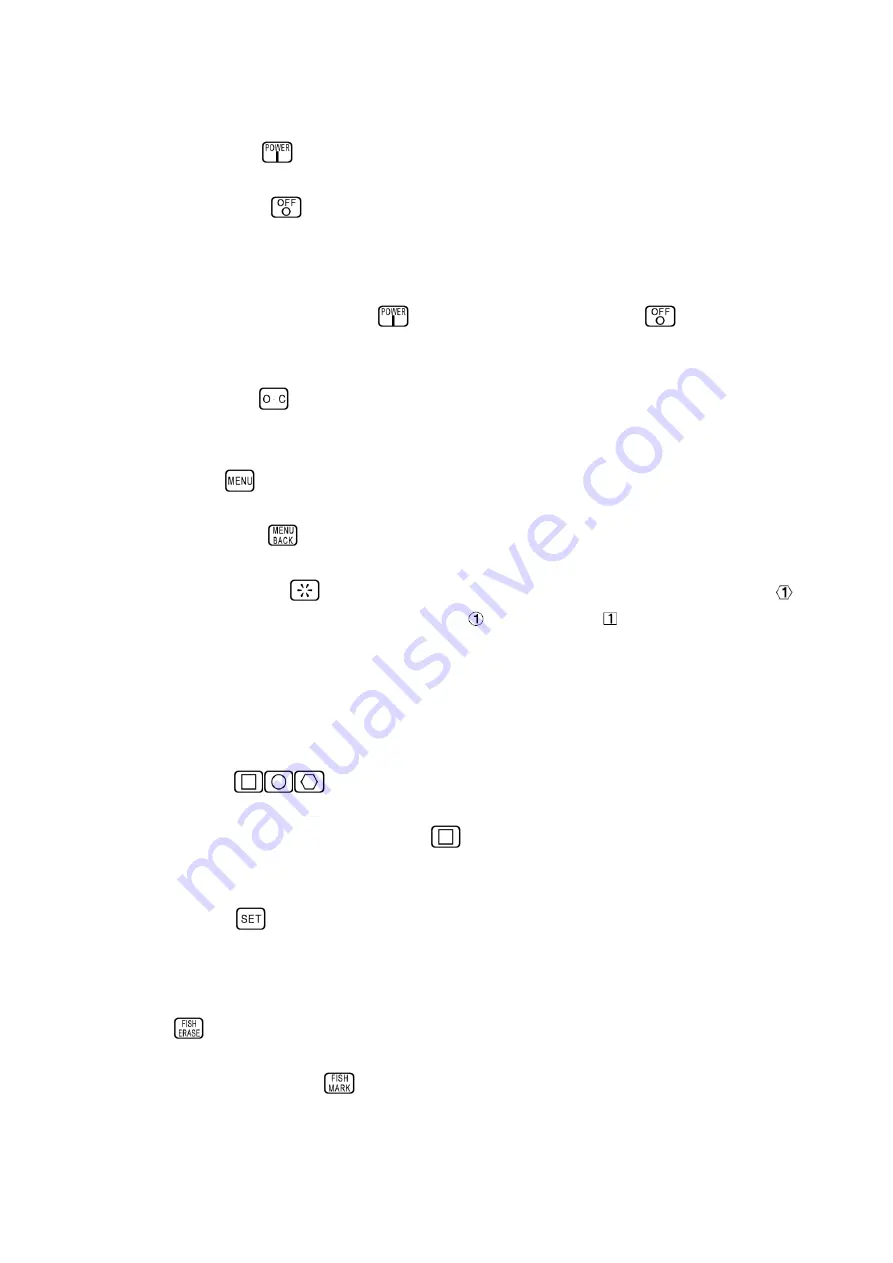
2-2
2.2 Key Functions
1. Power ON key
The entire system power supply is turned ON.
2. Power OFF key
The entire system power supply is turned OFF.
Emergency stop key
In the event of an emergency requiring instantaneous
cutting of the power supply, the entire system power
supply is cut by pressing both the power ON key
(
) and the power OFF key (
) at the same
time.
3. Off-center key
The sonar image display range is magnified by 1.5
times. It is switched in the order from ON to OFF.
4. Menu key
Turns the menu display ON
5. Menu back key
Turns the menu display OFF
6. Event erasing key
Older event marks are erased in the order of
(hexagon),
(round), and
(square). Also, it is
possible to erase any event mark in the cross-cursor
position.
7. Track ball
This is used to move the cross-cursor.
8. Event keys
An event mark can be displayed in the cross-cursor
position (three types, the maximum 10 for each
mark).
is also used when selecting from the
menu.
9. Setting key
Sets a load position or timing of a multi-image,
casting net, etc.
10. Fish school mark erasing Erases a fish school mark
key
11. Fish school mark key
Displays a fish school mark as an estimated position
of a fish school
Summary of Contents for SCS-60
Page 1: ...Model SCS 60 Scanning Sonar Operation Manual Ver 5 00E Rev 0...
Page 2: ...MEMO...
Page 12: ...x MEMO...
Page 16: ...1 4 MEMO...
Page 32: ...4 6 MEMO...
Page 50: ...5 18 MEMO...
Page 70: ...6 20 MEMO...
Page 86: ...7 16 MEMO...
Page 94: ...8 8 MEMO...