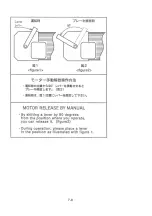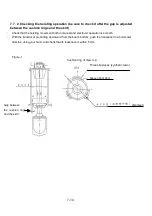8-2
8. 1. Tilt Adjustment
Tilt adjustment can be performed on the RC-17 controller. However, connecting a
mouse track ball to the processor allows you to perform tilt adjustment not only on the
RC-17 controller but also with the wheel of the mouse track ball.
8. 1. 1. Setting Method
The tilt adjustment function is enabled only when the mouse track ball is connected to
the processor. Consequently, this function is disabled when the system is delivered, and
therefore, needs to be enabled by the menu setting.
【
How to enable tilt adjustment that can be performed with the wheel
】
(1) Move the cross cursor to the bottom of the screen and press
RC-17 menu key
to open the “Option”.
(2) Position the cross cursor over the “Basic Option.” in the Option
menu, and press RC-17 menu key
to open the “Basic Option”menu.
(3) Position the cross cursor over the “Mouse/ Trackball” in the Basic
Option menu, and press RC-17 menu key
to open the “Mouse/Track ball”
menu.
(4)
Position the cross cursor over the “Wheel” in the mouse/ Track ball
menu, and press RC-17 menu key
to open the “Wheel” menu.
(5) Position the cross cursor over the “Tilt” in the wheel menu, and
press RC-17 menu key
Then tilt adjustement with the wheel is
enabled.
Option
Basic
Option
Mouse/Track ball
Wheel
Summary of Contents for KCS-3500
Page 1: ...Model KCS 3500 Color Scanning Sonar Operation Manual Ver 1 6...
Page 2: ......
Page 16: ......
Page 26: ......
Page 62: ......
Page 70: ...7 8...
Page 85: ......
Page 86: ......
Page 87: ......
Page 88: ......
Page 89: ......
Page 90: ......
Page 91: ......
Page 92: ......
Page 93: ......
Page 94: ......
Page 95: ......
Page 96: ......
Page 97: ......
Page 98: ......
Page 99: ......
Page 100: ......
Page 101: ......
Page 102: ......