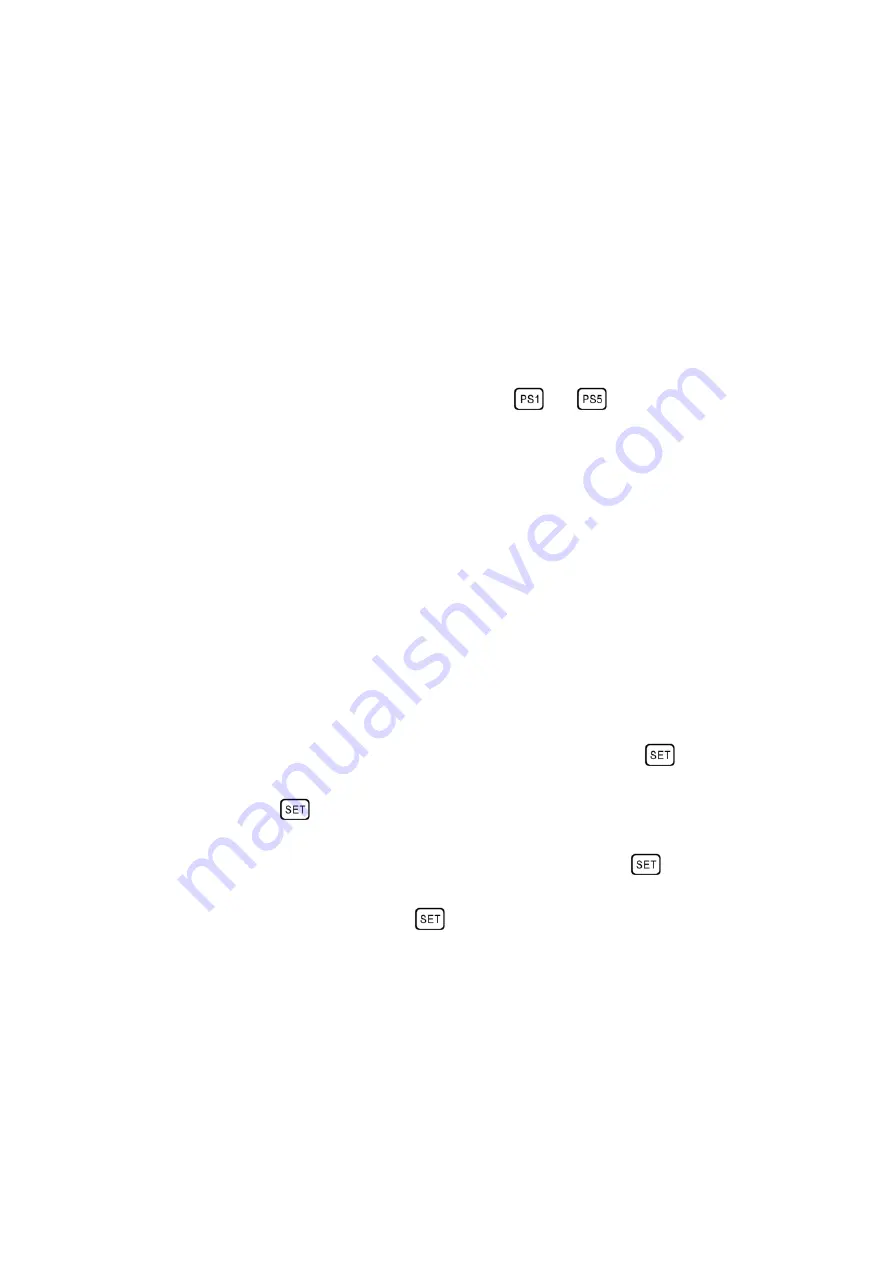
5-11
5.3.2 NET CAST
NET CAST is used to store the location of a net. While the NET CAST is enabled, a red
flag mark appears at the location of the ship. The flag moves on the ship tracking as the
ship moves. When the net information is entered, both the net location and water depth
specified in the NF setting are displayed.
To use this function, it is necessary to enter the ship speed and direction information.
< Operation Procedure 1 > (When this function is used after it is registered in the
two-touch key in the operation section)
(a) Register the “CAST” to any preset keys of
to
.
(The Setting details are described in “5. 2. 1.”)
(b)
Press the preset key in which “NET CAST” is registered at the same time a net is
cast. A red flag mark then appears at the location of the ship.
(c) To erase the red flag, press again the preset key in which “NET CAST” is registered.
(Note)
This operation is enabled only while the red LED on the registered preset key
is turned OFF. If this operation is not possible, press the preset key again.
< Operation Procedure 2 >
(When this function is used after it is registered in the
sub area on the sonar screen)
(a)
Register the “NET CAST” in the sub area on the sonar screen.
(b)
Place the cross cursor over the frame, and press the
key of the operation
section. (The color of the frame turns gray to enable the cast operation.)
(c)
Press the
key of the operation section at the same time a net is cast. A red
flag mark then appears at the location of the ship.
(d)
The red flag is set and reset repeatedly each time the
key is pressed.
(e) To cancel the “NET CAST” mode, place the cross cursor over the frame of the “NET
CAST” preset key, and press the
key. (The gray color of the flame disappears to
cancel the cast mode.)
Summary of Contents for KCS-3500
Page 1: ...Model KCS 3500 Color Scanning Sonar Operation Manual Ver 1 6...
Page 2: ......
Page 16: ......
Page 26: ......
Page 62: ......
Page 70: ...7 8...
Page 85: ......
Page 86: ......
Page 87: ......
Page 88: ......
Page 89: ......
Page 90: ......
Page 91: ......
Page 92: ......
Page 93: ......
Page 94: ......
Page 95: ......
Page 96: ......
Page 97: ......
Page 98: ......
Page 99: ......
Page 100: ......
Page 101: ......
Page 102: ......






























