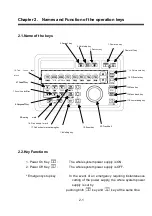4-1
Chapter 4. Menu
Many functions, which are not located on the operating portion can be used by opening the
menu. These functions offer settings for specific purposes and allow one to use the sonar
more functionally.
Operation of the menu is performed by the menu key
on the operating portion and the
cross cursor operated by the track ball.
4.1. How to enter the menu
Press the menu key
on the operating portion.
The menu screen is displayed in lower right side of the screen.
Operate the track ball and move the cross cursor within the frame of a menu which you
want to open. Press the menu key
on the operating portion, and then the user menu
is opened.
Summary of Contents for KCS-3500
Page 1: ...Model KCS 3500 Color Scanning Sonar Operation Manual Ver 1 6...
Page 2: ......
Page 16: ......
Page 26: ......
Page 62: ......
Page 70: ...7 8...
Page 85: ......
Page 86: ......
Page 87: ......
Page 88: ......
Page 89: ......
Page 90: ......
Page 91: ......
Page 92: ......
Page 93: ......
Page 94: ......
Page 95: ......
Page 96: ......
Page 97: ......
Page 98: ......
Page 99: ......
Page 100: ......
Page 101: ......
Page 102: ......