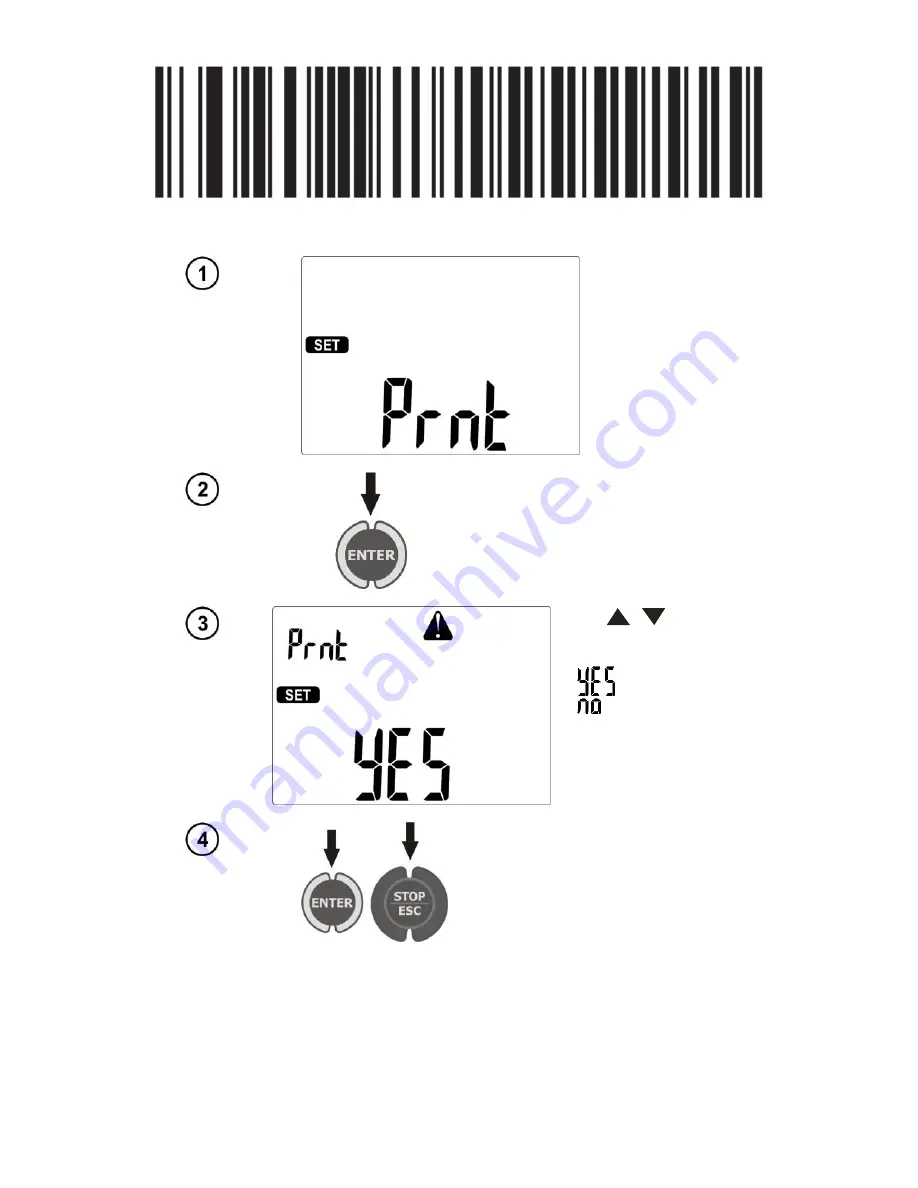
OPERATING MANUAL PAT-806 version 1.08
13
3.3.5 Printer Settings
Press
ENTER
.
Use
,
to set
the operation of the
meter with the printer
(
) or without it
(
).
Press
ENTER
, to confirm the set-
tings, or
ESC
, to exit to main MENU
without changing any settings.
Note:
- The printer must be connected to any of the USB socket of "Host" type.
- Supported types of printers: Brother QL-720NW, Brother PT-9700PC.






























