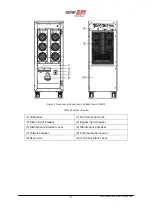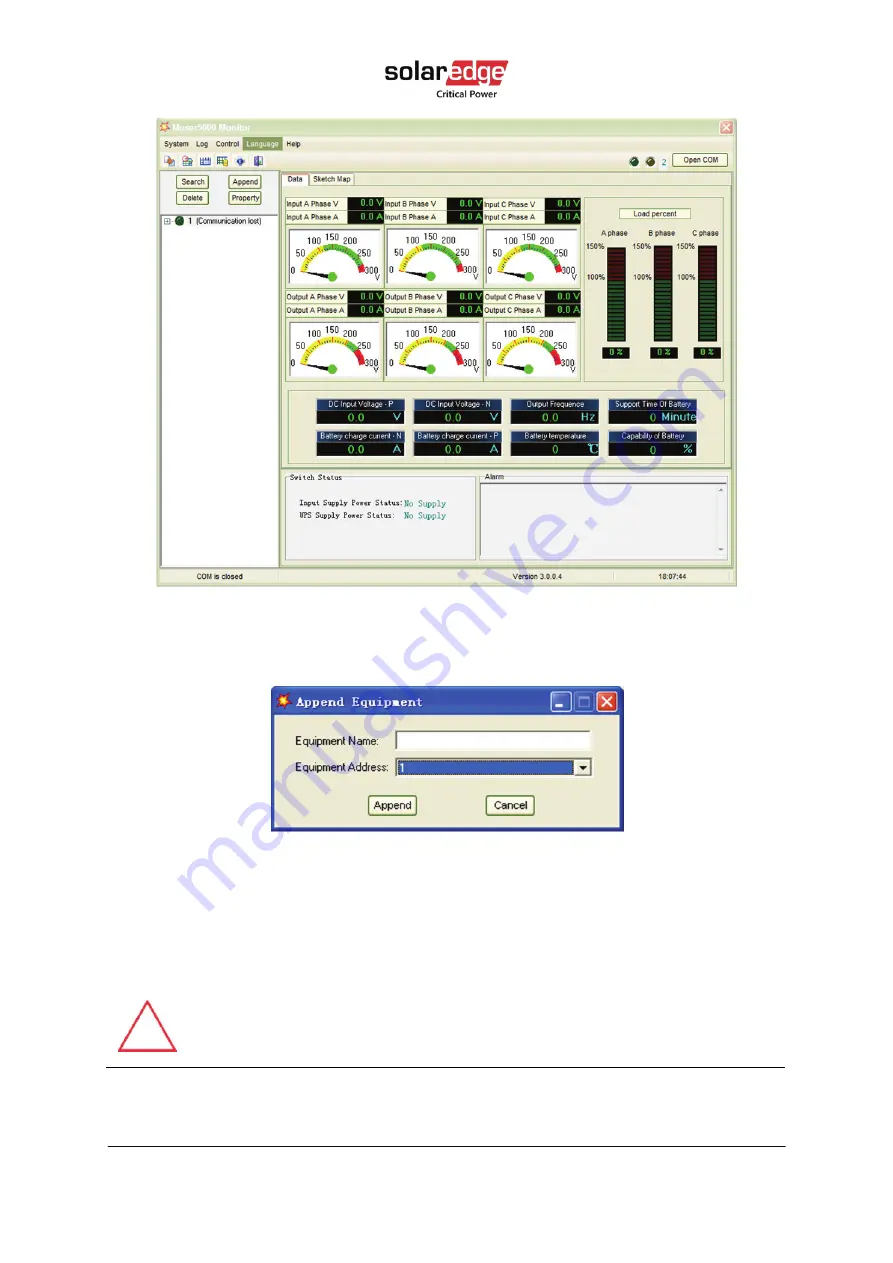
14
L30US-IB80, L30US-IB00, L40US UPS
Figure 8 Muser5000 Append equipment page
5.
Fill the UPS name in the Equipment Name field, fill the UPS ID address in the Equipment
address field.
Figure 9 Muser5000 Append equipment manual setting page
6.
Click the Append button. Connection between the UPS and the computer is now
established.
CAUTION!
When the UPS works on inverter: to set the output voltage and frequency using
your PC, you must shut down the inverter first.
Summary of Contents for L30US-IB00
Page 2: ......
Page 18: ...10 L30US IB80 L30US IB00 L40US UPS 3 5 Dimensions and Weight Figure 4 Dimensions...
Page 35: ......
Page 36: ......
Page 37: ......
Page 38: ......
Page 39: ......
Page 40: ......
Page 41: ......
Page 42: ......
Page 43: ......
Page 44: ......
Page 45: ......
Page 46: ......
Page 47: ......
Page 51: ......
Page 52: ......
Page 54: ......
Page 55: ......
Page 56: ......
Page 58: ......
Page 60: ......
Page 61: ......
Page 62: ......
Page 78: ...4256 7784 C...