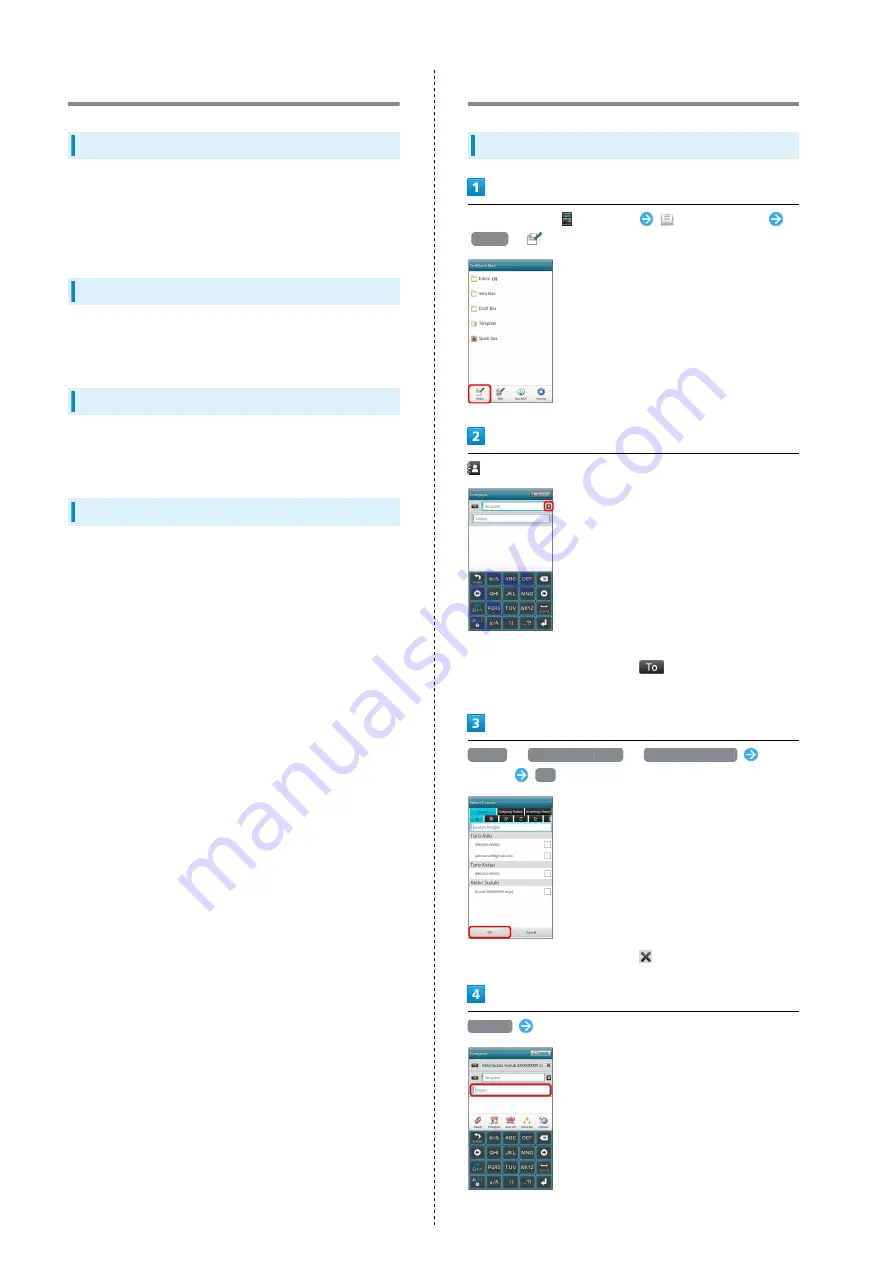
34
Messaging
S! Mail
Exchange long text messages with S! Mail-compatible SoftBank
terminals, other cellular providers' handsets, computers/other
email-compatible devices. Attach media files for multimedia
messaging.
SMS
Exchange short text messages (up to 140 single-byte
characters) using handset phone numbers as addresses.
Gmail
Gmail is Google's webmail service. Handset automatically syncs
with Gmail.
Internet Mail
Use Internet Mail (POP3/IMAP4) on handset.
・Set up Internet Mail accounts beforehand.
・Exchanging Internet Mail via handset synchronizes handset
and mail server.
Sending SoftBank Mail
Sending S! Mail
In Home Screen,
(App List)
(SoftBank Mail)
S!Mail
(
)
・Enter phone numbers or addresses directly in Address field.
・After entering addresses, Tap
to change them to Cc or
Bcc.
People
/
Outgoing History
/
Incoming History
Select
address
OK
・After entering addresses, Tap
to delete them.
Subject
Enter subject
Summary of Contents for 102P
Page 1: ...102P User Guide...
Page 2: ......
Page 6: ...4...
Page 26: ...24...
Page 27: ...25 Phone SoftBank 102P Phone Calling 26 Optional Services 27 Address Book 32...
Page 41: ...39 Camera SoftBank 102P Camera Imaging 40...
Page 44: ...42...
Page 45: ...43 Music Images SoftBank 102P Music Images Music Files 44 Image Video Files 44...
Page 47: ...45 Connectivity SoftBank 102P Connectivity Wi Fi 46 Bluetooth 47...
Page 50: ...48...
Page 51: ...49 Global Services SoftBank 102P Global Services Calling Outside Japan 50...
Page 54: ...52...
Page 63: ...61 Appendix SoftBank 102P Appendix Specifications 62 Customer Service 62...
Page 80: ...78...
Page 83: ......
















































