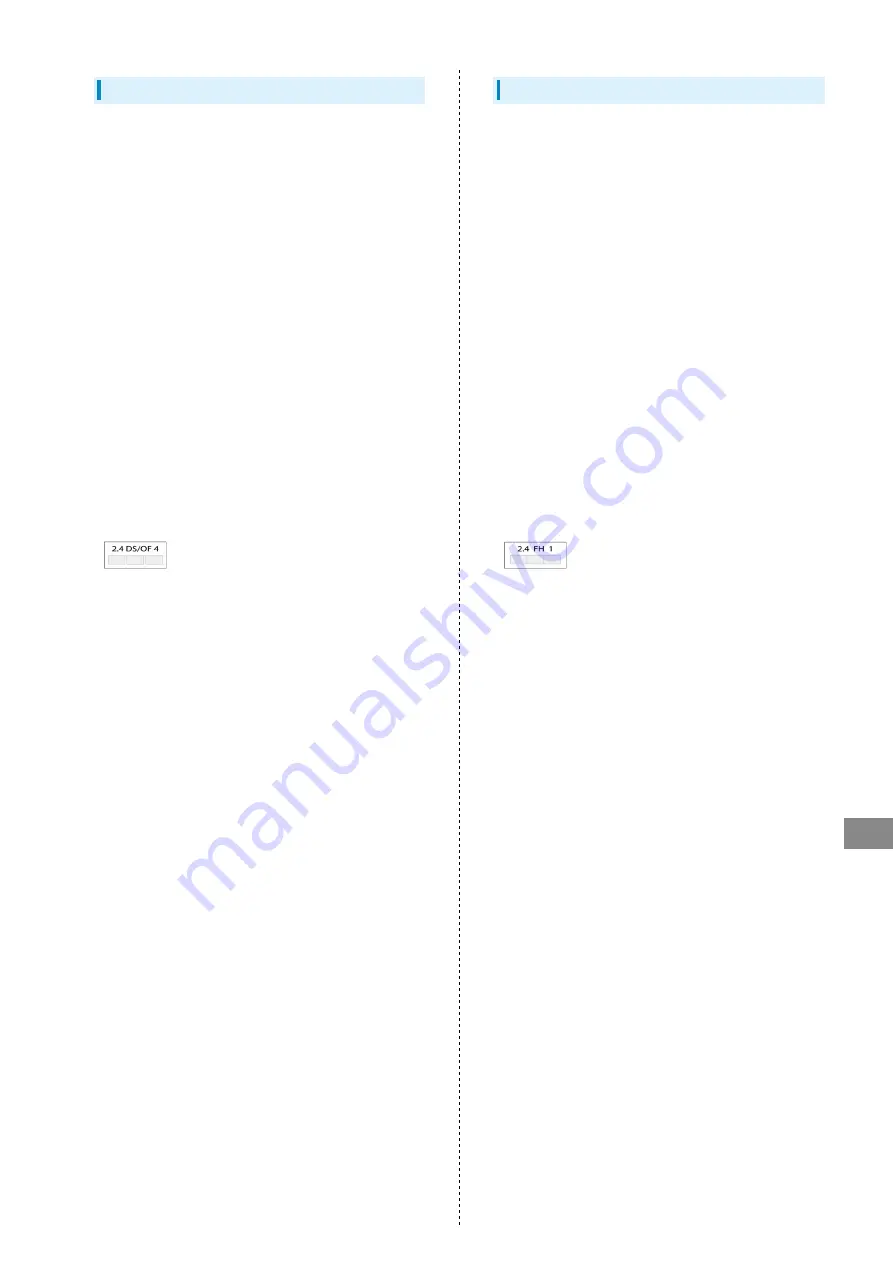
71
Safety Precautions
SoftBank 102P
Wi-Fi (Wireless LAN)
・Connection with all Wi-Fi devices is not guaranteed.
・Handset complies with Wi-Fi security standards. However,
this does not ensure 100% security.
・SoftBank Mobile is not liable for damages from Wi-Fi
transmission data leakage.
・Wi-Fi transmits on the same frequency band as microwave
ovens, industrial/scientific/medical equipment, radio
stations, amateur radio stations (hereafter "other radio
stations"), etc.
1. Before Wi-Fi use, visually confirm that other radio
stations using the same frequency band are not nearby.
2. If interference between handset and other radio
stations occurs, move handset or immediately cancel Wi-Fi
transmissions.
3. For more information, contact SoftBank Customer
Support, General Information.
・Wi-Fi frequency band
- 2.4 GHz band with DS-SS/OFDM modulation; maximum
communication distance is 40 m.
- 2400 – 2483.5 MHz band. Avoiding frequency band of
mobile unit identification apparatus is possible.
- When using Wi-Fi function in other countries, check local
regulations beforehand.
・Do not use Wi-Fi function near magnetic devices or sources
of magnetic waves.
- Magnetic waves or electrostatic noise may cause noise/
interference (especially when a microwave oven is in use).
- Wi-Fi use near TVs or radios may affect TV/radio
reception.
- When multiple access points using the same channel are
nearby, target access point may not be found.
・Wi-Fi connection may automatically switch to 3G depending
on signal condition.
Bluetooth
®
Function
・Connection with all Bluetooth
®
devices is not guaranteed.
・Handset complies with Bluetooth
®
security standards.
However, this does not ensure 100% security.
・SoftBank Mobile is not liable for damages from Bluetooth
®
transmission data leakage.
・Bluetooth
®
transmits on the same frequency band as
microwave ovens, industrial/scientific/medical equipment,
radio stations, amateur radio stations (hereafter "other
radio stations"), etc.
1. Before Bluetooth
®
use, visually confirm that other radio
stations using the same frequency band are not nearby.
2. If interference between handset and other radio stations
occurs, move handset or immediately cancel Bluetooth
®
transmissions.
3. For more information, contact SoftBank Customer
Support, General Information.
・Bluetooth
®
frequency band
- 2.4 GHz band with FH-SS modulation; maximum
communication distance is 10 m.
- 2400 – 2483.5 MHz band. Avoiding frequency band of
mobile unit identification apparatus is not possible.
- When using Bluetooth
®
function in other countries, check
local regulations beforehand.
Summary of Contents for 102P
Page 1: ...102P User Guide...
Page 2: ......
Page 6: ...4...
Page 26: ...24...
Page 27: ...25 Phone SoftBank 102P Phone Calling 26 Optional Services 27 Address Book 32...
Page 41: ...39 Camera SoftBank 102P Camera Imaging 40...
Page 44: ...42...
Page 45: ...43 Music Images SoftBank 102P Music Images Music Files 44 Image Video Files 44...
Page 47: ...45 Connectivity SoftBank 102P Connectivity Wi Fi 46 Bluetooth 47...
Page 50: ...48...
Page 51: ...49 Global Services SoftBank 102P Global Services Calling Outside Japan 50...
Page 54: ...52...
Page 63: ...61 Appendix SoftBank 102P Appendix Specifications 62 Customer Service 62...
Page 80: ...78...
Page 83: ......












































