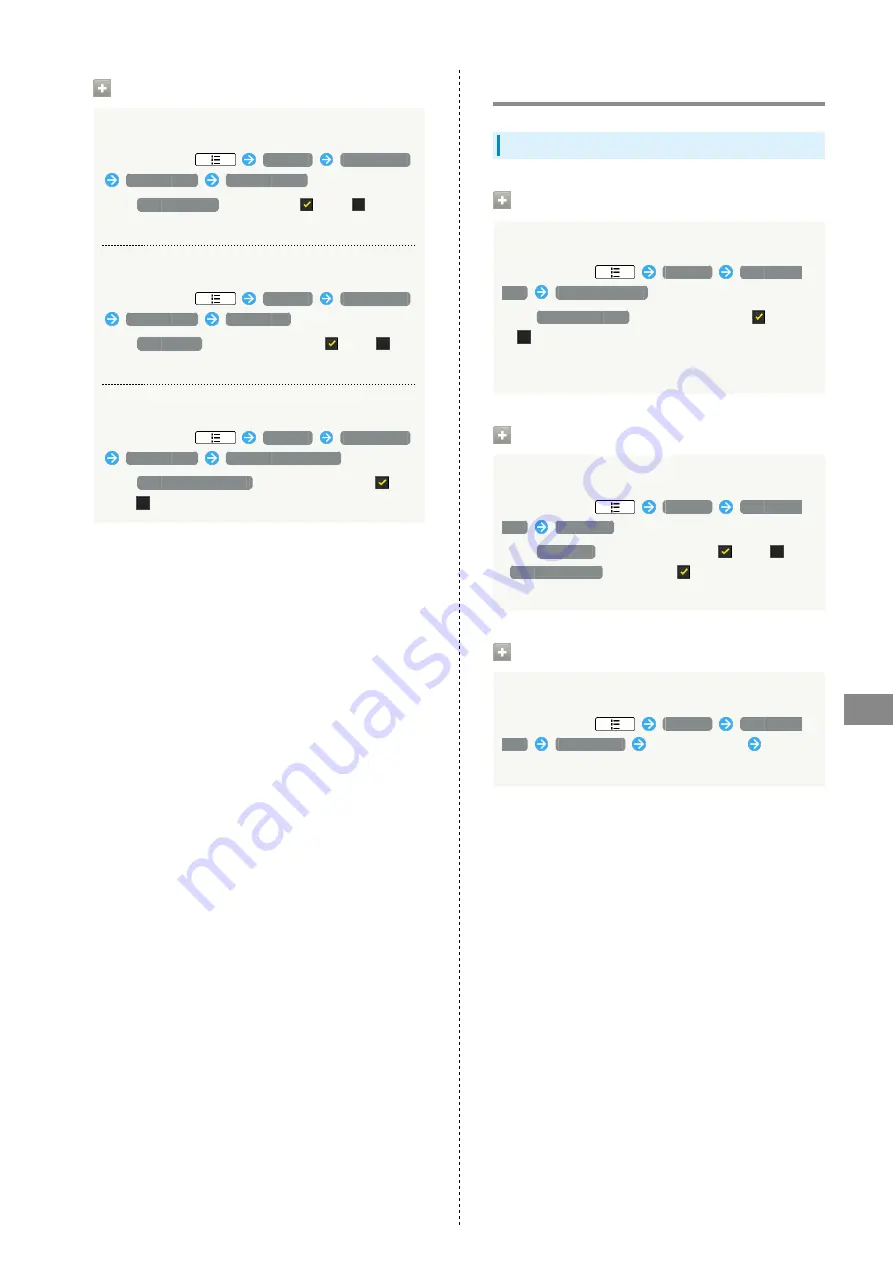
57
Settings
SoftBank 102P
Development
Enable/Disable USB Debug
In Home Screen,
Settings
Applications
Development
USB debugging
・Tap
USB debugging
to toggle On(
)/Off(
).
・If confirmation appears, follow onscreen instructions.
Enable/Disable Sleep while Charging
In Home Screen,
Settings
Applications
Development
Stay awake
・Tap
Stay awake
to toggle setting On(
)/Off(
).
・If confirmation appears, follow onscreen instructions.
Enable/Disable Location Information
In Home Screen,
Settings
Applications
Development
Allow mock locations
・Tap
Allow mock locations
to toggle setting On(
)/
Off(
).
Accounts & Sync
Accounts & Sync Settings
Background Data
Enable/Disable Background Transmissions
In Home Screen,
Settings
Accounts &
sync
Background data
・Tap
Background data
to toggle setting On(
)/Off
(
).
・If confirmation appears, follow onscreen instructions.
・Cancel this setting to improve battery life.
Auto-Sync
Enable/Disable Application Auto Sync
In Home Screen,
Settings
Accounts &
sync
Auto-sync
・Tap
Auto-sync
to toggle setting On(
)/Off(
).
・
Background data
must be On(
) to enable this
setting.
Add Account
Add Accounts
In Home Screen,
Settings
Accounts &
sync
Add account
Tap items to set
Follow
onscreen instructions
Summary of Contents for 102P
Page 1: ...102P User Guide...
Page 2: ......
Page 6: ...4...
Page 26: ...24...
Page 27: ...25 Phone SoftBank 102P Phone Calling 26 Optional Services 27 Address Book 32...
Page 41: ...39 Camera SoftBank 102P Camera Imaging 40...
Page 44: ...42...
Page 45: ...43 Music Images SoftBank 102P Music Images Music Files 44 Image Video Files 44...
Page 47: ...45 Connectivity SoftBank 102P Connectivity Wi Fi 46 Bluetooth 47...
Page 50: ...48...
Page 51: ...49 Global Services SoftBank 102P Global Services Calling Outside Japan 50...
Page 54: ...52...
Page 63: ...61 Appendix SoftBank 102P Appendix Specifications 62 Customer Service 62...
Page 80: ...78...
Page 83: ......






























