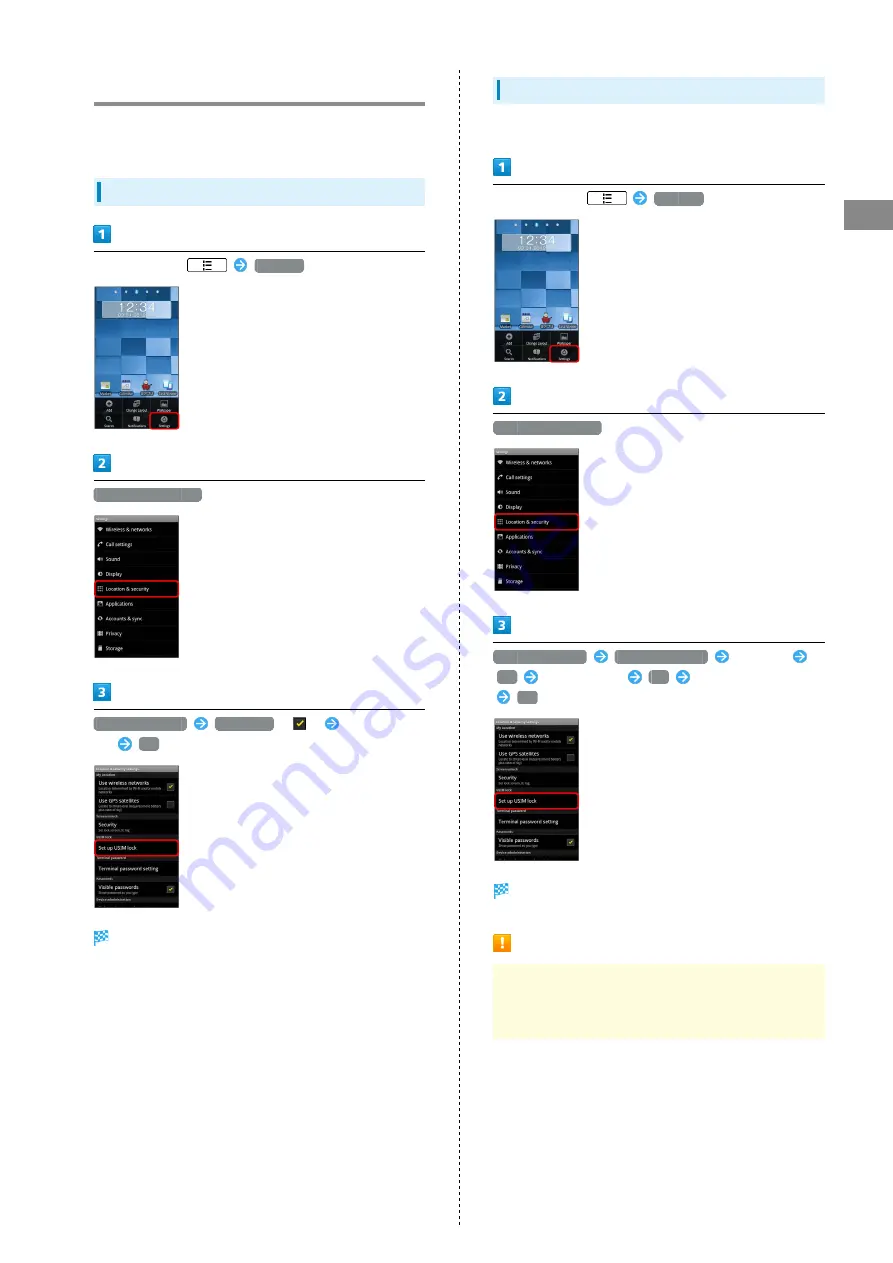
19
Basic Operations
SoftBank 102P
USIM PIN
A four-to-eight-digit code to prevent unauthorized use. It is
set to 9999 by default.
Enabling USIM Card Lock
In Home Screen,
Settings
Location & security
Set up USIM lock
Lock USIM
(
)
Enter USIM
PIN
OK
PIN is enabled.
Changing USIM PIN
Enable USIM Card Lock beforehand.
In Home Screen,
Settings
Location & security
Set up USIM lock
Change USIM PIN
Enter PIN
OK
Enter New PIN
OK
Enter New PIN again
OK
PIN is changed.
PIN Cautions
Entering PIN incorrectly three times activates PIN Lock.
Enter PUK (Personal Unblocking Key) to unlock. For more
about PUK, contact
Summary of Contents for 102P
Page 1: ...102P User Guide...
Page 2: ......
Page 6: ...4...
Page 26: ...24...
Page 27: ...25 Phone SoftBank 102P Phone Calling 26 Optional Services 27 Address Book 32...
Page 41: ...39 Camera SoftBank 102P Camera Imaging 40...
Page 44: ...42...
Page 45: ...43 Music Images SoftBank 102P Music Images Music Files 44 Image Video Files 44...
Page 47: ...45 Connectivity SoftBank 102P Connectivity Wi Fi 46 Bluetooth 47...
Page 50: ...48...
Page 51: ...49 Global Services SoftBank 102P Global Services Calling Outside Japan 50...
Page 54: ...52...
Page 63: ...61 Appendix SoftBank 102P Appendix Specifications 62 Customer Service 62...
Page 80: ...78...
Page 83: ......
















































