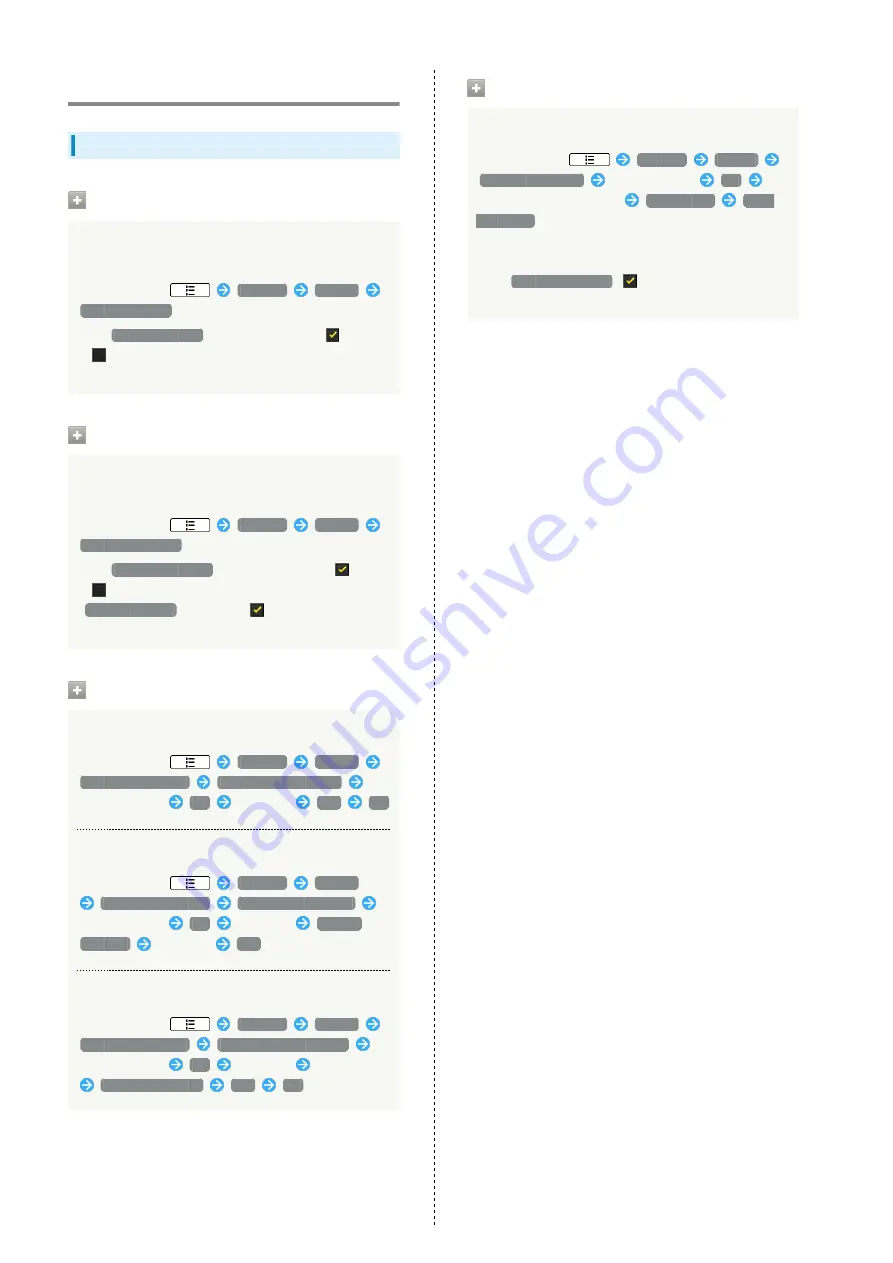
58
Privacy
Privacy Settings
Back Up My Data
Back up Application Data/Settings to Google
Server
In Home Screen,
Settings
Privacy
Back up my data
・Tap
Back up my data
to toggle setting On(
)/Off
(
).
・If confirmation appears, follow onscreen instructions.
Automatic Restore
Enable/Disable Automatic Restoration of
Backed-up Settings (After Initialization, etc.)
In Home Screen,
Settings
Privacy
Automatic restore
・Tap
Automatic restore
to toggle setting On(
)/Off
(
).
・
Back up my data
must be On(
) to enable this
setting.
USB Storage Backup
Back up Data to USB Storage
In Home Screen,
Settings
Privacy
USB Storage backup
Backup to USB storage
Enter Password
OK
Tap items
Yes
OK
Restore Backup Data
In Home Screen,
Settings
Privacy
USB Storage backup
Restore to main body
Enter Password
OK
Tap items
Replace
/
Addition
Tap a file
Yes
Delete Backup Data from USB Storage
In Home Screen,
Settings
Privacy
USB Storage backup
Deletion of backup data
Enter Password
OK
Tap items
Check files
Deletion execution
Yes
OK
Factory Data Reset
Restore Handset to Factory Defaults
In Home Screen,
Settings
Privacy
Factory data reset
Enter Password
OK
Confirm onscreen cautions
Reset phone
Erase
everything
・This operation deletes all handset data.
・Deleted handset data cannot be recovered.
・Tap
Erase USB storage
(
) to delete all data on USB
Storage.
Summary of Contents for 102P
Page 1: ...102P User Guide...
Page 2: ......
Page 6: ...4...
Page 26: ...24...
Page 27: ...25 Phone SoftBank 102P Phone Calling 26 Optional Services 27 Address Book 32...
Page 41: ...39 Camera SoftBank 102P Camera Imaging 40...
Page 44: ...42...
Page 45: ...43 Music Images SoftBank 102P Music Images Music Files 44 Image Video Files 44...
Page 47: ...45 Connectivity SoftBank 102P Connectivity Wi Fi 46 Bluetooth 47...
Page 50: ...48...
Page 51: ...49 Global Services SoftBank 102P Global Services Calling Outside Japan 50...
Page 54: ...52...
Page 63: ...61 Appendix SoftBank 102P Appendix Specifications 62 Customer Service 62...
Page 80: ...78...
Page 83: ......






























