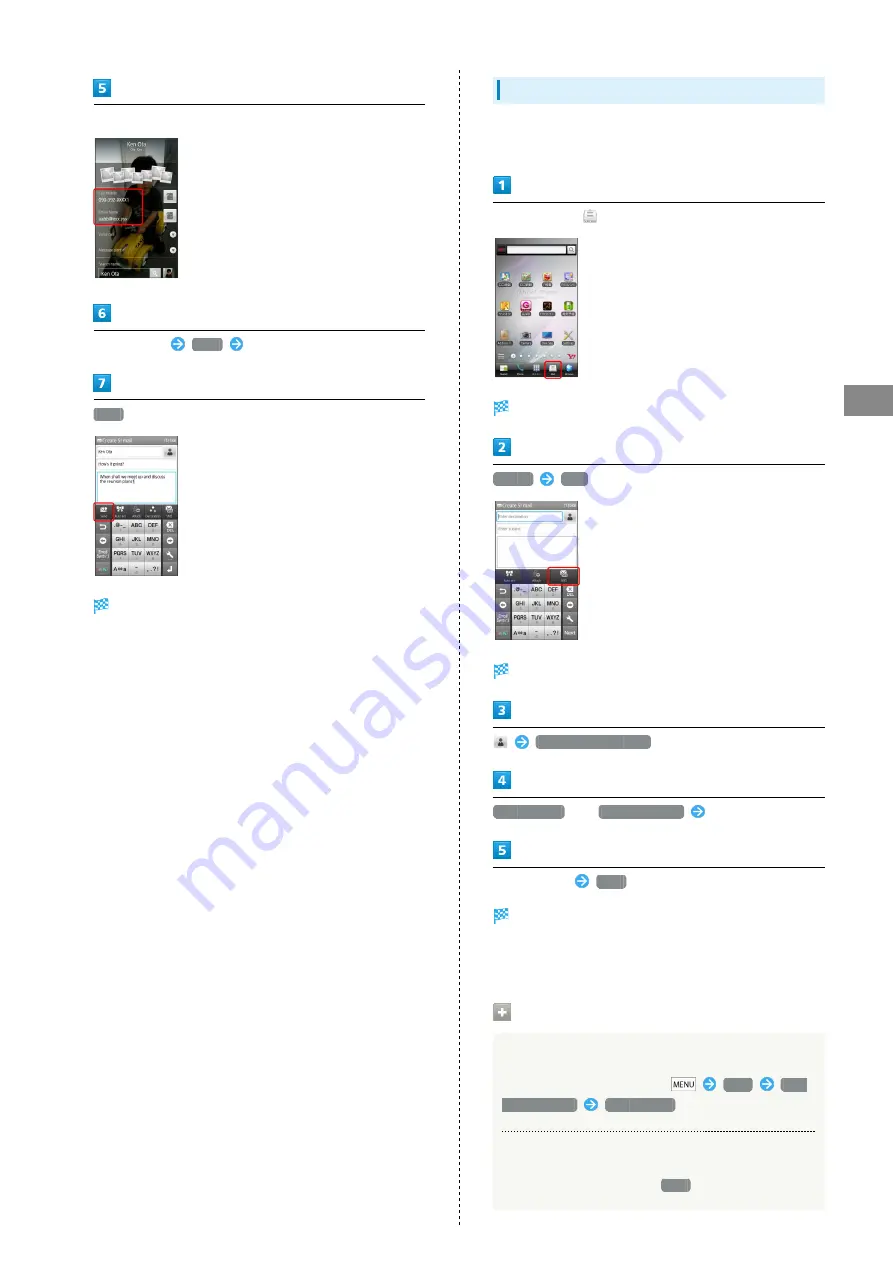
49
Messaging & Browser
SoftBank 009SH Y
Tap mail address (or number)
Enter subject
Next
Enter message
Send
S! Mail is sent.
・Failed S! Mail messages are saved in Unsent Folder, with up
to two delivery attempts.
Sending SMS
Follow these steps to send SMS via sent/received mail
records:
In Home Screen,
(Mail)
Folder list appears.
Create
SMS
SMS Composition window opens.
Send/Receive history
Send history
or
Receive history
Tap number
Enter message
Send
SMS is sent.
・Failed SMS messages are saved in Unsent Folder, with up to
two delivery attempts.
Saving without Sending
S! Mail
In S! Mail Composition window,
Save
Save
to unsent box
Save as New
SMS
In SMS Composition window,
Save
Summary of Contents for 009SH Y
Page 1: ...009SH Y User Guide...
Page 2: ......
Page 6: ...4...
Page 20: ...18...
Page 34: ...32...
Page 48: ...46...
Page 61: ...59 Camera SoftBank 009SH Y Camera Photo Camera 60 Video Camera 61 Capturing 3D Images 62...
Page 65: ...63 Music Images SoftBank 009SH Y Music Images Music 64 Still Images Video 64...
Page 67: ...65 Connectivity SoftBank 009SH Y Connectivity Connecting to Wi Fi 66 Using Bluetooth 69...
Page 74: ...72...
Page 89: ...87 Appendix SoftBank 009SH Y Appendix Specifications 88 Customer Service 89...
Page 92: ...90...
Page 109: ......
















































