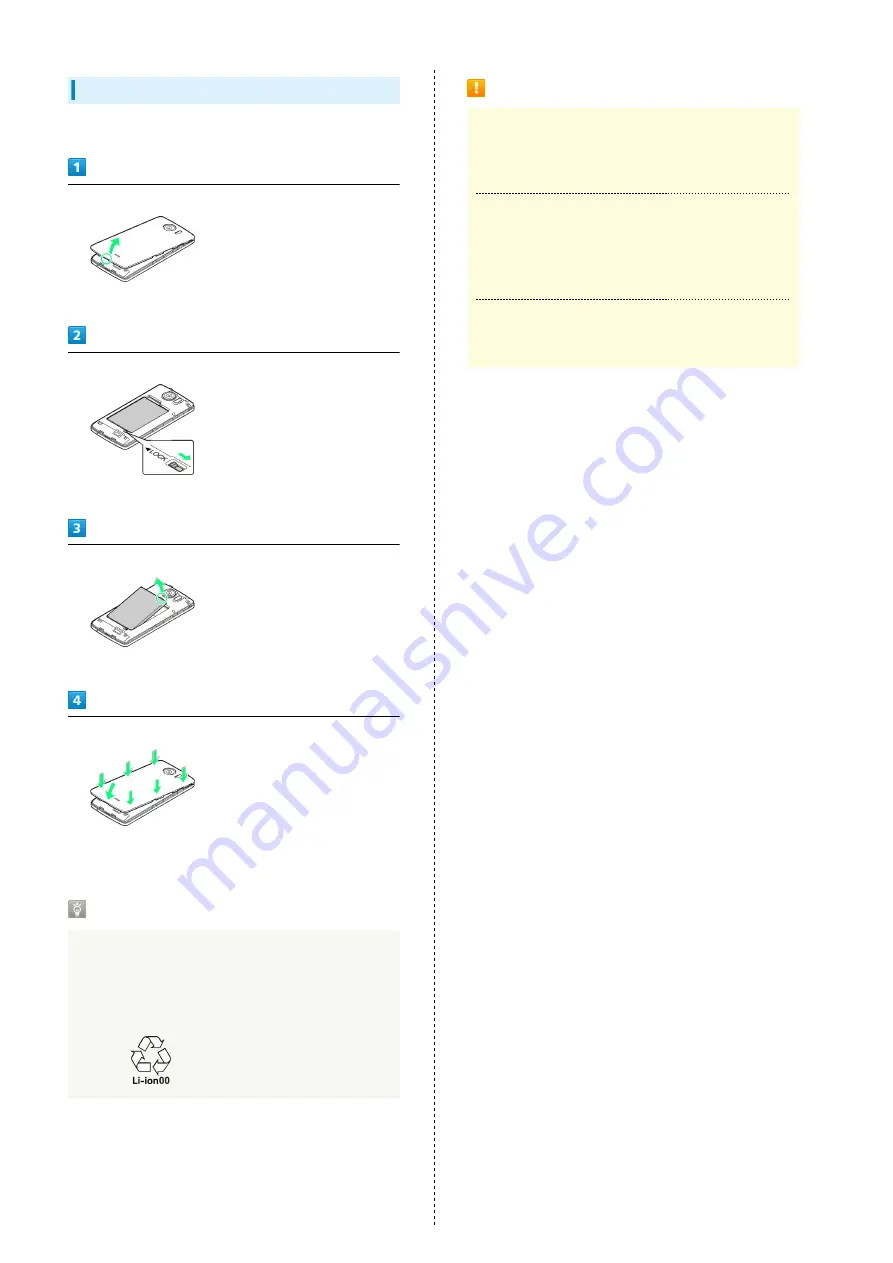
14
Removing Battery
Power off first.
Remove Battery Cover
・Use Battery Cover notch to open Cover as shown.
Unlock battery
・Slide switch as shown.
Remove battery
・Use tab (○) to lift battery.
Close Battery Cover
・Align External Connector Port sides, then press down firmly
along edges.
Lithium-ion Battery
This product requires a lithium-ion battery. Lithium-ion
batteries are recyclable. To recycle a used lithium-ion
battery, take it to any shop displaying the symbol below.
・To avoid fire or electric shock, do not short-circuit or
disassemble battery.
Battery Usage Notes
General
Charge battery at least once every six months; uncharged
battery may die or affect files/settings.
Battery Life
Replace battery if operating time shortens noticeably.
・Depending on usage, bulges may appear near end of
battery life; this does not affect safety.
Maintenance
Clean device charging terminals with dry cotton swabs.
Summary of Contents for 009SH Y
Page 1: ...009SH Y User Guide...
Page 2: ......
Page 6: ...4...
Page 20: ...18...
Page 34: ...32...
Page 48: ...46...
Page 61: ...59 Camera SoftBank 009SH Y Camera Photo Camera 60 Video Camera 61 Capturing 3D Images 62...
Page 65: ...63 Music Images SoftBank 009SH Y Music Images Music 64 Still Images Video 64...
Page 67: ...65 Connectivity SoftBank 009SH Y Connectivity Connecting to Wi Fi 66 Using Bluetooth 69...
Page 74: ...72...
Page 89: ...87 Appendix SoftBank 009SH Y Appendix Specifications 88 Customer Service 89...
Page 92: ...90...
Page 109: ......
















































