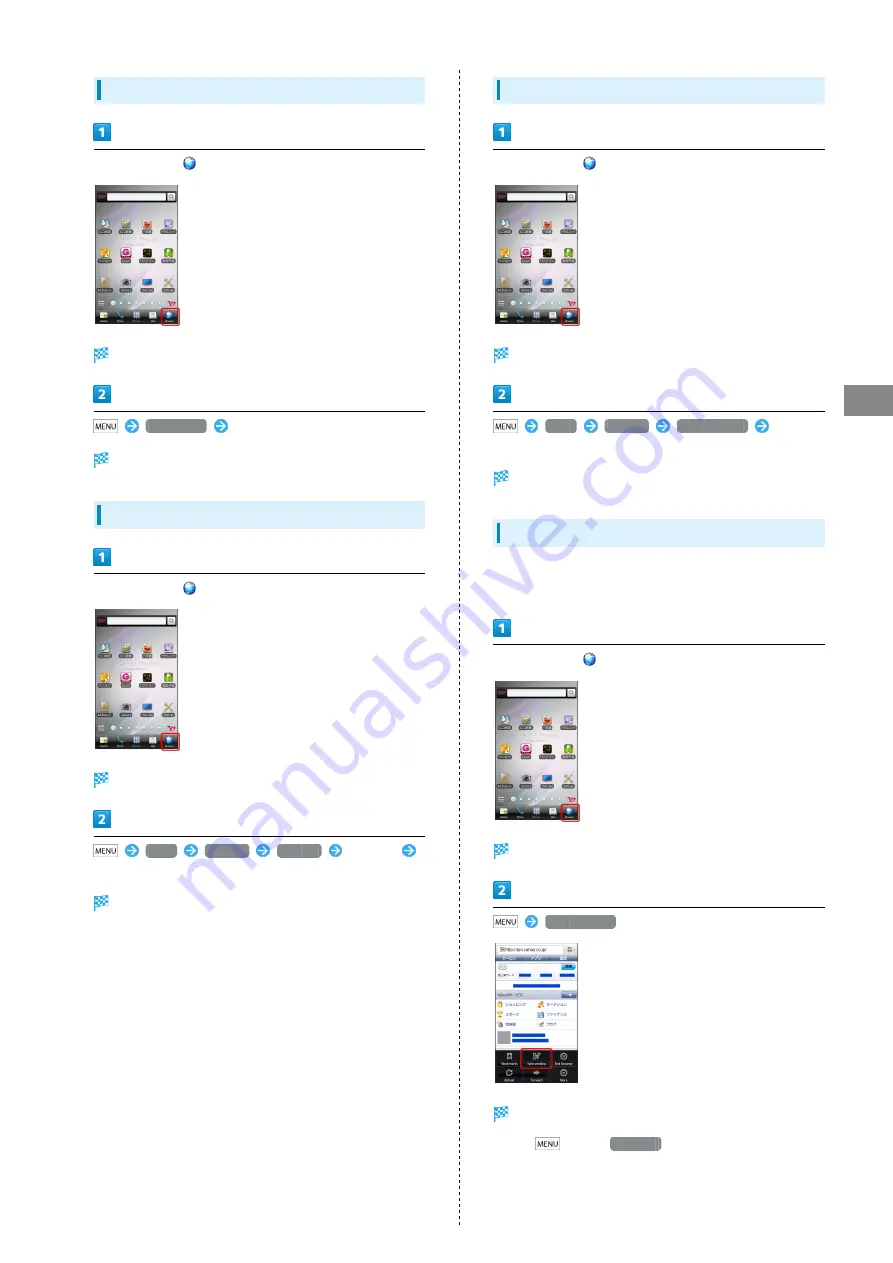
57
Messaging & Browser
SoftBank 009SH Y
Opening Bookmarks
In Home Screen,
(Browser)
Handset connects to the Internet.
Bookmarks
Tap bookmark
Corresponding page opens.
Using History
In Home Screen,
(Browser)
Handset connects to the Internet.
More
History
History
Tap item
Tap record
Corresponding page opens.
Opening Frequently Visited Sites
In Home Screen,
(Browser)
Handset connects to the Internet.
More
History
Most visited
Tap
record
Corresponding page opens.
Opening Additional Windows
Open another page in a new window and switch between
windows.
In Home Screen,
(Browser)
Handset connects to the Internet.
New window
Current page opens in another window.
・Press
and tap
Windows
to switch or close windows.
Summary of Contents for 009SH Y
Page 1: ...009SH Y User Guide...
Page 2: ......
Page 6: ...4...
Page 20: ...18...
Page 34: ...32...
Page 48: ...46...
Page 61: ...59 Camera SoftBank 009SH Y Camera Photo Camera 60 Video Camera 61 Capturing 3D Images 62...
Page 65: ...63 Music Images SoftBank 009SH Y Music Images Music 64 Still Images Video 64...
Page 67: ...65 Connectivity SoftBank 009SH Y Connectivity Connecting to Wi Fi 66 Using Bluetooth 69...
Page 74: ...72...
Page 89: ...87 Appendix SoftBank 009SH Y Appendix Specifications 88 Customer Service 89...
Page 92: ...90...
Page 109: ......
















































