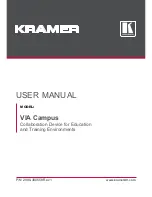17
IR REMOTE CONTROL SVS-RC3
The Realiser is operated and adjusted by means of the remote control. Most of the buttons have more
than one function, according to whether the Realiser is in operating or menu mode and whether other
buttons are pressed in sequence.
Working with menus follows a consistent design:
1. Access the menu via one or more keystrokes.
2. Use the ^ and
v
keys to select the desired
submenu or parameter.
3. Use the < and > keys to select a choice or
parameter value;
4. Finally, use the
OK
and/or
EXIT
keys to confirm
and return from the menu, or the
CANCEL
key to
cancel the selection or operation.
The functions of the buttons are summarised here.
The buttons are listed in the order they appear on
the remote control, except that groups of related
buttons are considered together.
POWER
-- toggles between on and standby
(!)
-- access to menu for saving system
configuration, updating firmware, blocking remote
control, and password options
Within a menu
-- Confirms a memory write or
overwrite. Most menu selections are confirmed
with
OK
, but certain operations such as copying or
deleting files in internal memory, require pressing
(!)
to provide safety against accidental execution,
which might destroy important data.
MENU-(!)
-- access to calendar/clock setting
screens
CAL
-- access to screen reporting channel status as
ON
or
OFF
; using the channel number buttons, each
channel can be toggled
ON
or
OFF
CAL-OK
-- initiates test signal level calibration
sequence
MENU-CAL
-- initiates microphone balance data
accumulation and routes microphone inputs to
headphone outputs
SPK
-- access to screen reporting channel status as
ON
or
OFF
; using the channel number buttons, each
channel can be toggled
ON
or
OFF