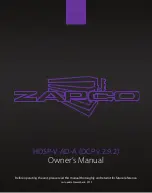73
HT
(head-track) -- The listener wears
the head-top module during the
measurement, and the system
automatically records the look angles.
A headband (not provided) must be
used along with the head-top clip to
hold the head-top on the head. It is
interesting to inspect the logged
angles using
LOOK
; pointing errors
described under
AZI
above may well
be discovered, but since the true
angles are logged the errors do not
matter.
With
HT
, the speaker azimuth angles
and the look angles need not be the
same. If the left and right speakers are closer
together than ±30°, it is advisable to find the ±30° points in the room, and look at those points rather
than at the speaker positions during the PRIR measurement. The head tracking range will then be
±30°, extending outside the left and right speakers.
There is one exception to this flexibility. For
ALL
and
LR
measurements in which there is no real
centre speaker and a virtual centre speaker is created, the virtual centre is a copy of the looking-right
measurement of the right real speaker. Therefore to create a proper virtual centre, the listener should
be looking directly at the right speaker during the look-right right-channel sweep, which means that the
speaker azimuth and look angles should be the same even if the
HT
method is used.
Regardless of the speaker azimuth or desired look angles,
HT
is always the most accurate method since
the look angles are measured precisely and are independent of head-pointing accuracy.
PLT
(pilot) -- The listener will have run
SPOS
first to log the speaker azimuth values using the pilot
tone procedure (see below), and these angles are used rather than the angles entered manually in the
configuration file. The pilot tone procedure is especially useful when speakers are hidden behind a
screen and their precise locations are not known to the listener.
PLT
and
AZI
are the same except that
with
PLT
, the azimuth values logged by
SPOS
will always be used, whereas with
AZI
, when
SPK
is
not run immediately after
SPOS
, the azimuth values will at some point revert to those logged
manually.
Reading and adjusting look angles
The
LOOK
key displays the currently logged look angles and provides a means of adjusting them.
The localisation of the virtual speakers is usually quite accurate, but if the look angles were not quite
correct, a slight misalignment might be found between the azimuth of the real front speakers and the
perceived locations of the corresponding virtual front speakers. The Realiser makes it possible to post-
adjust look angles to bring the real and virtual speakers into even closer alignment. The function
operates on the PRIR data within the currently selected preset, and the adjustment is to the preset itself,
not to the original PRIR data.
The
LOOK
adjustment uses the test music loop. In the
SVS
menu, set
DEMO
to
TILT
, so that the real
and virtual speakers can be compared by taking the headphones off and putting them back on. For this
procedure, only the real and virtual left and right speakers are used for all three look angle adjustments;
for looking centre, the phantom images between the left and right real and virtual speakers are used.
This is for two reasons: (1) stereo and other PRIRs which contain no virtual centre speaker can be
adjusted; and (2) the phantom image is a more sensitive target.
The head-top on a measurement headband.