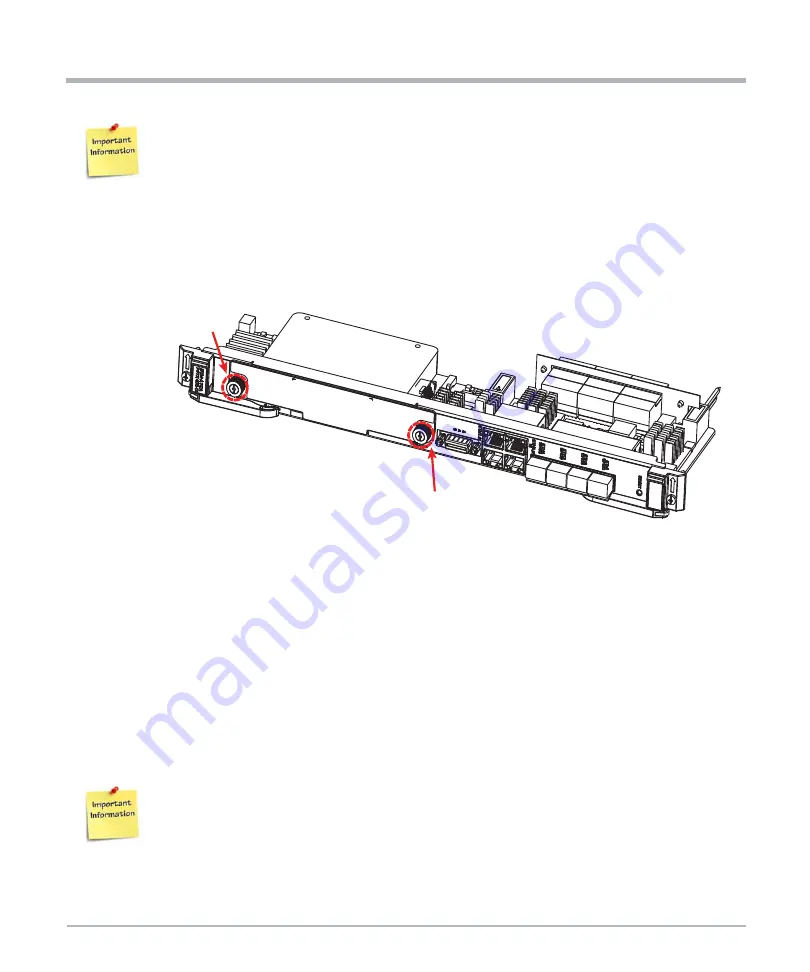
32
RTM-ATCA-747x-10G Installation and Use (6806800S80F)
Hardware Preparation and Installation
Hardware Preparation and Installation
Installation procedure
1. Remove the HDD slot cover of the RTM by loosening and removing the screws that
attach the plate to the RTM.
2. With the HDD slot cover removed, align the hard disk module to the guiding rails of the
hard disk slot.
3. Insert the hard disk module into the slot until it is fully inserted.
4. Tighten the two thumb screws of the hard disk module.
5. Take all necessary steps in your operating system to make the hard disk operable (the
steps depend on the OS you are using).
2.4
Replacing the Hard Disk Module
In this section you can find information on how to replace the hard disk module.
Installing/removing the HDDs do not automatically invoke the OS intervention. The
OS related steps have to be defined by the user.
If the hot swap feature is not supported on your RTM, you cannot replace the hard
disk module yourself. Please send the RTM to your local support representative to
have the hard disk module replaced.






























