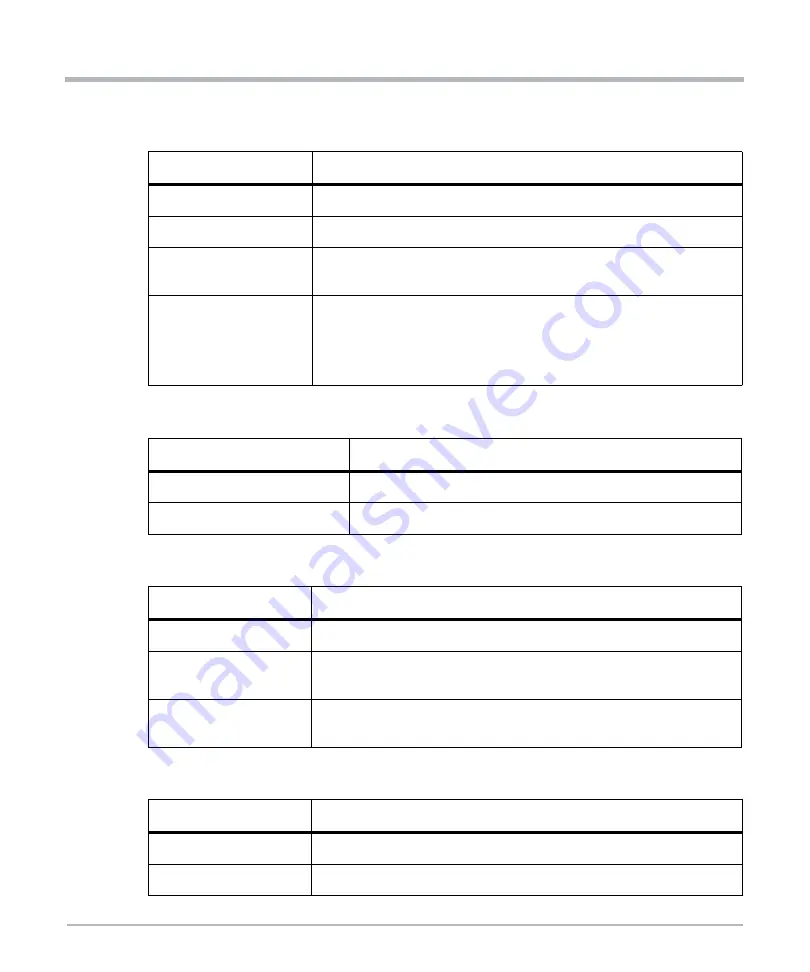
Advance Menu
COMX-CORE-2610-ET Installation and Use (6806800P11E)
75
Table 5-18 SB USB Configuration
Field
Description
EHCI1
Control the USB EHCI (USB 2.0) functions. Default setting is Enabled.
EHCI2
Control the USB EHCI (USB 2.0) functions. Default setting is Enabled.
USB Ports Per-Port
Disabled Control
Controls each of the USB ports (0~13) enable/disable. Default setting is
Disabled.
USB Port
#0/1/2/3/4/5/6/7/8/9/10/11
/12/13
Enable/Disable
Enable/Disable USB port. Default setting is Enabled.
Table 5-19 SB Azalia Configuration
Field
Description
Azalia
Control detection of the Azalia device. Default setting is Auto.
Azalia internal HDMI codec
Enable/Disable internal HDMI codec. Default setting is Enabled.
Table 5-20 Network Configuration
Field
Description
PCH Internal LAN
Enable/Disable PCH Internal LAN. Default setting is Enabled.
LAN OPROM Selection
This is used to select LAN OPROM for quick boot minimal configuration.
Default setting is Enabled.
Wake on PCH LAN
Enable PCH Internal wake on LAN capability. Default setting is
Disabled.
Table 5-21 Hardware Monitor
Field
Description
CPU Temperature
Showing CPU Temperature
Local Temperature
Showing local temperature
Summary of Contents for COMX-CORE-2610-ET
Page 1: ...COMX CORE 2610 ET Installation and Use P N 6806800P11E January 2020...
Page 6: ...6 COMX CORE 2610 ET Installation and Use 6806800P11E Table of Contents...
Page 8: ...List of Figures 8 COMX CORE 2610 ET Installation and Use 6806800P11E...
Page 16: ...16 COMX CORE 2610 ET Installation and Use 6806800P11E About this Manual...
Page 88: ...88 COMX CORE 2610 ET Installation and Use 6806800P11E BIOS Standard Status Codes...
Page 91: ...1...





































