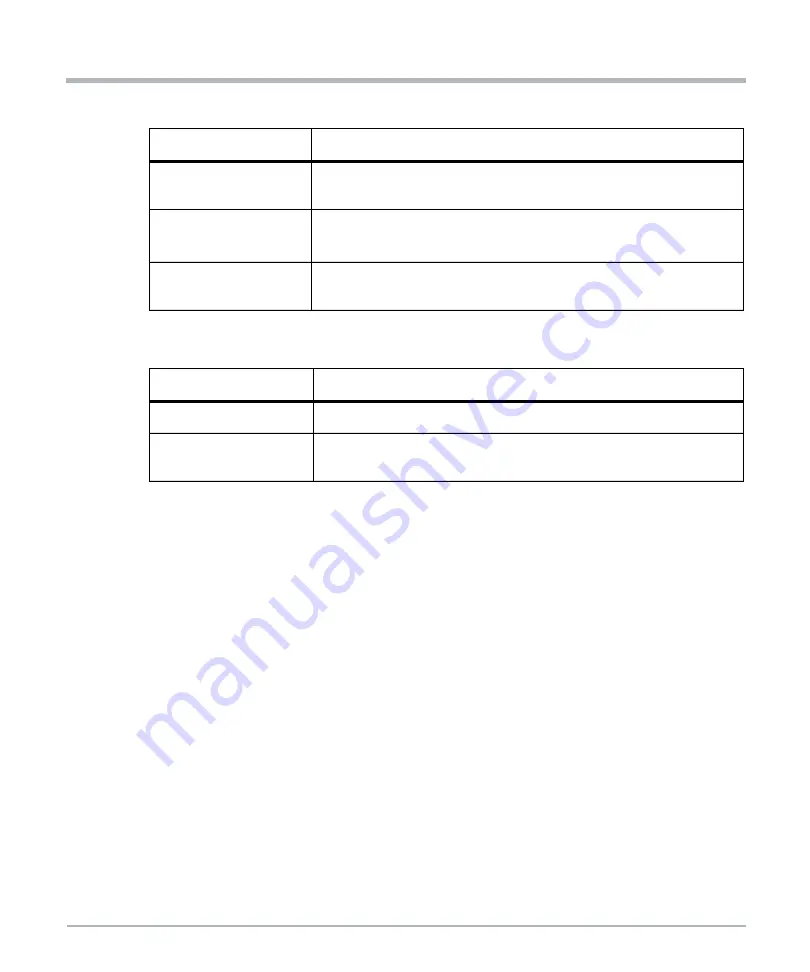
78
COMX-CORE-2610-ET Installation and Use (6806800P11E)
BIOS
Security Menu
Min. password length
Set the minimum number of characters for password (1 -20). Default
setting is 1.
Authenticate User on
Boot
Enable/Disable User Authentication Prompt on boot. Default setting is
Disabled.
TPM Support
This is used to decide whether TPM support should be enabled or
disabled. Default setting is Disabled.
Table 5-24 Security Menu (continued)
Field
Description
Table 5-25 TPM Configuration
Field
Description
Current TPM State
Current TPM State.
Change TPM States
Change TPM state. Note: Most TPM options require TPM to be Enabled
to take effect.
Summary of Contents for COMX-CORE-2610-ET
Page 1: ...COMX CORE 2610 ET Installation and Use P N 6806800P11E January 2020...
Page 6: ...6 COMX CORE 2610 ET Installation and Use 6806800P11E Table of Contents...
Page 8: ...List of Figures 8 COMX CORE 2610 ET Installation and Use 6806800P11E...
Page 16: ...16 COMX CORE 2610 ET Installation and Use 6806800P11E About this Manual...
Page 88: ...88 COMX CORE 2610 ET Installation and Use 6806800P11E BIOS Standard Status Codes...
Page 91: ...1...






























