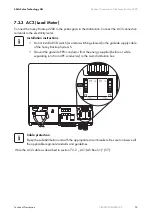SMA Solar Technology AG
Electrical Connection of the Sunny Backup 2200
Technical Description
SBU2200-TEN083320
67
7.6.3 BatVtgOut Power Supply
The battery voltage is conducted to the outside at these terminals. The battery voltage is fused at both
poles by PTC resistors (max. 0.75 A) and can fluctuate depending on the battery status. This
connection can, for example, be used to supply a DC contactor for load shedding.
Proceed as follows when connecting the power supply:
1. Pierce the rubber plug with a pin-
shaped object.
2. Attach cable end sleeves to the
conductors.
3. Route both conductors through the
opening from the outside.
4. Insert one wire into each "BatVtgOut"
connection terminal of the 4-pole print
terminal included in the delivery.
5. Tighten the screws of the connection
terminals.
7.6.4 Digital Input, DigIn
These terminals are used a digital input for external electrical sources.
Proceed as follows when connecting the digital input:
1. Pierce the rubber plug with a pin-
shaped object.
2. Attach cable end sleeves to the
conductors.
3. Route both conductors through the
opening from the outside.
4. Insert one wire into each "DigIn"
connection terminal of the 4-pole
print terminal included in the delivery.
5. Tighten the screws of the connection
terminals.
6. Push the 4-pole print terminal into the
"DigIn BatVtgOut" socket.