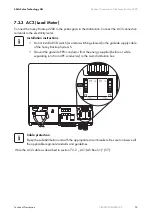SMA Solar Technology AG
Opening and Closing
Technical Description
SBU2200-TEN083320
45
6.3 BatFuse A.01
The housing of the BatFuse A.01 has a removable cover. Remove this cover only when installing the
device, for disconnecting the Sunny Backup 2200 from the battery or for required maintenance or
repair work.
Opening the BatFuse A.01
1. Loosen the four screws on the housing cover.
2. Pull the housing cover forward smoothly.
3. Remove the cover and store it in a safe place while mounting, installing or repairing the device.
Closing the BatFuse A.01
1. Check whether all cables are safely installed and that all tools were removed from the housing
of the BatFuse A.01 (see section 7.2.2 „BatFuse A.01 (DC fuse)“ (51)).
2. Place the housing cover on the housing.
3. Tighten the four screws on the housing cover.