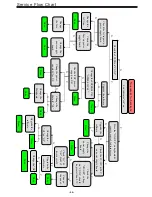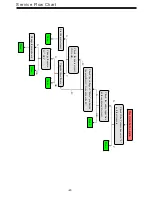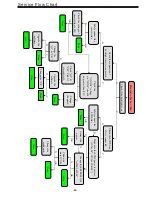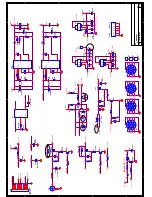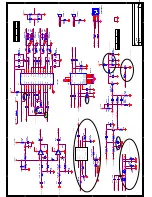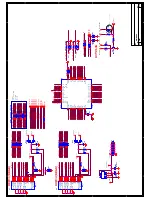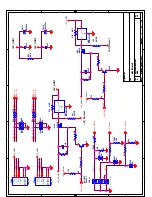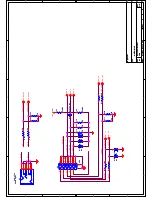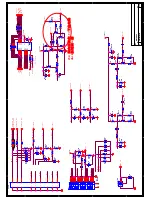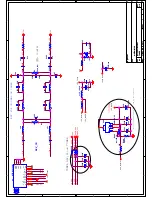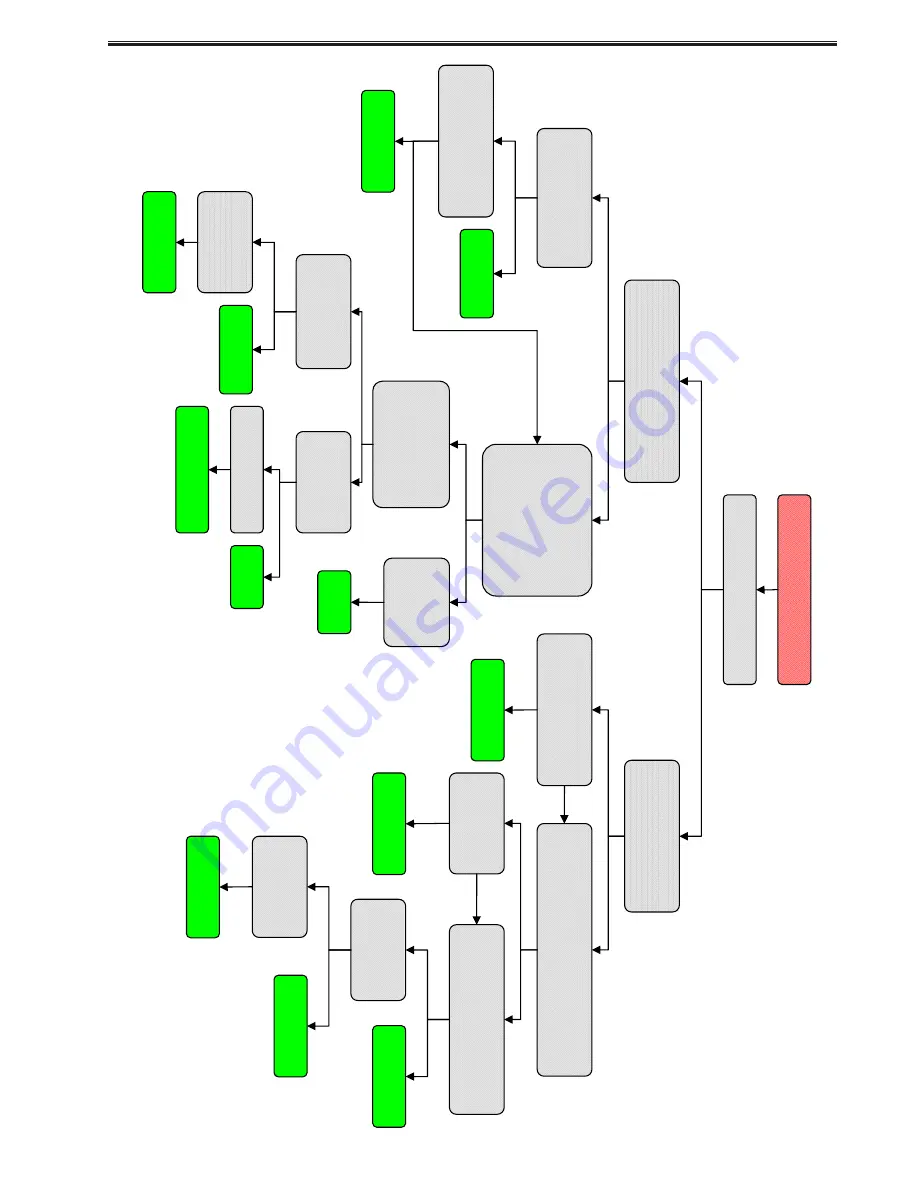
Y
Y
Y
Y
Y
OK
OK
OK
OK
OK
OK
N
N
N
N
N
N
N
N
N
N
N
Has audio but no video
Check
if the
backlight is
on
Done
Check
the
connector
of
b
ackli
g
ht
inve
rter
connected
Check
the
L
VDS line
if
it
is
connected
Safely
connect
the
inverter
line
Check
the voltage
of
inverter
line is
24V
Done
Y
Y
Y
N
N
N
Check
the
“ON/OFF”
voltage
on
“CON8”,
sh
ould
be
greater
than
2.7V
Check
“Q3”
&
“U41” Pin81 if
it works
well.
Change
the
panel.
Done
Upgrade
the
software
Change
the
“Q
3” or “U41”
Change
the
“U9”
Done
Done
Done
Upgrade
the
software
Done
Safely
connect
the
L
VDS
line
Make
sure
the
L
VDS
power
is
correct
(5V
for
26”
,
12V
for
32”&42”
)
Done
Change
the
E
EPROM U43
“A
TMEL
24C64”
Done
Correct
the
p
owe
r
Chane
the
main
IC
U41
Done
Change
the
ma
in
b
oar
d
Done
Done
Service Flow Chart
-
49
-
Summary of Contents for 8M26S
Page 2: ...Content 2 11 17 18 19 20 21 28 29 45 46 49 50 57 ...
Page 3: ...LED 8M26S ...
Page 5: ...40 55 80 For 22 LED For 24 LED For 32 LED ...
Page 6: ... 24 inches is 3W 24 inches is 4 ohm ...
Page 7: ...40 40 3 2 1 4 2 50 0 5 80 40 3 12000 26inches is 8 ohm ...
Page 8: ...40 YES 8 6 46 46 NO NO Standard Spanish Standard 20 ...
Page 9: ...4 2 4 0 40 70 0 40 70 0 40 40 85 Y0 50 30000 ...
Page 14: ...IC Block Diagram 14 U29 4MX16BIT BANKS DDR M13S2561616A 5TG2K ...
Page 18: ... 18 ...
Page 19: ... 19 Main PCB Top Bottom Layer ...
Page 20: ...Main PCB Top Bottom Layer 20 ...