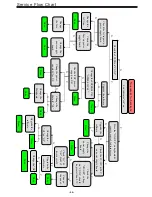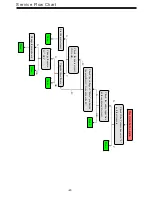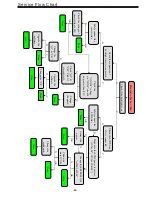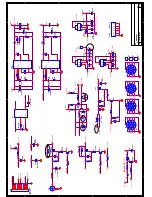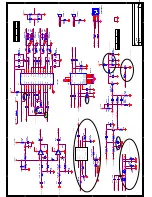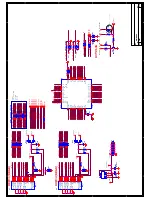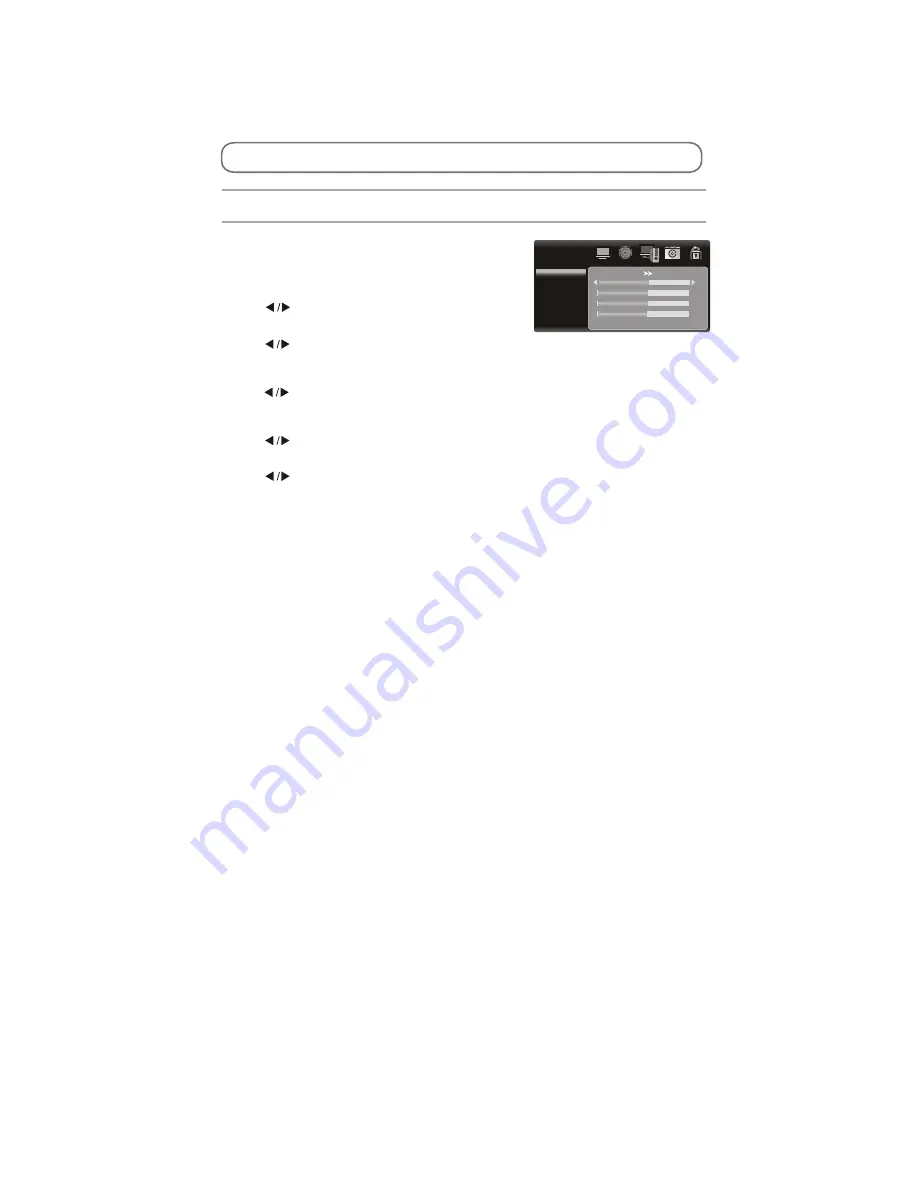
PC Settings
-3
8
-
MENU CONTROL
when you connect VGA cable to the jacks of PC and
select the signal source as "PC" the screen menu will
be activated. You can use the function to adjust the
display setting automatically or manual.
AUTO ADJUST
Press
" "
button to auto adjust PC size and position.
H Position
Press
" "
button to adjust the H-Position of the
television.
V Position
Press
" "
button to adjust the V-Position of the
television.
Phase
Press
" "
button to adjust the phase of the picture.
Frequency
Press
" "
button to adjust the updating frequency
of the picture.
PC
Auto Adjust
H Position
V Position
Phase
Frequency
50
50
50
50
Note: These settings are only available in PC mode.
Summary of Contents for 8M26S
Page 2: ...Content 2 11 17 18 19 20 21 28 29 45 46 49 50 57 ...
Page 3: ...LED 8M26S ...
Page 5: ...40 55 80 For 22 LED For 24 LED For 32 LED ...
Page 6: ... 24 inches is 3W 24 inches is 4 ohm ...
Page 7: ...40 40 3 2 1 4 2 50 0 5 80 40 3 12000 26inches is 8 ohm ...
Page 8: ...40 YES 8 6 46 46 NO NO Standard Spanish Standard 20 ...
Page 9: ...4 2 4 0 40 70 0 40 70 0 40 40 85 Y0 50 30000 ...
Page 14: ...IC Block Diagram 14 U29 4MX16BIT BANKS DDR M13S2561616A 5TG2K ...
Page 18: ... 18 ...
Page 19: ... 19 Main PCB Top Bottom Layer ...
Page 20: ...Main PCB Top Bottom Layer 20 ...