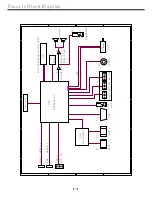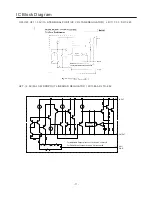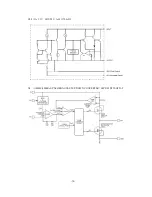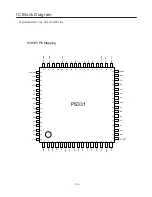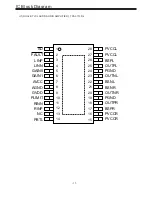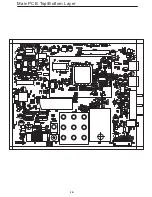8M26S Factory Adjust Menu
(V0.2)
1. Description
Enter factory mode
:
Open source menu
,
and then press digital button “3”, “1”, “9” , “5” in
turns to enter the factory menu. Press
↑
and
↓
button to choose the
item, press OK button enter the submenu, press
←
and
→
button to
adjust the value.
Leave factory mode:
Press menu button to back to upper menu until leave factory mode
。
Software information:
Enter factory mode, you can get the software information from the
bottom of menu.
Panel information:
Enter factory mode, enter “PANEL SETTING” item, you can get the
panel information from the bottom of menu.
Aging mode:
Enter factory mode, select “SYSTEM SETTING” item, press OK
button enter, select “AGING MODE” item, press
→
button open aging
mode.
Note: You can press the shortcut key in the factory remote control to
open or close the aging mode.
-
2
1
-
Summary of Contents for 8M26S
Page 2: ...Content 2 11 17 18 19 20 21 28 29 45 46 49 50 57 ...
Page 3: ...LED 8M26S ...
Page 5: ...40 55 80 For 22 LED For 24 LED For 32 LED ...
Page 6: ... 24 inches is 3W 24 inches is 4 ohm ...
Page 7: ...40 40 3 2 1 4 2 50 0 5 80 40 3 12000 26inches is 8 ohm ...
Page 8: ...40 YES 8 6 46 46 NO NO Standard Spanish Standard 20 ...
Page 9: ...4 2 4 0 40 70 0 40 70 0 40 40 85 Y0 50 30000 ...
Page 14: ...IC Block Diagram 14 U29 4MX16BIT BANKS DDR M13S2561616A 5TG2K ...
Page 18: ... 18 ...
Page 19: ... 19 Main PCB Top Bottom Layer ...
Page 20: ...Main PCB Top Bottom Layer 20 ...