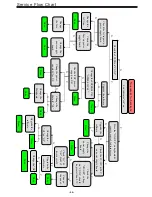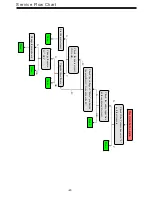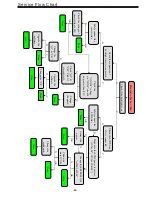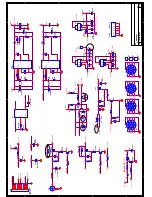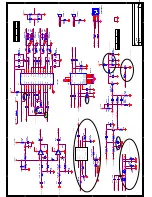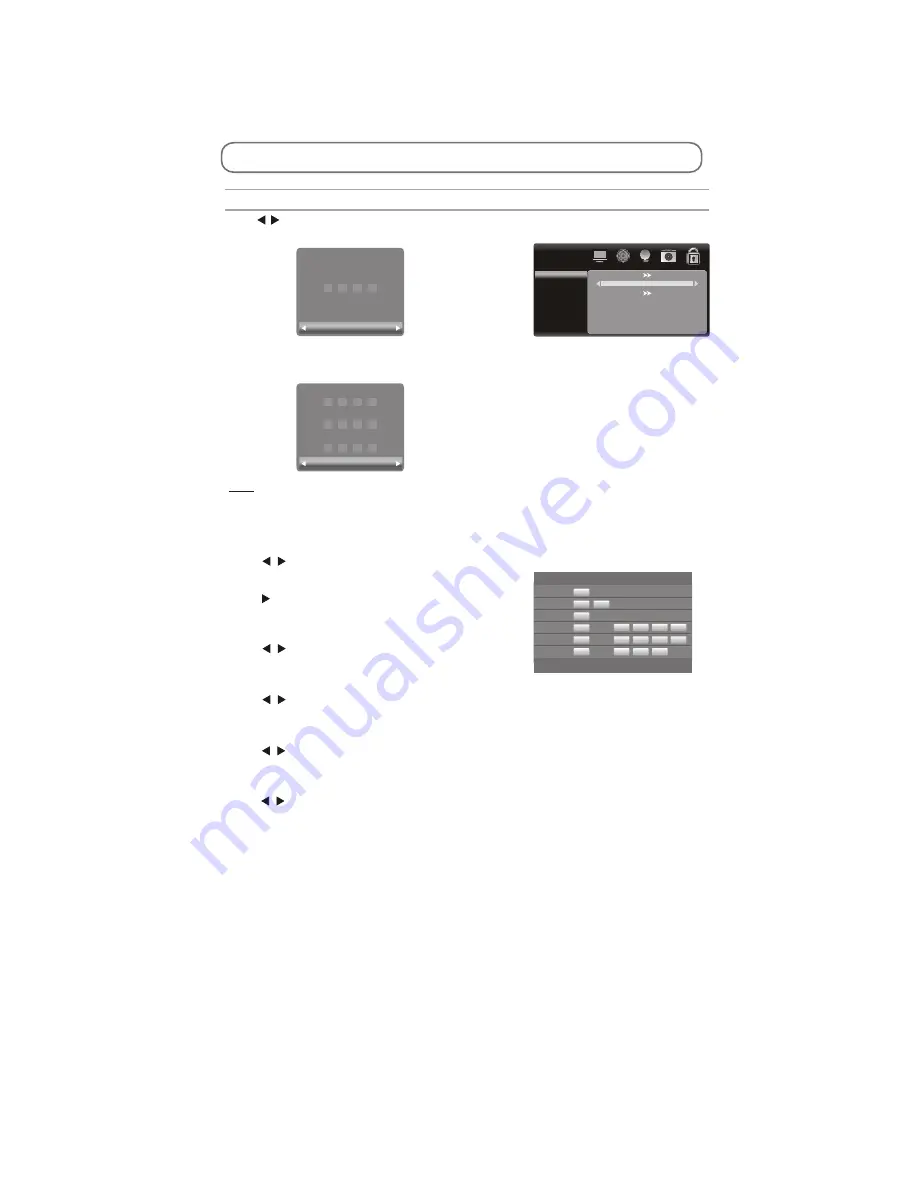
MENU CONTROL
-3
7
-
ADVANCED
Set Password
V-CHIP
TV-Rating
Movie-Rating
English-Rating
French-Rating
Block No Rating
Advanced Settings
Free Record Limit
6Hr.
Enter password
Clear
Cancel
Press / button to select Advanced menu, then press [OK]
button to enter. Input password to enter, default password is
0000 .
"
"
Off
PG
C8+
G
No
Change Password
To set your own password, first enter the old password, and then enter your new password twice,
following the prompts as illustrated below.
Free Record Limit
6Hr.
Enter Old Passsword
Clear
Cancel
Enter new Password
Confirm Password
Note:
- Default password is [0000].
- In the event whereby new password is forgotten, it can be reset to default password. Please be mindful
that all other picture and audio settings will also be reset to default values.
Block No Rating
Press
to set the function Block or Unblock the not rating singal.
/
TV-Rating
Press
to enter the TV Rating menu.
Press [OK] button to set rating block or unblock.
S
L
D
S
L
D
S
L
TV RATING
TV-Y
TV-Y7
TV-G
TV-PG
TV-14
TV-MA
ALL
ALL
ALL
ALL
ALL
ALL
FV
V
V
V
V-CHIP
set V-CHIP on or off.
Press to
/
Movie-Rating
Press
to select the Movie Rating
(None / G / PG / PG-13 / R / NC-17 / X).
/
English-Rating
Press
to select the English Rating
(Empty / C / C8+ / G / PG /14+ / 18+).
/
French-Rating
Press
to select the French Rating
(Empty / G / 8ans+ / 13ans+ / 16ans+ / 18ans+).
/
Summary of Contents for 8M26S
Page 2: ...Content 2 11 17 18 19 20 21 28 29 45 46 49 50 57 ...
Page 3: ...LED 8M26S ...
Page 5: ...40 55 80 For 22 LED For 24 LED For 32 LED ...
Page 6: ... 24 inches is 3W 24 inches is 4 ohm ...
Page 7: ...40 40 3 2 1 4 2 50 0 5 80 40 3 12000 26inches is 8 ohm ...
Page 8: ...40 YES 8 6 46 46 NO NO Standard Spanish Standard 20 ...
Page 9: ...4 2 4 0 40 70 0 40 70 0 40 40 85 Y0 50 30000 ...
Page 14: ...IC Block Diagram 14 U29 4MX16BIT BANKS DDR M13S2561616A 5TG2K ...
Page 18: ... 18 ...
Page 19: ... 19 Main PCB Top Bottom Layer ...
Page 20: ...Main PCB Top Bottom Layer 20 ...