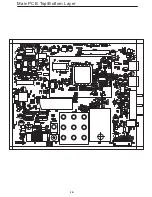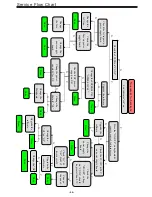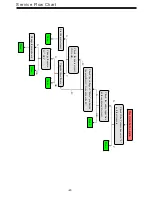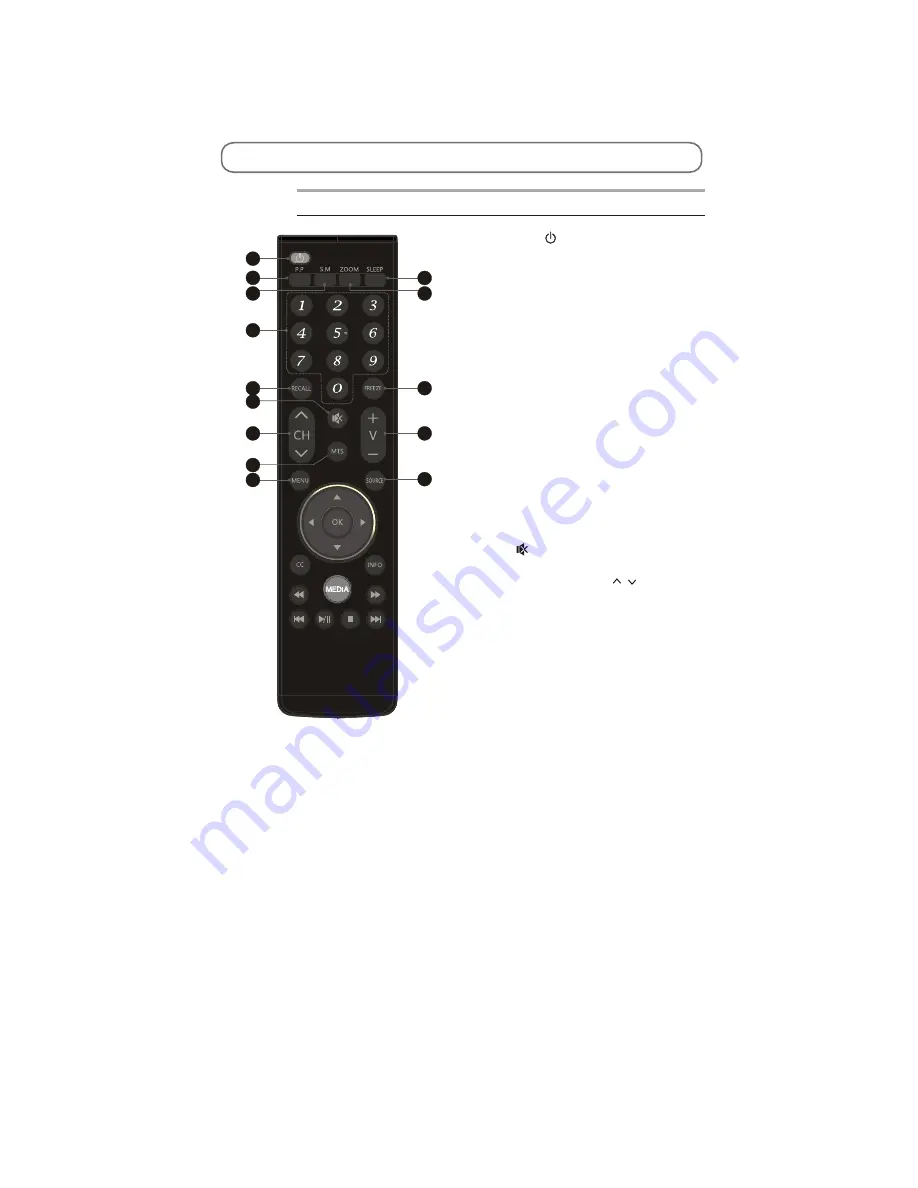
-3
2
-
Remote Control
9.Mute( )
Press to mute or restore the volume.
6. Program Select (0-9)
Press to select the TV channel directly.
3. Sound Mode( S.M )
Press to select the desired sound mode.
2. Picture Mode( P.P )
Press to select the desired picture
mode.
1. Standby(
)
Press to turn the TV on or off(standby).
1
3
4.ZOOM
Press to select the desired picture aspect ratio.
5
6
2
7
8
8. FREEZE
Press to freeze or unfreeze the picture.
9
10
11
10.Channel Up/Down
Press to select previous/next channel.
(CH / )
11.Volume Up/Down (V+/V-)
Press to adjust the volume.
12
12.MTS (Option)
Press to select a different sound mode when
the source is different.
13
14
13.Menu
Press to enter or exit from the TV menu.
EXTERNAL SCHEMATIC AND INSTALLATION
4
5. SLEEP
Press to set the time to switch the TV to
standby mode.
7.RECALL
Press to return to previously viewed channel.
14.Source
Press to select the input source mode.
Summary of Contents for 8M26S
Page 2: ...Content 2 11 17 18 19 20 21 28 29 45 46 49 50 57 ...
Page 3: ...LED 8M26S ...
Page 5: ...40 55 80 For 22 LED For 24 LED For 32 LED ...
Page 6: ... 24 inches is 3W 24 inches is 4 ohm ...
Page 7: ...40 40 3 2 1 4 2 50 0 5 80 40 3 12000 26inches is 8 ohm ...
Page 8: ...40 YES 8 6 46 46 NO NO Standard Spanish Standard 20 ...
Page 9: ...4 2 4 0 40 70 0 40 70 0 40 40 85 Y0 50 30000 ...
Page 14: ...IC Block Diagram 14 U29 4MX16BIT BANKS DDR M13S2561616A 5TG2K ...
Page 18: ... 18 ...
Page 19: ... 19 Main PCB Top Bottom Layer ...
Page 20: ...Main PCB Top Bottom Layer 20 ...