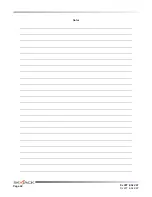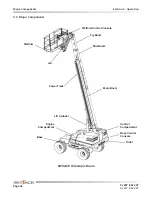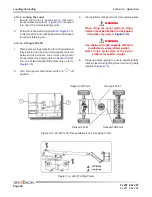Start Operation
Section 3 - Operation
3.8-2 To Rotate Platform Using Base Control
Console
1.
Activate function enable “
” by selecting and
holding start/function enable/emergency power
(function enable) switch to function enable
position.
2.
Push platform rotation switch to either “
” left or
“
” right position. Release switch to stop.
3.8-3 To Rotate Turret Using Base Control
Console
WARNING
When rotating the turret, ensure that there
are no personnel or obstructions in the
path of rotation, including blind spots.
1.
Activate function enable “
” by selecting and
holding start/function enable/emergency power
(function enable) switch to function enable
position.
2.
Push turret rotation switch to either “
” clockwise
or “
” counterclockwise position. Release
switch to stop.
NOTE
Turret can be rotated continuously
360 degrees.
3.8-4 To Move Jib Up and Down Using Base
Control Console (If Equipped)
1.
Activate function enable “
” by selecting and
holding start/function enable/emergency power
(function enable) switch to function enable
position.
2.
Push jib up/down switch to either “
” up or
“
” down position. Release switch to stop.
3.8-5 To Raise or Lower Main Boom Using Base
Control Console
1.
Activate function enable “
” by selecting and
holding start/function enable/emergency power
(function enable) switch to function enable
position.
2.
Push main boom raise/lower switch to either
“
” raise or “
” lower position. Release
switch to stop.
3.8-6 To Extend or Retract Fly Boom Using Base
Control Console
1.
Activate function enable “
” by selecting and
holding start/function enable/emergency power
(function enable) switch to function enable
position.
2.
Push fly boom extend/retract switch to either
“
” extend or “
” retract position. Release
switch to stop.
3.8-7 To Level Platform Using Base Control
Console
1.
Activate function enable “
” by selecting and
holding start/function enable/emergency power
(function enable) switch to function enable
position.
2.
Push platform leveling override switch to either
“
” up or “
” down position. Release
switch to stop.
Page 52
SJ 40T & SJ 45T
SJ 61T & SJ 66T
Summary of Contents for SJ45T
Page 12: ...Page 12 SJ 40T SJ 45T SJ 61T SJ 66T Notes ...
Page 42: ...Page 42 SJ 40T SJ 45T SJ 61T SJ 66T Notes ...
Page 68: ...Page 68 SJ 40T SJ 45T SJ 61T SJ 66T Notes ...
Page 104: ...Page 104 SJ 40T SJ 45T SJ 61T SJ 66T Notes ...
Page 105: ...Cancer and Reproductive Harm https www p65warnings ca gov WARNING ...
Page 106: ...www skyjack com elig lift løsninger av folk som bryr seg ...