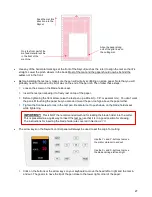41
o
After the last color is completed, the job is moved to the
Done
folder and can be repeated at any
time:
3.2.2 Controlling Where Shapes Will Cut
•
This was briefly covered in
Section 2.3.2
where the
Rotate
and the
Absolute (position
) options were
introduced.
Default:
Moves the shapes to align with the origin you have set based on the blade tip.
Absolute (position):
Cuts the shapes where they are positioned on the
Drawing Area.
•
You can also rotate a design for cutting, relative to how it appears on the
Drawing Area
:
To rotate the project, go to
Send to be Cut
and mark the
Rotate
option:
Blue
is queued for
cutting. Or select
Black
, if desired.