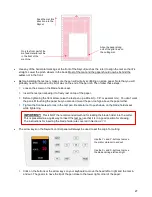29
•
Before executing the cut/draw process, the
Pen
tool will be selected. Click on the
Cutter Control
tab and
the following settings will be displayed:
•
Click on the small icon
to left of
Passes
and the
Blade Settings Library
opens:
•
To switch to the test pen, click the down arrow to the right of
Description
and select
Pen Tool
:
Note where design
will cut relative to
where the blade
holder is positioned
Test pen is positioned in
the lower right corner of
the material before
drawing
Open
Blade Settings Library
Tool settings
Click on the
Cutter Control
tab
Click down arrow