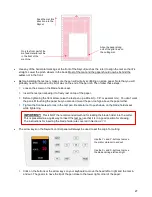38
Option 3: Cutting can be controlled by color from within the
Send to be Cut
window. Click on the
Separate by Color
option and a drop-down menu will appear:
o
In the
Preview
window, shapes with the current color from the menu appear. Also, the color is
selected at the top:
Arrow is
selected
Arrow will not cut
Click this icon to
turn off cutting
Arrow is no longer in
Preview
Drop-down menu
of colors used in
the project
Mark the
Separate by
Color
option