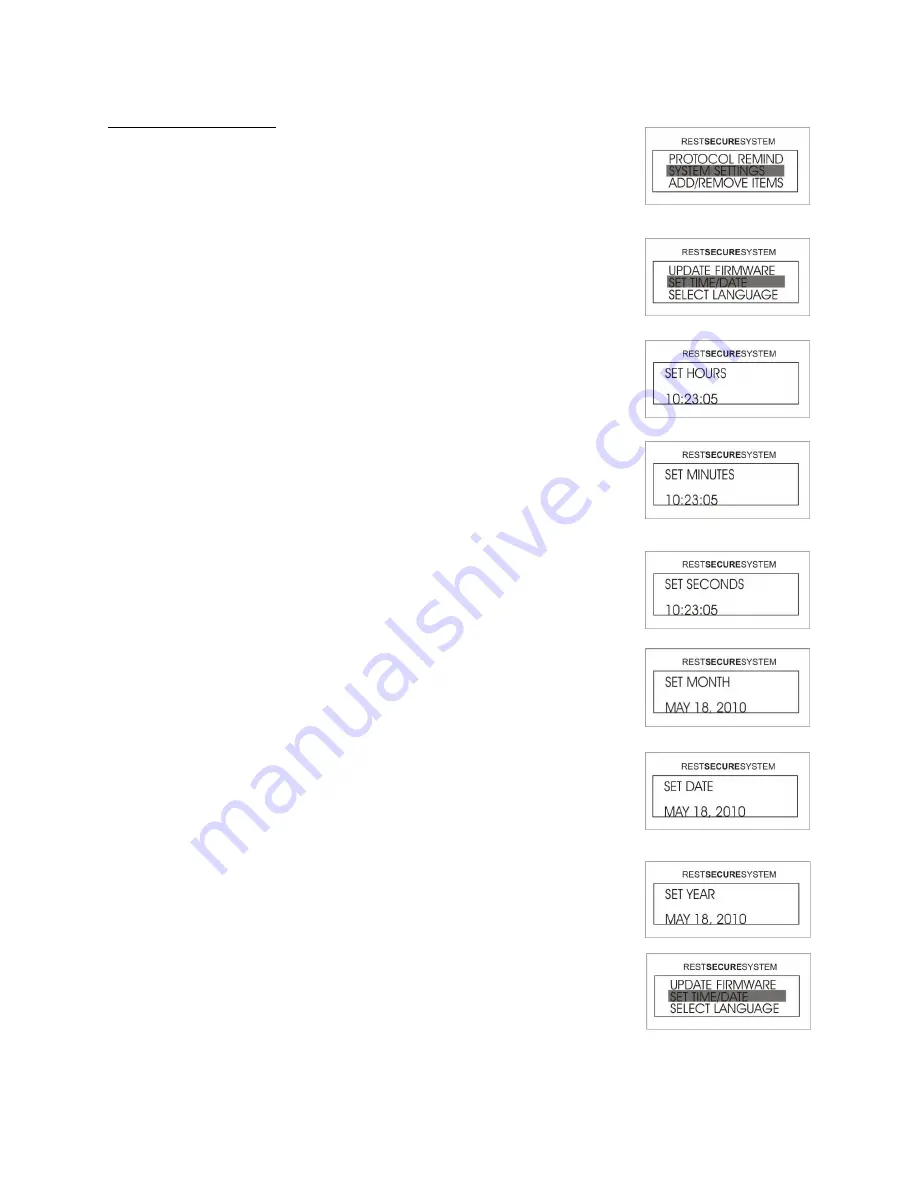
25
Setting the Time/Date
1. Access the Menu by pressing the UP or DOWN arrow until
SYSTEM SETTINGS is highlighted and then press ENTER.
2. Select SET TIME/DATE and then press ENTER.
3. Using the UP or DOWN arrow, the user can now set the hours
and then press ENTER. The time must be set in 24-hour clock.
(13:00 = 1:00 pm)
4. Using the UP or DOWN arrow, the user can now set the minutes
and then press ENTER.
5. Using the UP or DOWN arrow the user can set the seconds and
then press ENTER. This is an optional setting and may be
bypassed by pressing ENTER.
6. Using the UP or DOWN arrow the user can set the month and
then press ENTER.
7. Using the UP or DOWN arrow the user can set the date and then
press ENTER.
8. Using the UP or DOWN arrow the user can now set the year and
then press ENTER. After pressing ENTER the user will return
to the SET TIME/DATE menu. To get back to the Home
Screen, press and hold the BACK button for 3 seconds.






























