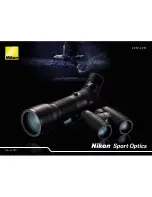5 7
S A F E T Y C O N T I N U E D
SAFETY CONTINUED
MAINTENANCE
The camera housing and lens will require occasional cleaning. You should clean
the lens when image quality degradation is noticed or excessive contaminant
build up is seen.
•
Do NOT wipe the lens window with a dry cloth, or with abrasive materials
such as paper or scrub brushes, as this could scratch the coating.
•
Do NOT use acid or ammonia based products.
•
Do NOT pressure wash.
Particular care should be taken when cleaning the lens window, this has a
protective anti-reflective coating which may be damaged by improper cleaning.
1. Switch off the power to the unit.
2. Clean the camera body with a clean, soft cotton cloth. You can moisten the
cloth and use a mild detergent if required.
3. Clean the camera lens.
Summary of Contents for OPSIN DNVM1
Page 1: ...U S E R M A N U A L TM ...
Page 7: ...0 5 G E T T I N G S TA R T E D GETTING STARTED B C G I J W L K M N V D H E F A ...
Page 8: ...06 S I O N Y X O P S I N U S E R M A N U A L R O T U R Q P S ...
Page 46: ...44 S I O N Y X O P S I N U S E R M A N U A L ...
Page 53: ...5 1 I M P O R TA N T N O T E LOCATION OF ADDITIONAL REGULATORY INFORMATION IMPORTANT NOTE ...