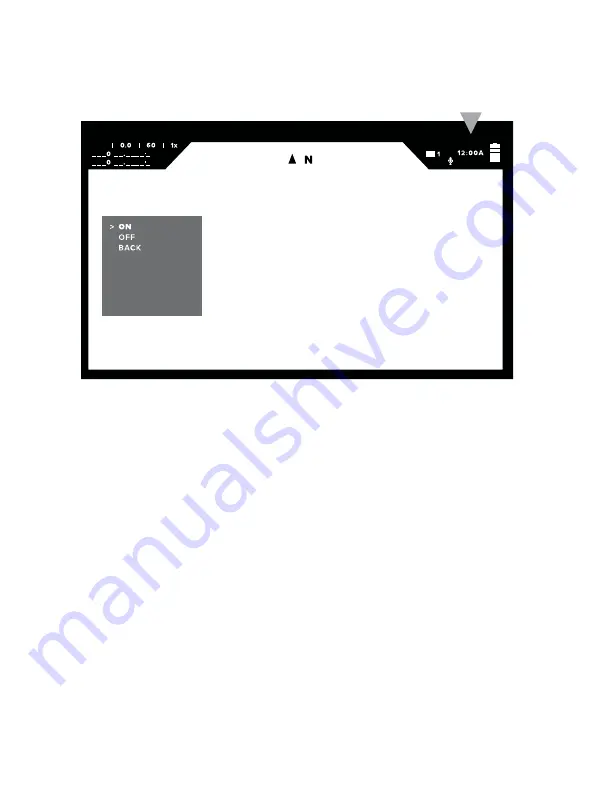
3 3
U S I N G O P S I N
3. It may take several minutes to obtain a GPS fix and the proper time to be
displayed.
FACTORY RESET
1. To return OPSIN to its factory settings, perform the following navigation:
Menu > Settings > Factory Reset
2. NOTE: If you press center button while the factory reset command is
highlighted, a factory reset will be performed.
Summary of Contents for OPSIN DNVM1
Page 1: ...U S E R M A N U A L TM ...
Page 7: ...0 5 G E T T I N G S TA R T E D GETTING STARTED B C G I J W L K M N V D H E F A ...
Page 8: ...06 S I O N Y X O P S I N U S E R M A N U A L R O T U R Q P S ...
Page 46: ...44 S I O N Y X O P S I N U S E R M A N U A L ...
Page 53: ...5 1 I M P O R TA N T N O T E LOCATION OF ADDITIONAL REGULATORY INFORMATION IMPORTANT NOTE ...












































