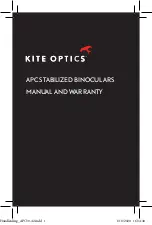10
S I O N Y X O P S I N U S E R M A N U A L
CONNECTING TO POWER
1. Refer to FIGURE 2. Ensure your BATTERY is fully charged before
attempting to connect to your device.
2. Open the BATTERY TERMINAL COVER.
3. Plug the BATTERY CABLE CONNECTOR into the BATTERY. Tighten the
connector by turning it clockwise until hand-tight. This ensures a water
resistant seal between cable and the battery.
4. Refer to FIGURE 3. Attach the CAMERA CABLE CONNECTOR to OPSIN.
To properly make the connection the white dot on the locking connector
body should align with the white dot on the POWER CABLE CONNECTOR
body.
5. Push the halves of the connector together until there is an audible ‘click.’
Summary of Contents for OPSIN DNVM1
Page 1: ...U S E R M A N U A L TM ...
Page 7: ...0 5 G E T T I N G S TA R T E D GETTING STARTED B C G I J W L K M N V D H E F A ...
Page 8: ...06 S I O N Y X O P S I N U S E R M A N U A L R O T U R Q P S ...
Page 46: ...44 S I O N Y X O P S I N U S E R M A N U A L ...
Page 53: ...5 1 I M P O R TA N T N O T E LOCATION OF ADDITIONAL REGULATORY INFORMATION IMPORTANT NOTE ...